Lexmark X204N Support Question
Find answers below for this question about Lexmark X204N - X B/W Laser.Need a Lexmark X204N manual? We have 4 online manuals for this item!
Question posted by trian on July 15th, 2014
Can't Change From Letter To Legal Size On Lexmark X204n When Scanning
The person who posted this question about this Lexmark product did not include a detailed explanation. Please use the "Request More Information" button to the right if more details would help you to answer this question.
Current Answers
There are currently no answers that have been posted for this question.
Be the first to post an answer! Remember that you can earn up to 1,100 points for every answer you submit. The better the quality of your answer, the better chance it has to be accepted.
Be the first to post an answer! Remember that you can earn up to 1,100 points for every answer you submit. The better the quality of your answer, the better chance it has to be accepted.
Related Lexmark X204N Manual Pages
Embedded Web Server Administrator's Guide - Page 23


... Disable schedule entry, you must also create an Enable schedule entry to reactivate use of USB devices on your device.
2 From the Wiping Mode list, select Off (for no wiping), Auto (for automatic ... Submit to save the action to the schedule. • Repeat as needed to make further configuration changes. To create a schedule:
• From the Action list, select Enable or Disable to specify ...
User's Guide - Page 5


... fax settings...77
Changing the fax resolution ...77 Making a fax lighter or darker ...77 Blocking junk faxes...77 Viewing a fax log...78
Canceling an outgoing fax...78 Understanding fax options...78
Original Size ...78 Content...78 Resolution...79 Darkness...79
Improving fax quality...79 Forwarding a fax...79
Scanning to a computer 81
Scanning to a computer...
User's Guide - Page 15


...paper in the ADF input tray. • Scan sizes from 139.7 mm x 210 mm (5.5 x 8.3 in.) to 215.9 x 355.6 mm (8.5 x 14 in.). • Scan documents with mixed page sizes (letter and legal). • Scan media weights from 60 to 105 g/m2 (...glass
The scanner glass can be used to copy or scan documents. The ADF can use the ADF or the scanner glass to scan or copy single pages or book pages. Use the...
User's Guide - Page 16


.... Access the Address Book or change the default fax settings on printer models that support fax.
1
Copy
2
Scan/Email
3
Fax
Options
4
Item
Description
1 Copy
Enters the copy function
2 Scan/Email Enters the scan or scan to e-mail.
Access the administration menus; start, stop, or cancel a print job.
3 Keypad area
Enter numbers, letters, or symbols on the...
User's Guide - Page 25


... environmental impact
25
This setting supports the
performance specifications for the multiple settings that change when you select an Eco-Mode setting.
Using Eco-Mode
Use Eco-Mode to...multiple copies of a document:
• Use the Lexmark preview feature, which you print it.
• Print one copy of a document or photograph by scanning it and then saving it to a computer program...
User's Guide - Page 41
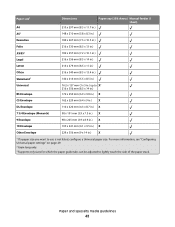
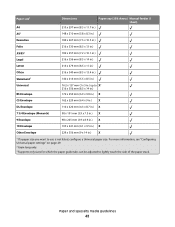
... a Universal paper size. Paper size1 A4
Dimensions
Paper tray (250 sheets) Manual feeder (1 sheet)
210 x 297 mm (8.3 x 11.7 in.)
A52
148 x 210 mm (5.8 x 8.3 in.)
Executive
184 x 267 mm (7.3 x 10.5 in.)
Folio
216 x 330 mm (8.5 x 13 in.)
JIS B52
182 x 257 mm (7.2 x 10.1 in.)
Legal
216 x 356 mm (8.5 x 14 in.)
Letter
216 x 279 mm...
User's Guide - Page 44


...:
• Load envelopes from sticking together. • We recommend Lexmark part number 70X7240 for letter-size transparencies and Lexmark part number 12A5010
for A4-size transparencies. All-cotton envelopes must not exceed 90 g/m2 (24 lb... • Use envelopes designed specifically for laser printers.
Have rough, cockle, or laid finishes - Note: A combination of the envelopes.
User's Guide - Page 54


... thin media (such as groups of pages (not collated). Otherwise, press 2 on the scanner glass.
Notes:
• The Paper Size must be set to Letter, Legal, A4, or B5 JIS. • The Copy Size must be set (collated) or to print the copies as magazine clippings) into the ADF. Collated
Not collated
If you...
User's Guide - Page 78
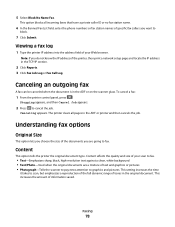
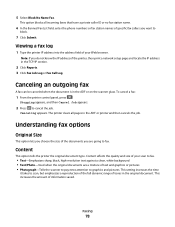
... TCP/IP section.
2 Click Reports. 3 Click Fax Job Log or Fax Call Log.
Faxing
78
Canceling appears. Understanding fax options
Original Size
This option lets you are a mixture of your scan to fax.
• Text-Emphasizes sharp, black, high-resolution text against a clean, white background • Text/Photo-Used when the original...
User's Guide - Page 82


... art. Then change the following settings as needed to scan your scanned documents will turn out in relation to reduce the file size.
Mixed-Used ...size of your file. Scanning to scan, but emphasizes a reproduction of the full dynamic range of your scanned file. Understanding scan profile options
These options let you specified. Use Photo mode when scanning photos printed on a laser...
User's Guide - Page 83
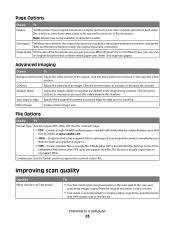
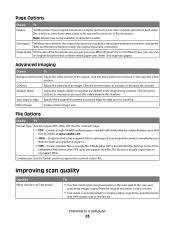
... graphics programs
• TIFF-Creates multiple files or a single file. and legal-size pages). Scan edge to edge Specify if the original document is in portrait or landscape orientation and then change the Sides and Binding settings to scanning. Mirror Image
Create a mirror image scan. File Options
Choose
To
Format Type
Set the output (PDF, JPEG...
User's Guide - Page 86


...
Menu item
Select Source menu Tray 1 Manual Paper Manual Env
Set Size menu for Tray 1 A4 A5 JIS B5 Executive Folio Legal Letter Oficio (Mexico) Statement Universal
Set Size menu for Manual Paper A4 A5 JIS B5 Executive Folio Legal Letter Oficio (Mexico) Statement Universal
Set Size menu for Manual Env 7 3/4 Envelope 9 Envelope 10 Envelope C5 Envelope...
User's Guide - Page 96


... is the factory default setting. Adjusts the amount of background visible on 1 Landscape
Print Page Borders On Off
Collate On Off
Original Size Letter Legal Executive Folio Statement Universal ID Card Custom Scan Size 4 x 6 in. 3 x 5 in sequence when making multiple copies of shadow detail visible on the same page Note: Off is the factory default...
User's Guide - Page 98


Menu item Original Size
Mixed Sizes Letter Legal Executive Folio Statement A4 A5 JIS B5 Universal 4 x 6 3 x 5 Business Card Oficio (Mexico) ID Card Custom Scan Sizes Content Text Text/Photo Photograph
Darkness -4 to +4
Dial Prefix Automatic Redial
0-9
Redial Frequency 1-200
Behind a PABX Yes No
Enable ECM Yes No
Enable Fax Scans On Off
Description Specifies the paper size of content...
User's Guide - Page 117


... supplies dealers in the TCP/IP section.
2 Click Device Status. or A4-size plain paper. Recommended toner cartridge part numbers
Part name Toner cartridge
Regular cartridge X203A21G
Lexmark Return Program Cartridge X203A11G
Ordering a photoconductor kit
When 84 PC Kit Life Warning appears on letter-
Degraded print quality may result from using supplies or replacement...
User's Guide - Page 141


... then see the setup documentation that came with the printer. For more information, visit the Lexmark Web site at www.lexmark.com. The Print dialog appears.
3 Click Advanced. 4 Select Print as image. 5 ...Job takes longer than expected to change the settings and need more of the following :
REDUCE THE COMPLEXITY OF THE PRINT JOB
Reduce the number and size of fonts, the number and complexity...
User's Guide - Page 161


Notices
Product information
Product name: Lexmark X203n, Lexmark X204n Machine type: 7011 Model(s): 200, 215
Edition notice
March 2009 The ... those expressly designated by the manufacturer, are periodically made to the Internet, you can contact Lexmark by mail:
Lexmark International, Inc. these changes will be incorporated in the products or the programs described may not apply to make these ...
User's Guide - Page 163
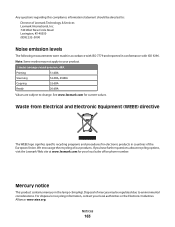
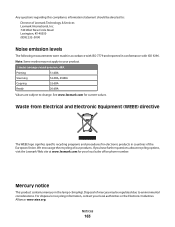
... for your product.
1-meter average sound pressure, dBA
Printing
51 dBA
Scanning
52 dBA, 49dBA
Copying
52 dBA
Ready
26 dBA
Values are subject to change. If you have further questions about recycling options, visit the Lexmark Web site at www.lexmark.com for current values. Mercury notice
This product contains mercury in conformance...
User's Guide - Page 166


...storage media (unless directed otherwise by Lexmark). For further explanation of this product for any supplies and for warranty service, remove all legal obligations, restrictions, liens, and encumbrances... your area contact Lexmark on the purchase receipt and ends 12 months later provided that user for loss of Limited Warranty
Lexmark X203n, Lexmark X204n
Lexmark International, Inc., ...
User's Guide - Page 183


...Lexmark packaging 26 Lexmark products 26 toner cartridges 27 WEEE statement 163 reducing a copy 52 reducing noise 27
replacing photoconductor kit 119 toner cartridge 118
reports viewing 124
Reports menu 92 resolution, fax
changing 77
S
safety information 9 Scan Center features 84 scan quality, improving 83 scan to computer
options 78 scan... 58 fax destination 75 Size/Type menu 86
specialty media...
Similar Questions
Can The Lexmark X204n Print Legal Size Paper
(Posted by 3riccastr 9 years ago)
Cannot Reach Lexmark X204n Scan Over Network
(Posted by alqmmr 10 years ago)
How Do I Copy A Legal Size Document On My Lexmark X5650 Copier?
How do I copy a legal size document with my Lexmark X5650 copier?
How do I copy a legal size document with my Lexmark X5650 copier?
(Posted by bwestgate 10 years ago)
Lexmark X204n Scan Driver Won't Install
(Posted by Scoutxandr 10 years ago)

