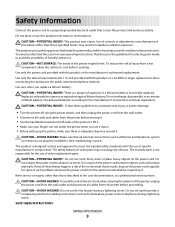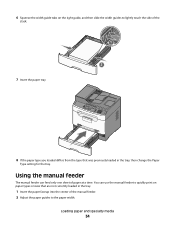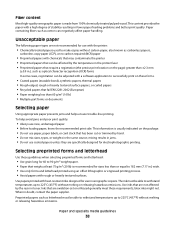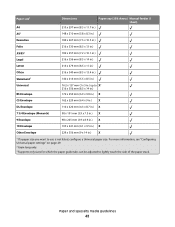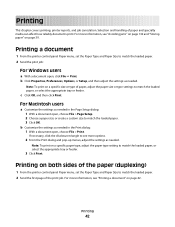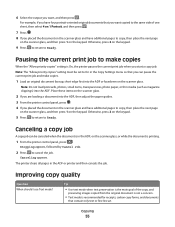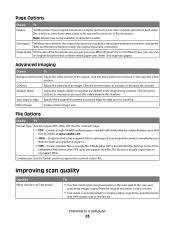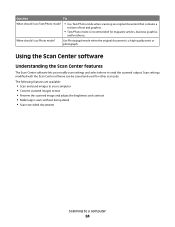Lexmark X204N Support Question
Find answers below for this question about Lexmark X204N - X B/W Laser.Need a Lexmark X204N manual? We have 4 online manuals for this item!
Current Answers
Answer #1: Posted by LexmarkListens on October 25th, 2012 1:44 PM
The Lexmark X204N doesn't have a duplexer. You'll have to manually duplex the print jobs. You can check the steps on how to do that in the User's Guide for your printer: http://bit.ly/rhyJ6F
Lexmark Listens
Phone:
USA: 1-800-539-6275
Canada: (877) 856-5540
UK: 0800 121 4726
South Africa: 0800 981 435
Related Lexmark X204N Manual Pages
Similar Questions
How To Set Lexmark X204n To Print Double Sided
(Posted by alakechipb 10 years ago)
I Have An Scanner Feilure 844.02. How To Solve This?
My lexmark X264dn show me that messege, and have no idea what to do
My lexmark X264dn show me that messege, and have no idea what to do
(Posted by haizpuruab 11 years ago)
Restore Factory Settings
Lexmark x204n recently i was trying to switc to network settings, and dont work for me. now install...
Lexmark x204n recently i was trying to switc to network settings, and dont work for me. now install...
(Posted by lbbicskei 12 years ago)