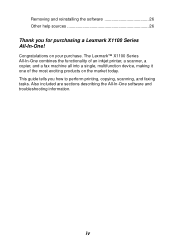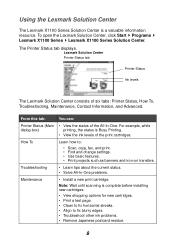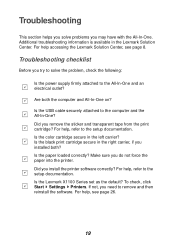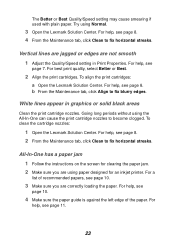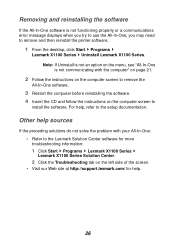Lexmark X1170 Support Question
Find answers below for this question about Lexmark X1170.Need a Lexmark X1170 manual? We have 2 online manuals for this item!
Question posted by qaisadiq on July 4th, 2022
How Can I Download Free The Driver?
The person who posted this question about this Lexmark product did not include a detailed explanation. Please use the "Request More Information" button to the right if more details would help you to answer this question.
Current Answers
Answer #1: Posted by Odin on July 4th, 2022 5:53 PM
Find the driver for your system at https://members.driverguide.com/driver_search.php?ref=h2&q=X1170+. Then just click the download button.
Hope this is useful. Please don't forget to click the Accept This Answer button if you do accept it. My aim is to provide reliable helpful answers, not just a lot of them. See https://www.helpowl.com/profile/Odin.
Related Lexmark X1170 Manual Pages
Similar Questions
How Can I Download Lexmark Driver For My System
how can i download lexmark driver for my system
how can i download lexmark driver for my system
(Posted by magoo4real 9 years ago)
I Need To Know Were To Fine The Disk To Download The Driver To Windows7 From P25
(Posted by marylinda0328 11 years ago)
How Do I Get The Scanner To Work Where Do I Download The Driver From?
Thank You
(Posted by lizibizi90 12 years ago)
I Downloaded The Driver For My Lexmark X7170 But It Will Not Print.
It says that the color ink is out. The black is new and it used to print in black but will not now. ...
It says that the color ink is out. The black is new and it used to print in black but will not now. ...
(Posted by stephenmaddux91 12 years ago)