Lexmark T654 Support Question
Find answers below for this question about Lexmark T654.Need a Lexmark T654 manual? We have 8 online manuals for this item!
Question posted by vlakabb on May 20th, 2014
How Do You Replace Font Card Lexmark T654
The person who posted this question about this Lexmark product did not include a detailed explanation. Please use the "Request More Information" button to the right if more details would help you to answer this question.
Current Answers
There are currently no answers that have been posted for this question.
Be the first to post an answer! Remember that you can earn up to 1,100 points for every answer you submit. The better the quality of your answer, the better chance it has to be accepted.
Be the first to post an answer! Remember that you can earn up to 1,100 points for every answer you submit. The better the quality of your answer, the better chance it has to be accepted.
Related Lexmark T654 Manual Pages
User's Guide - Page 74


...designed specifically for laser printers.
When printing on card stock:
• Feed card stock from edges is heavy, single-ply specialty media. When printing on using card stock
Card stock is recommended... volatile components into the printer.
• Use grain short card stock when possible. For more information, see the Card Stock & Label Guide available on the Lexmark Web site at least ...
Service Manual - Page 25


... diagnostic aids to verify the repair. See "Start" on page 2-1. General information 1-1 The Lexmark laser printers are letter-quality page printers designed to attach to personal computers and to the correct field replaceable unit (FRU) or part. General information
The Lexmark™ laser printers are available in the following models:
Machine type 4062-01A 4062-21A 4062-23A...
Service Manual - Page 76
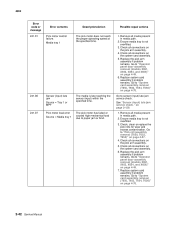
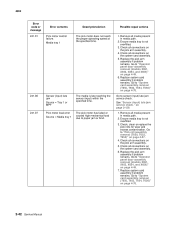
....
5. Check all connections on page 4-76.
2-42 Service Manual Check all connections on page 4-57.
4.
Go to "System card assembly removal (T650, T652, T654, T656)" on the system card assembly.
6. Possible repair actions
1. Replace system card assembly if problem remains. Remove all media present in media path.
2. Check all connections on the pick arm assembly...
Service Manual - Page 77
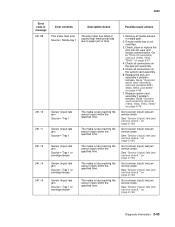
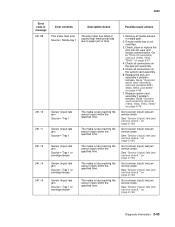
... "Operator panel door assembly removal (models X651, X652, X654, and X656)" on page 2-129. Replace system card assembly if problem remains. See "Sensor (input) late jam service check."
on page 4-49.
7....Check, clean or replace the pick rolls for wear and excess contamination. Go to sensor (input) late jam service check. Go to "System card assembly removal (T650, T652, T654, T656)" on ...
Service Manual - Page 78


..., X652, X654, and X656)" on the system card assembly.
3. Go to "System card assembly removal (T650, T652, T654, T656)" on the system card assembly.
5.
Possible repair actions
Go to the engine...sensor (input) within the specified time.
Remove all connections on page 4-49.
6.
Replace system card assembly if problem remains. Go to sensor (input) late jam service check. Check ...
Service Manual - Page 82
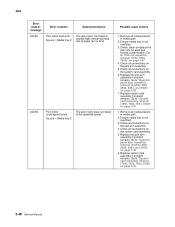
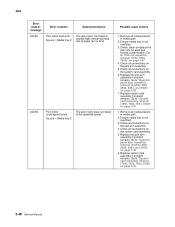
... door assembly removal (models X651, X652, X654, and X656)" on the system card assembly.
6. Go to "System card assembly removal (T650, T652, T654, T656)" on the system card assembly.
5. Remove all media present in media path.
2. Check all connections on page 4-49.
7. Replace the pick arm assembly if problem remains.
Ensure media tray is not...
Service Manual - Page 83


... to "System card assembly removal (T650, T652, T654, T656)" on page 4-49.
6. Go to "Operator panel door assembly removal (models X651, X652, X654, and X656)" on page 4-76.
1. Ensure media tray is not overfilled.
3. Diagnostic information 2-49 Remove all connections on the pick arm assembly.
4. Replace system card assembly if problem remains. Replace the pick...
Service Manual - Page 84


....
4. Check all media present in the media tray 3 area. Replace the pick arm assembly if problem remains. Replace system card assembly if problem remains.
Go to sensor (pass through ) within the... late jam service check" on page 2-145.
2-50 Service Manual Go to "System card assembly removal (T650, T652, T654, T656)" on page 4-76.
1.
Go to sensor (pass through ) within the ...
Service Manual - Page 87


Ensure the HCIT media tray assembly is not overfilled.
3.
Go to "System card assembly removal (T650, T652, T654, T656)" on page 4-125.
1. Check all media present in media path.
2. Replace the pick arm assembly if problem remains. Replace system card assembly if problem remains. Go to "High capacity input tray (HCIT) tray lift drive motor assembly...
Service Manual - Page 88


... pick arm assembly if problem remains. Go to "System card assembly removal (T650, T652, T654, T656)" on page 4-49.
6. Check all connections on the pick arm assembly.
4. Replace system card assembly if problem remains. Check all connections on the pick arm assembly.
4. Replace system card assembly if problem remains. Check all media present in media path...
Service Manual - Page 89


... installation.
3. See "Sensor (pass through ) within the specified time. Check all connections on the system card assembly.
5. Replace system card assembly if problem remains. Replace the pick arm assembly if problem remains. Go to "System card assembly removal (T650, T652, T654, T656)" on page 4-49.
6.
Ensure media tray is not overfilled.
3. Go to sensor (pass through...
Service Manual - Page 93


... X656)" on page 4-49.
6. Remove all connections on page 4-76. Go to "System card assembly removal (T650, T652, T654, T656)" on the system card assembly.
6. Replace the pick arm assembly if problem remains.
Check all media present in media path.
2. Replace the pick arm assembly if problem remains. Ensure media tray is not overfilled.
3. Go...
Service Manual - Page 94


...Replace the pick arm assembly if problem remains. Go to "Operator panel door assembly removal (models X651, X652, X654, and X656)" on the system card assembly.
5. Check all connections on page 4-49.
6. Go to "System card assembly removal (T650, T652, T654...detected by options tray x
Possible repair actions
1. Replace system card assembly if problem remains. Check all media present ...
Service Manual - Page 95


Possible repair actions
1. Remove all connections on page 4-49.
6. Replace system card assembly if problem remains. See "Sensor (pass through) late jam ... is late reaching the sensor (pass through ) late jam service check. Replace the pick arm assembly if problem remains.
Go to "System card assembly removal (T650, T652, T654, T656)" on page 2-145.
Media tray 5 area jam The media...
Service Manual - Page 98


... the motor has turned off. Check all media present in media path.
2.
Check, clean or replace the pick rolls for binding or damage.
3. Remove all connections on page 4-49.
7. Go to "System card assembly removal (T650, T652, T654, T656)" on page 4-125.
1. 4062
Error code or message 245.52
245.65
Error contents...
Service Manual - Page 99


... all media present in media path.
2. Check all connections on page 4-76. Go to "System card assembly removal (T650, T652, T654, T656)" on the system card assembly.
5. Check all connections on the pick arm assembly.
4. Replace the pick arm assembly if problem remains.
Replace system card assembly if problem remains. Check all connections on the system...
Service Manual - Page 100


... removal (models X651, X652, X654, and X656)" on the pick arm assembly.
4. Check all connections on page 4-49.
6. Replace the pick arm assembly if problem remains. Go to "System card assembly removal (T650, T652, T654, T656)" on page 4-76. Check all connections on the pick arm assembly.
4. Sensor (input) late jam
Source = MPF...
Service Manual - Page 543


...) Envelope / input option tray cable assembly System card assembly (T654) System card assembly (T656) System card assembly (T650) System card assembly (T652) Output option interface cable assembly
Warning: When replacing any of the following components:
• Operator panel assembly • System card assembly Only replace one or the printer will be rendered inoperable. If this procedure...
Service Manual - Page 569


... Emulation T654 Card for PRESCRIBE Emulation T656 Card for PRESCRIBE Emulation Lexmark PrintCryption card T650/T652 Forms and Bar code card T650/T652 Card for IPDS and SCS/TNe T650/T652 KS emulation card T654/T656 Forms and Bar code card T654 card for IPDS and SCS/TNe T656 card for IPDS and SCS/TNe Korean font card Simplified Chinese font card Traditional Chines font card Japanese font card Parts...
Service Manual - Page 583
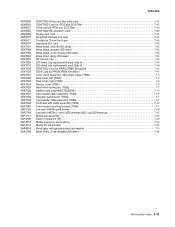
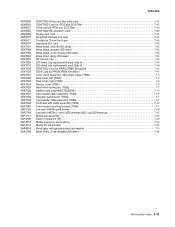
... font card 7-45 Wear strips, smooth 250 sheet 7-48 Wear strips, dimpled 250 sheet 7-48 Wear strips, 3 row dimpled 550 sheet 7-48 Wear strips, dinky 550 sheet 7-48 48" banner tray 7-48 250 sheet tray replacement wear strip kit 7-48 550 sheet tray replacement wear strip kit 7-48 T650/T652 Card for PRESCRIBE Emulation 7-45 T654 Card...
Similar Questions
Font Card In C543dn
Can hebrew font card be installed on Lexmark C543dn? Manual says for C543 that font card is N/A for ...
Can hebrew font card be installed on Lexmark C543dn? Manual says for C543 that font card is N/A for ...
(Posted by jorismoorkens 11 years ago)

