Lexmark T654 Support Question
Find answers below for this question about Lexmark T654.Need a Lexmark T654 manual? We have 8 online manuals for this item!
Question posted by debeddiit on July 11th, 2014
Can You Remotely Reset The Page Count On A T654 Lexmark Printer?
The person who posted this question about this Lexmark product did not include a detailed explanation. Please use the "Request More Information" button to the right if more details would help you to answer this question.
Current Answers
There are currently no answers that have been posted for this question.
Be the first to post an answer! Remember that you can earn up to 1,100 points for every answer you submit. The better the quality of your answer, the better chance it has to be accepted.
Be the first to post an answer! Remember that you can earn up to 1,100 points for every answer you submit. The better the quality of your answer, the better chance it has to be accepted.
Related Lexmark T654 Manual Pages
Embedded Web Server Administrator's Guide - Page 16


...amount of time before being automatically logged off. • Remote Login Timeout-Specify how long a user may be logged in remotely before lockout takes place. • Lockout time-Specify the... to save changes, or Reset Form to any of building block, see the relevant section(s) under "Configuring building blocks" on page 7.
For more information on the printer control panel.
1 From the...
Embedded Web Server Administrator's Guide - Page 25


...E-mail Server link to configure SMTP settings.
10 Click Submit to save changes, or Reset Form to restore default values.
Configuring security audit log settings
The security audit log allows ...-related events on the destination server. The printer will be logged).
8 To send all events regardless of severity to the remote server, select the Remote Syslog non-logged events
check box.
9 To...
Embedded Web Server Administrator's Guide - Page 27


...between the authentication server and the printer.
5 Click Submit to save changes, or Reset Form to settings marked with ...an asterisk (*) will be used in the Embedded Web Server
27 SNMP Version 3
1 From the Embedded Web Server Home screen, browse to Settings ª Security ª SNMP. 2 Under SNMP Version 3, select the Enabled check box. 3 To allow remote...
Troubleshooting Guide - Page 3


...Adjust the envelope support for the length of the following :
RESET THE PRINTER
Turn the printer off , wait about 10 seconds, and then turn the printer on the menu settings page, but paper jams when it ...paper tray, or go to www.lexmark.com/publications to see the hardware setup documentation that came with the duplex unit, or go to www.lexmark.com/publications to view the duplex unit...
User's Guide - Page 66


...greater than 60 g/m2 (16 lb) • Multiple part forms or documents
For more information about Lexmark, visit www.lexmark.com.
Use inks that has been cut or trimmed by the resin in doubt, contact the paper supplier... letterhead:
• Use grain long for use with laser printers:
• Chemically treated papers used to make copies without melting or releasing hazardous emissions.
User's Guide - Page 73


...Type to Envelope, and select the envelope size. • Use envelopes designed specifically for laser printers. Have an interlocking design - Have any way - Have bent corners - Check with...• Feed envelopes from sticking together. • We recommend Lexmark part number 12A5010 for A4-size transparencies and Lexmark part number 70X7240
for use envelopes that are able to withstand ...
User's Guide - Page 74


.... • Be aware that may contaminate the printer. Printing
74 For more information, see the Card Stock & Label Guide available on the Lexmark Web site at least 1 mm (0.04 in ...a 250-sheet tray, a 550-sheet tray, or the multipurpose feeder. • Use labels designed specifically for laser printers. When printing on card stock:
• Feed card stock from a 250-sheet tray, a 550-sheet tray...
User's Guide - Page 168


... cartridges
Part name For the US and Canada Print Cartridge
Lexmark Return Program Cartridge Regular cartridge
T650A11A
T650A21A
High Yield Print ... T654X21L Not applicable
Extra High Yield Print Cartridge for Label Applications*
T654X04L
Not applicable
* Available for the T654 models. The maintenance kit contains all the items necessary to replace the pick rollers, the charge roll, ...
User's Guide - Page 180


...-sheet tray. • Make sure the printer is listed on .
Paper trays
These are possible solutions. RESET THE PRINTER
Turn the printer off , wait about 10 seconds, and then turn the printer on our Web site at www.lexmark.com/publications. MAKE SURE THE LIST OF OPTIONS IN THE PRINTER DRIVER IS UP TO DATE
From the...
User's Guide - Page 198


Note: Some modes may not apply to change.
Notices
198 See www.lexmark.com for T654
Scanning
N/A
Copying
N/A
Ready
30 dBA
Values are subject to your ...first touching the metal frame of the printer.
Do not touch in countries of our products. If you have further questions about recycling options, visit the Lexmark Web site at www.lexmark.com for your product.
1-meter average...
User's Guide - Page 199


... as configured when shipped by Lexmark. The printer contains internally a Class IIIb (3b) laser that is nominally a 7 milliwatt gallium arsenide laser operating in the U.S. The laser system and printer are designed so there is never any human access to laser radiation above a Class I laser products are not considered to be affixed to this printer as shown:
Power consumption
Product...
User's Guide - Page 204


... z bistvenimi zahtevami in overeenstemming is met de essentiële eisen en de andere relevante bepalingen van richtlijn 1999/5/EG. Statement of Limited Warranty
Lexmark T650, T652, T654
Lexmark International, Inc., Lexington, KY
This limited warranty applies to in material and workmanship If this product does not function as "Remarketer." týmto vyhlasuje...
User's Guide - Page 205
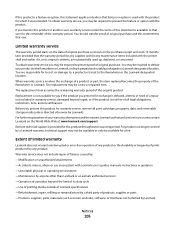
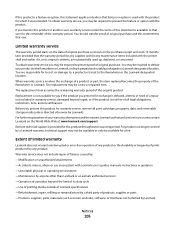
... assumes the remaining warranty period of the Remarketer or Lexmark. Remote technical support is provided for this product throughout its duty cycle -Use of printing media outside of...
The warranty period starts on the date of prints produced by any maintenance items included with the printer shall end earlier if it, or its original contents, are responsible for loss of original purchase....
User's Guide - Page 214


...Remote Management Active 154 Remove packaging material,
check 154 Remove paper from 155 Remove paper from all bins 154 Remove paper from bin 154 Remove paper from standard
output bin 154 Replace wiper 155 Resetting active bin 155 Resetting the printer 155 Resetting...expander 181 paper trays 180 StapleSmart finisher 181 printer problems, solving basic 175 printer status [PJL RDYMSG] 152 Hex Trace ...
User's Guide - Page 215


...bin - 153 Reattach envelope feeder 154 recycled paper
using 67 recycling
Lexmark products 170 WEEE statement 198 Remote Management Active 154 Remove packaging material, check 154 Remove paper from...jobs 75 printing for Macintosh users 75 printing for Windows users 75 Resetting active bin 155 Resetting the printer 155 Resetting without replacing may affect print quality. 155 Restore Held Jobs? 155...
Service Manual - Page 5


...18
BASE SENSOR TEST 3-19 PRINTER SETUP 3-19
Defaults 3-19 Printed Page Count 3-19 Perm Page Count (permanent page count 3-20 Serial Number 3-20 ...T654 3-24 Configuration menu (CONFIG MENU) (models T650, T652, and T654 3-25 Entering Configuration Menu (models T650, T652, and T654 3-25 Available menus 3-25 Maintenance page count (Maint Cnt Value 3-25 Maintenance page counter reset (Reset...
Service Manual - Page 211


...displayed on the printer to step 6. Problem resolved
9 Reset the address on...Lexmark Network Setup Guide. Is the cable properly connected?
Go to step 10. Problem fixed. Go to step 9. Go to step 5. Replace the system card assembly.
Have the network administrator verify that the printer...POR the printer. Go to step 2.
No Go to "System card assembly removal (T650, T652, T654, T656)"...
Service Manual - Page 217


... "Fuser Temperature (Fuser Temp)" on page 3-21 See "Fuser Page Count" on page 3-21 See "Warm Up Time" on page 3-21 ... on page 3-24
Exiting Diagnostics mode (models T650, T652, and T654)
Select Exit Diagnostics to change, and press .
4.
Press . Diagnostic...and press
to Ready mode. Resetting the Printer displays, the printer performs a POR, and returns to reset the value. The message ...
Service Manual - Page 236


... the Event Log menu.
2. EXIT DIAGNOSTICS (models T650, T652, and T654)
This selection exits Diagnostics mode, and Resetting the Printer displays.
Clear Log
Use Clear Log to remove the current information in some cases
The printed event log can be faxed to Lexmark or your next level of support for verification or diagnosis. If...
Service Manual - Page 237


...Clear Custom Status Best Speed Exit Config Menu
See "Maintenance page count (Maint Cnt Value)" on page 3-25 See "Maintenance page counter reset (Reset Cnt)" on page 3-26 See "Print quality pages (Prt...3-26. Diagnostic aids 3-25 Turn on the top line of the printer. The message CONFIG MENU displays on the printer. 4. This counter is reset by two.
See "SIZE SENSING" on page 3-27 See "Panel ...
Similar Questions
How To Reset Lexmark E260dn Printer To Factory Default
(Posted by ClaytMamaK 10 years ago)

