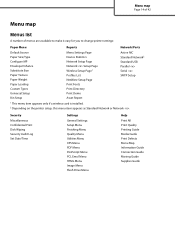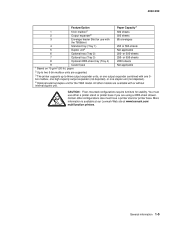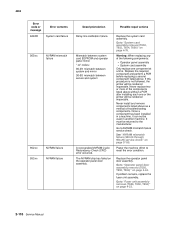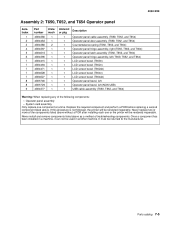Lexmark T654 Support Question
Find answers below for this question about Lexmark T654.Need a Lexmark T654 manual? We have 8 online manuals for this item!
Question posted by saikcih on August 5th, 2014
Where To Install Font On Lexmark T654
Current Answers
Answer #1: Posted by BusterDoogen on August 5th, 2014 12:07 PM
Resource Save
On
Off
Specifies how the printer handles temporary downloads, such as
fonts and macros stored in RAM, when the printer receives a job
that requires more memory than is available
Notes:
• Off is the factory default setting. Off sets the printer to retain
the downloads only until memory is needed. Downloads are
deleted in order to process print jobs.
• The On setting retains the downloads during language
changes and printer resets. If the printer runs out of
memory, 38.
- See page 138 for pcl settings menu.
I hope this is helpful to you!
Please respond to my effort to provide you with the best possible solution by using the "Acceptable Solution" and/or the "Helpful" buttons when the answer has proven to be helpful. Please feel free to submit further info for your question, if a solution was not provided. I appreciate the opportunity to serve you
Related Lexmark T654 Manual Pages
Similar Questions
what does the ms711 laser printer weigh without additional trays?
My Lexmark C534dn color laser printer has red and yellow smudge down each side of the page. On the l...