Lexmark T652 Support Question
Find answers below for this question about Lexmark T652.Need a Lexmark T652 manual? We have 9 online manuals for this item!
Question posted by puglyDmc on January 29th, 2014
T652 Maintenance Kit When To Replace
The person who posted this question about this Lexmark product did not include a detailed explanation. Please use the "Request More Information" button to the right if more details would help you to answer this question.
Current Answers
There are currently no answers that have been posted for this question.
Be the first to post an answer! Remember that you can earn up to 1,100 points for every answer you submit. The better the quality of your answer, the better chance it has to be accepted.
Be the first to post an answer! Remember that you can earn up to 1,100 points for every answer you submit. The better the quality of your answer, the better chance it has to be accepted.
Related Lexmark T652 Manual Pages
User's Guide - Page 5
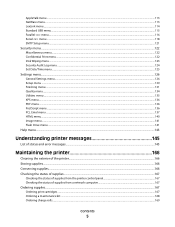
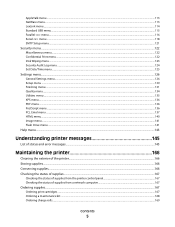
...
Cleaning the exterior of the printer...166 Storing supplies...166 Conserving supplies...166 Checking the status of supplies...167
Checking the status of supplies from the printer control panel 167 Checking the status of supplies from a network computer 167
Ordering supplies...167
Ordering print cartridges ...167 Ordering a maintenance kit ...168 Ordering charge rolls...169...
User's Guide - Page 66


... contaminate the paper • Preprinted papers that can be affected by the temperature in the printer fuser • Preprinted papers that has been cut or trimmed by the resin in the...• Do not use with a high degree of the paper. This content provides the paper with laser printers:
• Chemically treated papers used to successfully print on page 67. To help avoid jams and poor...
User's Guide - Page 156
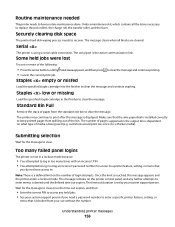
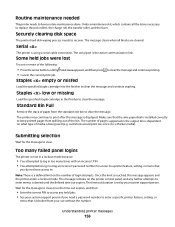
... to a printer feature, setting, or menu that
you need a password number to replace the pick rollers, the charge roll, the transfer roller, and the fuser.
Understanding printer messages
156
...Wait for the message to print after this message appears and the printer enters a lockout mode.
Order a maintenance kit, which contains all blocks are cleared. Staples empty or misfed
to ...
User's Guide - Page 164


Order a maintenance kit, which contains all the items necessary to replace the pick rollers, the charge roll, the transfer roller, and the fuser.
88 Cartridge low
The toner is low. Replace the print cartridge, and then press
to have routine maintenance done.
Understanding printer messages
164 Replace the print cartridge, and then press to clear the message and...
User's Guide - Page 168


...
Not applicable
T650A21L T650H21L T654X21L Not applicable
Extra High Yield Print Cartridge for Label Applications*
T654X04L
Not applicable
* Available for the T654 models.
Maintaining the printer
168 The maintenance kit contains all the items necessary to replace the pick rollers, the charge roll, the transfer roller, and the fuser.
User's Guide - Page 169
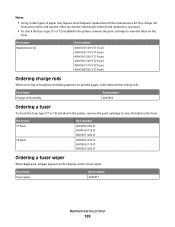
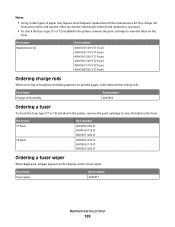
... cartridge to view the label on the
fuser. Part name Fuser wiper
Part number 40X4417
Maintaining the printer
169
Notes:
• Using certain types of paper may require more frequent replacement of the maintenance kit. Part name Maintenance kit
Part number
40X4723 (100 V T1 fuser) 40X4724 (110 V T1 fuser) 40X4765 (220 V T1 fuser) 40X4766 (100 V T2...
User's Guide - Page 172


... getting low or when the paper needs to be changed, added, or unjammed. To view the device status:
1 Type the printer IP address in the maintenance kit, and capacity measurements of certain printer parts.
Administrative support
Finding advanced networking and administrator information
This chapter covers basic administrative support tasks. Using the Embedded Web Server...
User's Guide - Page 212


... in trays 52 multipurpose feeder 59 transparencies 59
M
Macintosh wireless network installation 42
maintenance kit ordering 168
memory card installing 20 troubleshooting 181
Menu access turned off by system ...cards 17 networking 17 paper drawers 34 ports 17 printer hard disk 30
ordering charge rolls 169 fuser 169 fuser wiper 169 maintenance kit 168 pick rollers 170 print cartridges 167 staple ...
User's Guide - Page 215


...bin 155 Resetting the printer 155 Resetting without replacing may affect print quality. 155 Restore Held Jobs? 155 Restoring Factory Defaults 155 Restoring Held Jobs(s) x/y 155 Routine maintenance needed 156
S
... 167 storing 166 supplies, ordering charge rolls 169 fuser 169 fuser wiper 169 maintenance kit 168 pick rollers 170 print cartridges 167 staple cartridges 170 transfer roller 170 system...
Help Menu Pages - Page 41


... for your specific printer.
Supplies guide
Page 41 of the maintenance kit. Part name Maintenance kit
Part number
40X4723 (100 V non-contact fuser) 40X4724 (110 V non-contact fuser) 40X4765 (220 V non-contact fuser) 40X4766 (100 V contact fuser) 40X4767 (110 V contact fuser) 40X4768 (220 V contact fuser)
The maintenance kit contains all the items necessary to replace the pick rollers...
Service Manual - Page 13


4062-XXX
Lubrication specifications ...Individual maintenance part expected life ...Scheduled maintenance ...Maintenance kit ...
6-1 6-1 6-2 6-2
Parts catalog
...
7-1
How to use this parts catalog ...7-1 Assembly 1: Covers ...7-2 Assembly 2: T650, T652, and T654 Operator panel ...7-4 Assembly 3: T656dne Operator panel, MPF and smart card ...7-6 Assembly 4: Drive motor assemblies and duplex ...
Service Manual - Page 25


... T654n T654dn T656dne Configuration Network Network Network Network Network Network
Maintenance approach
The diagnostic information in this manual leads you complete the repair, perform tests as needed to the correct field replaceable unit (FRU) or part. The Lexmark laser printers are letter-quality page printers designed to attach to personal computers and to determine the...
Service Manual - Page 46
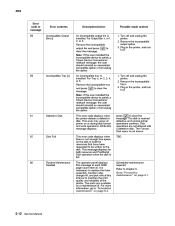
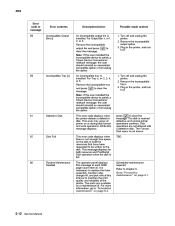
...printer operations continue. It is installed. Turn off and unplug the printer. 2. Remove the incompatible trays. 3. Plug in the printer, and turn it on .
61
Defective Disk
press to replace...incompatible tray is not shown. Disk operations are available as a maintenance kit. Turn off and unplug the printer. 2. 4062
Error code or message 59
Error contents
Description/Action
...
Service Manual - Page 237
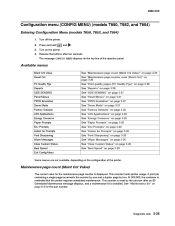
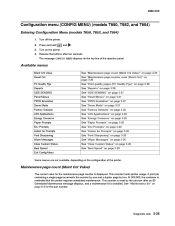
Turn off the printer. 2. Release the buttons after an 80 Scheduled Maintenance message displays, and a maintenance kit is displayed. Available menus
Maint Cnt Value Reset Cnt Prt Quality Pgs Reports SIZE SENSING Panel Menus PPDS Emulation Demo Mode Factory Defaults LES Applications Energy Conserve Paper Prompts Env Prompts Action for the maintenance page counter is installed...
Service Manual - Page 262
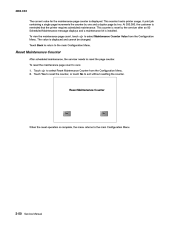
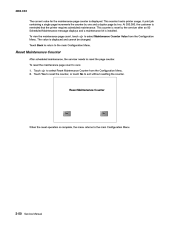
... Reset Maintenance Counter from the Configuration Menu. 4062-XXX
The current value for the maintenance page counter is displayed and cannot be changed. A print job containing a single page increments the counter by one and a duplex page by the servicer after an 80 Scheduled Maintenance message displays and a maintenance kit is reminded that the printer requires scheduled maintenance.
Service Manual - Page 523
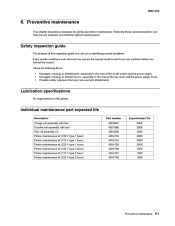
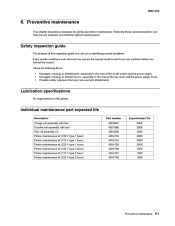
... assembly with tool Transfer roll assembly with tool Pick roll assembly (2) Printer maintenance kit (100 V type 1 fuser) Printer maintenance kit (110 V type 1 fuser) Printer maintenance kit (220 V type 1 fuser) Printer maintenance kit (100 V type 2 fuser) Printer maintenance kit (110 V type 2 fuser) Printer maintenance kit (220 V type 2 fuser) Part number 40X5852 40X1886 40X4308 40X4723 40X4724...
Service Manual - Page 524


... 300K 300K 300K 150K 150K 150K
Description Printer maintenance kit (100V) Printer maintenance kit (110V) Printer maintenance kit (220V) Printer maintenance kit (100V type 2 fuser) Printer maintenance kit (110V type 2 fuser) Printer maintenance kit (220V type 2 fuser)
Part number 40X4723 40X4724 40X4765 40X4766 40X4767 40X4768
After replacing the kit, the maintenance count must be reset to zero...
Service Manual - Page 569


... Relocation kit Printer maintenance kit (100 V type 1 fuser) Printer maintenance kit (110 V type 1 fuser) Printer maintenance kit (220 V type 1 fuser) Printer maintenance kit (100 V type 2 fuser) Printer maintenance kit (110 V type 2 fuser) Printer maintenance kit (220 V type 2 fuser) 128MB DIMM, DDR1, for T650 and T652 256MB DIMM, DDR1, for T650 and T652 512MB DIMM, DDR1, for T650 and T652 256...
Service Manual - Page 575
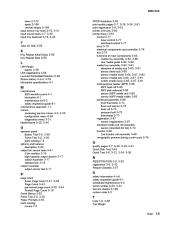
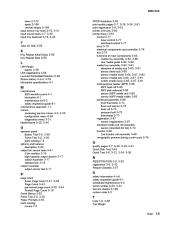
...battery ii-xxi, 4-76 lubrication specifications 6-1
M
maintenance ESD-sensitive parts 4-1 lubrication 6-1 maintenance kit 6-2 safety inspection guide 6-1 maintenance approach 1-1 menus accessing service menus 3-2, 3-30 ...print quality pages 3-7, 3-26, 3-35, 3-51 print registration 3-5, 3-33 printer overview 3-60 printer theory 3-61 control 3-77 fuser control 3-77 printhead control 3-77 drive 3-...
Service Manual - Page 581
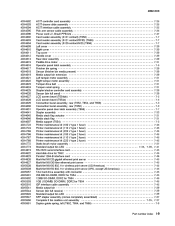
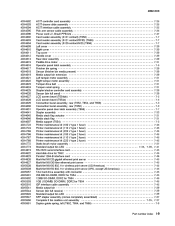
... (T652, T654, and T656 7-3 Connection bezel assembly, rear (T650 7-3 Operator panel door latch assembly (T656 7-7 Stapler assembly 7-33 Media stack flap actuator 7-31 Media stack flap 7-31 Media support (T654 7-3 Printer maintenance kit (100 V type 1 fuser 7-45 Printer maintenance kit (110 V type 1 fuser 7-45 Printer maintenance kit (220 V type 1 fuser 7-45 Printer maintenance kit (100...
Similar Questions
Maintenance Kit Low Indicator Light
We have replaced the maintenance kit on our printer but the indicator warning light will not turn of...
We have replaced the maintenance kit on our printer but the indicator warning light will not turn of...
(Posted by Anonymous-166228 4 years ago)
How To Reset Counter After Maintenance Kit On A Lexmark T652
(Posted by Do195 9 years ago)
How Do I Reset Printer After Replacing Lexmark T652 Maintenance Kit
(Posted by hdellucian 10 years ago)

