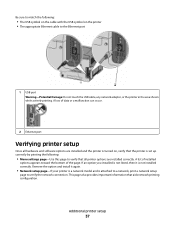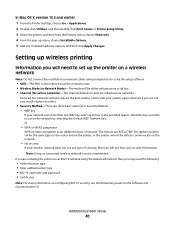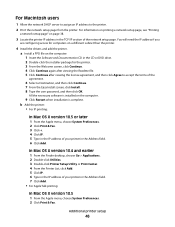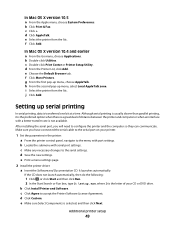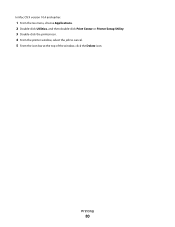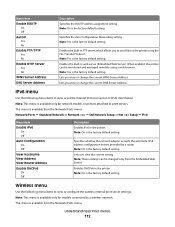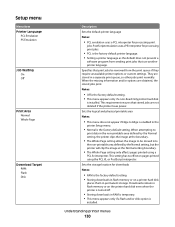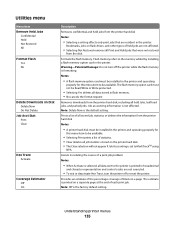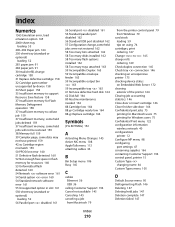Lexmark T650 Support Question
Find answers below for this question about Lexmark T650.Need a Lexmark T650 manual? We have 9 online manuals for this item!
Question posted by cristiv2000 on February 12th, 2014
On A Print Server Remain Old Jobs And After A Time Stats To Print Unnantended
The person who posted this question about this Lexmark product did not include a detailed explanation. Please use the "Request More Information" button to the right if more details would help you to answer this question.
Current Answers
Related Lexmark T650 Manual Pages
Similar Questions
Print Take 15-30 To Come Out Like Faster Print Time
Hi And Hello I Have A T650n Printer. And When I,m Printing Pages Its Taking 15-30 Sec Before A Page ...
Hi And Hello I Have A T650n Printer. And When I,m Printing Pages Its Taking 15-30 Sec Before A Page ...
(Posted by DI40208 8 years ago)
When I Print Report From Printer, It Gives Error 'system Timeout' And Ask To Tu
When I print report from printer, it gives error 'System Timeout" and ask to turn off /turn on print...
When I print report from printer, it gives error 'System Timeout" and ask to turn off /turn on print...
(Posted by Dilippatel 12 years ago)
Long Printing Delay
Recently, I have noticed that our T650 printer is takingaproximately15 seconds before the first page...
Recently, I have noticed that our T650 printer is takingaproximately15 seconds before the first page...
(Posted by btongco 12 years ago)
Each Time I Try To Print Something, The Printer Jams. Why?
(Posted by cschroer 13 years ago)