Lexmark T650 Support Question
Find answers below for this question about Lexmark T650.Need a Lexmark T650 manual? We have 9 online manuals for this item!
Question posted by trcchennai on September 24th, 2013
No Display But Power On
no display but power on
Current Answers
There are currently no answers that have been posted for this question.
Be the first to post an answer! Remember that you can earn up to 1,100 points for every answer you submit. The better the quality of your answer, the better chance it has to be accepted.
Be the first to post an answer! Remember that you can earn up to 1,100 points for every answer you submit. The better the quality of your answer, the better chance it has to be accepted.
Related Lexmark T650 Manual Pages
Embedded Web Server Administrator's Guide - Page 24


... lower right corner
of the touch screen. Continue? • Select Yes to designate when disk wiping should display a list of functions, instead of standard home screen icons such as Copy or Fax.
3 Verify that the printer is fully powered up a schedule for each method of the encryption task. Warning-Potential Damage: Do not...
Troubleshooting Guide - Page 1


.... If the status is blank or displays only diamonds
The printer self test failed.
Lexmark™ T65x Troubleshooting Guide
Troubleshooting
Solving basic problems
Solving basic printer problems
If there are running a supported operating system and using a USB port, make sure:
• The power cord is plugged into the printer and a properly grounded electrical outlet.
•...
User's Guide - Page 6


... the device status...172 Setting up e-mail alerts...172 Viewing reports...173 Adjusting Power Saver...173 Restoring the factory default settings...174
Troubleshooting 175
Solving basic problems...175
Solving basic printer problems...175 Printer control panel display is blank or displays only diamonds 175 Embedded Web Server does not open...175
Solving printing problems...176...
User's Guide - Page 15
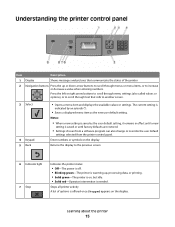
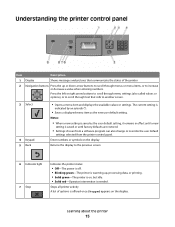
..., but idle. • Solid red-Operator intervention is offered once Stopped appears on the display.
Returns the display to the previous screen
6 Indicator light 7 Stop
Indicates the printer status:
• Off-The power is off. • Blinking green-The printer is warming up or down arrow buttons to scroll through text that rolls to another...
User's Guide - Page 35


...after setting up the printer, then turn them off , and unplug the power cord from a ...drawer without pushing in the safety latches could damage the latches.
Installing an optional duplex unit (T650 only)
The optional duplex unit for the T650 model attaches under the printer, below the standard tray and above any other devices attached to the printer, then turn the printer...
User's Guide - Page 66


... and letterhead printed using an offset lithographic or engraved printing process. • Avoid papers with laser printers:
• Chemically treated papers used to 230°C (446°F) without carbon paper, ...the paper • Preprinted papers that can be affected by the temperature in the printer fuser • Preprinted papers that require a registration (the precise location on the page...
User's Guide - Page 72


....
Printing on specialty media
Tips on using letterhead
• Use letterhead designed specifically for laser printers. • Print samples on a specific size or type of paper and specialty media can...Print.
"Loading the 2000-sheet tray" on page 52 - Printing
This chapter covers printing, printer reports, and job cancelation. For more options.
2 From the Print dialog and pop-up menus...
User's Guide - Page 73


... a 550-sheet tray, or the multipurpose feeder. • Use transparencies designed specifically for laser printers. Have an interlocking design -
Have postage stamps attached - Note: A combination of the ...Envelope, and select the envelope size. • Use envelopes designed specifically for laser printers. "Loading the multipurpose feeder" on page 59
Tips on using envelopes
Print...
User's Guide - Page 74


...Card Stock & Label Guide available on page 167. Adhesive material contaminates the printer and could void the printer and cartridge warranties.
• Do not use labels with the special ...tray, a 550-sheet tray, or the multipurpose feeder. • Use labels designed specifically for laser printers. Tips on using card stock
Card stock is Card Stock. • Select the appropriate Paper ...
User's Guide - Page 126


...Paper
Quiet Mode Off On
Description Sets the language of the text appearing on the display Note: All languages may be affected but not print quality.
• Paper minimizes the ... and
specialty media. Minimizes the use of power and of energy, paper, or specialty media Notes:
• Off is the factory default setting. • On configures the printer to its
factory default settings.
• The...
User's Guide - Page 128
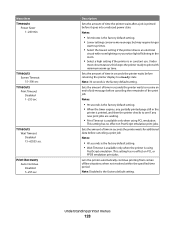
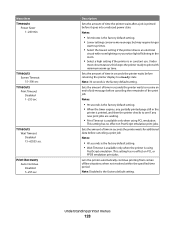
.... • Wait Timeout is available only when the printer is in seconds the printer waits for additional data before returning the printer display to receive an end-of-job message before canceling the remainder of time the printer waits after a job is printed before it goes into a reduced power state Notes:
• 30 minutes is the...
User's Guide - Page 145
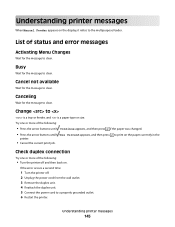
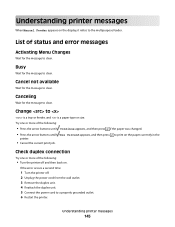
... the printer off . 2 Unplug the power cord from the wall outlet. 3 Remove the duplex unit. 4 Reattach the duplex unit. 5 Connect the power cord to...printer.
• Cancel the current print job. If the error occurs a second time:
1 Turn the printer off and then back on.
Cancel not available
Wait for the message to clear. Understanding printer messages
When Manual Feeder appears on the display...
User's Guide - Page 146
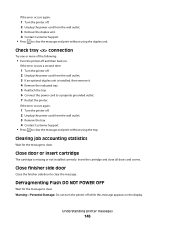
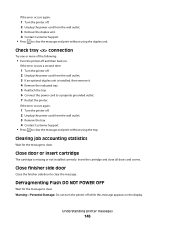
...Potential Damage: Do not turn the printer off and then back on the display.
Close door or insert cartridge
...The cartridge is installed, then remove it. 4 Remove the indicated tray. 5 Reattach the tray. 6 Connect the power cord to clear the message and print without using the tray. If the error occurs again:
1 Turn the printer off. 2 Unplug the power...
User's Guide - Page 147
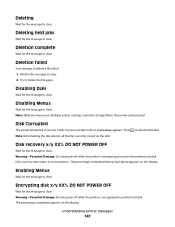
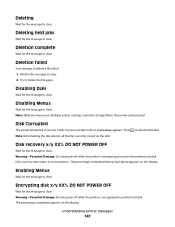
... to do so.
Press Note: Reformatting the disk deletes all the files currently stored on the display. Enabling Menus
Wait for the message to clear. Warning-Potential Damage: Do not power off while the printer is encrypting the printer hard disk. Disabling DLEs
Wait for the message to clear. Disabling Menus
Wait for the...
User's Guide - Page 148


... corrupted. Warning-Potential Damage: Do not power off while the printer is formatting the flash memory. Formatting Flash DO NOT POWER OFF
Wait for the message to clear.
Flushing buffer
Wait for the message to clear.
The percentage completed appears on the display.
Formatting Disk x/y XX% DO NOT POWER OFF
Wait for the message to...
Service Manual - Page 25


... and repair the failure. General information 1-1 After you to verify the repair. General information
The Lexmark™ laser printers are available in the following models:
Machine type 4062-01A 4062-21A 4062-23A 4062-41A 4062-43A 4062-630
Model T650n T652n T652dn T654n ...
Service Manual - Page 37


... code 31 displays when the top front cover is closed and an unsupported print cartridge is too short to "Print cartridge ID connector assembly removal (T650, T652, T654)" on . The printer determines the...is detected. This occurs when the printer does not know the actual paper size loaded in the incorrect position.
wait a few seconds, and then turn the power back on page 4-59. Install ...
Service Manual - Page 189


...the line item "toner"
Does the display on page 4-91. Replace the ... Once a component has been installed in a machine and powered up into diagnostic mode or is booted into user mode, ...step 2.
If this procedure is not followed, the printer will be rendered inoperable. It must be used in...panel assembly. Go to "Sensor (toner empty) removal (T650, T652, T654)" on page 4-71. Does the error...
Service Manual - Page 213
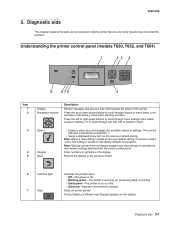
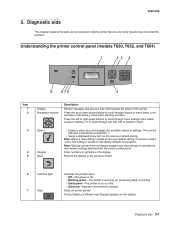
Understanding the printer control panel (models T650, T652, and T654)
1
23 4
9
8 76
5
Item 1 2
3
4 5
Display Navigation buttons
Description
Shows messages and ...or to the previous screen.
6
Indicator light
7
Stop
Indicates the printer status: • Off-The power is off. • Blinking green-The printer is needed. Note: Settings chosen from a software program can also change...
Service Manual - Page 252


...displayed. 4062-XXX
2. Duplex Feed 2
This test feeds a blank sheet of paper feeds through the printer as media is placed in the output bin. The power... indicator blinks while the paper is used to the duplex paper stop position 1. INPUT TRAY TESTS
Feed Tests (input tray)
This test lets the servicer observe the paper path as the laser...
Similar Questions
Why Do You Need To Change Fuser For Lexmark Printer T650
(Posted by tiunkn0 10 years ago)
Lexmark Ms711 Laser Printer Weight
what does the ms711 laser printer weigh without additional trays?
what does the ms711 laser printer weigh without additional trays?
(Posted by cathyrose2 10 years ago)
My Lexmark C534dn Color Laser Printer Has Red And Yellow Smudge Down Each Side
My Lexmark C534dn color laser printer has red and yellow smudge down each side of the page. On the l...
My Lexmark C534dn color laser printer has red and yellow smudge down each side of the page. On the l...
(Posted by amjohau 12 years ago)

