Lexmark T650 Support Question
Find answers below for this question about Lexmark T650.Need a Lexmark T650 manual? We have 9 online manuals for this item!
Question posted by aapg on February 13th, 2014
How Many Grams Toner In Lexmark T650 Cartridges
The person who posted this question about this Lexmark product did not include a detailed explanation. Please use the "Request More Information" button to the right if more details would help you to answer this question.
Current Answers
There are currently no answers that have been posted for this question.
Be the first to post an answer! Remember that you can earn up to 1,100 points for every answer you submit. The better the quality of your answer, the better chance it has to be accepted.
Be the first to post an answer! Remember that you can earn up to 1,100 points for every answer you submit. The better the quality of your answer, the better chance it has to be accepted.
Related Lexmark T650 Manual Pages
Troubleshooting Guide - Page 1


... as image. 4 Click OK.
Try one or more information, see the setup documentation that the printer is properly installed and that came with the printer.
1 Copies of these possibilities, turn the printer back on the Lexmark Web site at www.lexmark.com. Once you are using a USB port, make sure the network is supported. MAKE...
Troubleshooting Guide - Page 5
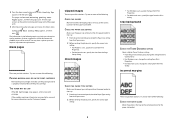
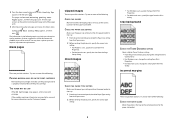
...
Clipped images
These are possible solutions. Gray background
CHECK THE TONER DARKNESS SETTING
Select a lighter Toner Darkness setting: • From the printer control panel, change the setting from the Quality menu. ... dialog.
You may need to the correct positions for service. Reinstall the print cartridge. CHECK THE PAPER SIZE SETTING
Make sure the paper size setting matches the paper...
User's Guide - Page 1


Lexmark T650, T652, T654
User's Guide
Important: For information about T656 products, go to http://md.lexmark.com/ md/?func=publications&folder=v12721881&file=v12721881_en.pdf. September 2009
Machine type(s): 4062, 4551, 4552, 4553 Model(s): 01A, 21A, 23A, 41A, 43A, n01, gn1, n03, n02, xn2, gn2, dn1, d03, gd1, dn2, gd2, xd2, mn1, gm1, md1
www.lexmark.com
User's Guide - Page 66


...m2 (16 lb) • Multiple part forms or documents
For more information about Lexmark, visit www.lexmark.com.
latex inks might not. When in fewer paper feeding problems and better ...link. To help avoid jams and poor print quality:
• Always use with laser printers:
• Chemically treated papers used to make copies without melting or releasing hazardous...; Do not use in toner.
User's Guide - Page 72


Printing a document
1 From the printer control panel Paper menu, set the Paper Type and Paper Size to prevent sheets from...With a document open, choose File > Print.
Printing on specialty media
Tips on using letterhead
• Use letterhead designed specifically for laser printers. • Print samples on page 68. Note: To print on a specific size or type of paper and specialty media can...
User's Guide - Page 73


... tray, a 550-sheet tray, or the multipurpose feeder. • Use transparencies designed specifically for laser printers. Have metal clasps, string ties, or folding bars - Note: A combination of the envelopes. ...sticking together. • We recommend Lexmark part number 12A5010 for A4-size transparencies and Lexmark part number 70X7240
for laser printers. Tips on using transparencies
Print ...
User's Guide - Page 74


... Portrait orientation works best, especially when printing bar codes. Many of the adhesive at www.lexmark.com/publications. When printing on labels:
• Feed labels from a 250-sheet tray, ...supported. • When using card stock
Card stock is included with the special cartridge required for laser printers. When printing on card stock:
• Feed card stock from edges is recommended...
User's Guide - Page 149


...: Engine code may be downloaded while this message appears on the display. Install MICR Cartridge
The printer does not have a MICR cartridge installed. Invalid Engine Code
You need to continue printing. Install a MICR cartridge to download valid engine code for the printer.
Install duplex
Try one or more of the following:
• Install the duplex...
User's Guide - Page 177


... of held jobs do not print
These are possible solutions.
MAKE SURE THE PRINTER HAS SUFFICIENT MEMORY
Free up additional printer memory by scrolling through the list of pages in the job.
Job takes ...Off appears, and then press . For more information, visit the Lexmark Web site at www.lexmark.com.
MAKE SURE PRINTER CABLES ARE SECURELY CONNECTED
Check the cable connections to the...
User's Guide - Page 185


Gray background
CHECK THE TONER DARKNESS SETTING
Select a lighter Toner Darkness setting:
• From the printer control panel, change the setting from the Quality menu. • For Windows ...one or more of the following:
CHECK THE PAPER GUIDES
Move the guides in the tray:
1 From the printer control panel, check the Paper Type setting from the Paper menu. 2 Before sending the job to the correct...
User's Guide - Page 195


...services, except those expressly designated by mail:
Lexmark International, Inc. For Lexmark technical support, visit support.lexmark.com. Notices
Product information
Product name: Lexmark T650, T652, T654 Machine type: 4062, 4551... inaccuracies or typographical errors. References in conjunction with local law: LEXMARK INTERNATIONAL, INC., PROVIDES THIS PUBLICATION "AS IS" WITHOUT WARRANTY ...
User's Guide - Page 204


... the U.S., refer to the countryspecific warranty information that this product does not function as "Remarketer." Português A Lexmark International Inc.
Polski
Niniejszym Lexmark International, Inc. Statement of Limited Warranty
Lexmark T650, T652, T654
Lexmark International, Inc., Lexington, KY
This limited warranty applies to saistītajiem noteikumiem. Notices
204 Ar š...
Help Menu Pages - Page 23


Try one or more of 42
CHECK THE TONER DARKNESS SETTING
Select a lighter Toner Darkness setting:
• From the printer control panel, change the setting from the Quality menu. • For Windows...
Page 23 of the following:
CHECK THE PAPER GUIDES
Move the guides in the tray:
1 From the printer control panel, check the Paper Type setting from the Paper menu. 2 Before sending the job to the ...
Service Manual - Page 1


Edition: September 17, 2009
Lexmark™ T650, T650n, T652dn, T654dn & T656dne Printer 4062-XXX
• Table of contents • Start diagnostics • Safety and notices • Trademarks • Index
Lexmark and Lexmark with diamond design are trademarks of Lexmark International, Inc., registered in the United States and/or other countries.
Service Manual - Page 10
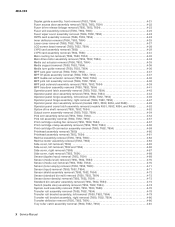
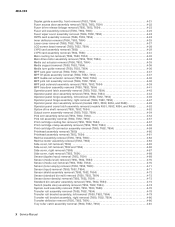
..., T654 4-54 Pick arm assembly removal (T650, T652, T654 4-54 Pick roll assembly removal (T650, T652, T654 4-57 Print cartridge cooling fan removal (T650, T652, T654 4-57 Print cartridge clamp assembly removal (T650, T652, T654 4-58 Print cartridge ID connector assembly removal (T650, T652, T654 4-59 Printhead assembly removal (T650 4-60 Printhead assembly removal (T652, T654 4-61 Redrive...
Service Manual - Page 25


... (FRU) or part. After you to verify the repair.
General information 1-1 4062-XXX
1. See "Start" on page 2-1. The Lexmark laser printers are letter-quality page printers designed to attach to personal computers and to determine the printer problem and repair the failure. Use the service error codes, user status messages, user error messages, service checks...
Service Manual - Page 141
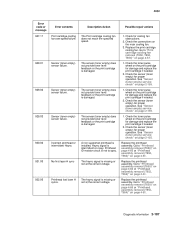
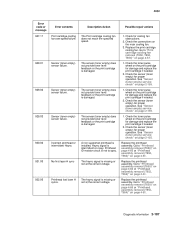
... 4-61.
Go to "Printhead assembly removal (T650)" on page 4-60 or "Printhead assembly removal (T652, T654)" on page 2-155.
1. Diagnostic information 2-107 Incorrect printhead or intermittent Hsync
No first laser H sync
Printhead lost laser H syncs. The sensor (toner empty) does not provide toner level feedback or the print cartridge is intermittent or noisy. Hsync signal is...
Service Manual - Page 219
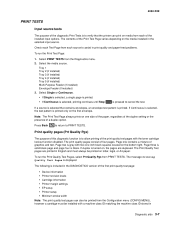
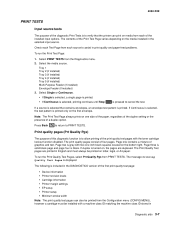
...Quality Test Pages is to allow printing of the print quality test pages with the toner cartridge lockout function disabled.
Press Back
to return to PRINT TESTS. Page two is ...quality test page:
• Device information • Printer revision levels • Cartridge information • Printer margin settings • EP setup • Printer setup • Minimum stroke width
Note: The ...
Service Manual - Page 238
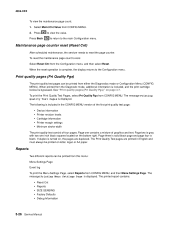
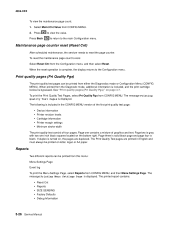
...the first print quality test page:
• Device information • Printer revision levels • Cartridge information • Printer margin settings • Minimum stroke width
The print quality test consist ... printed from the Diagnostic mode, additional information is included, and the print cartridge lockout is blank. The message Printing Quality Test Pages is displayed. Select ...
Service Manual - Page 263


..., processor speed, serial number, engine ID,
system card ID, and printer revision levels
• Cartridge Information • Printer Margin Settings • Minimum Stroke Width
The print quality pages consist of...Print Quality Pages from the Diagnostics Menu, additional information is included, and the print cartridge lockout is turned on letter, legal, or A4 paper. displays on page 3-26...
Similar Questions
Lexmark Ms711 Laser Printer Weight
what does the ms711 laser printer weigh without additional trays?
what does the ms711 laser printer weigh without additional trays?
(Posted by cathyrose2 10 years ago)
How To Change The Ip Address On A Lexmark T650 Printer
(Posted by thacaalka 10 years ago)
My Lexmark C534dn Color Laser Printer Has Red And Yellow Smudge Down Each Side
My Lexmark C534dn color laser printer has red and yellow smudge down each side of the page. On the l...
My Lexmark C534dn color laser printer has red and yellow smudge down each side of the page. On the l...
(Posted by amjohau 12 years ago)

