Lexmark T650 Support Question
Find answers below for this question about Lexmark T650.Need a Lexmark T650 manual? We have 9 online manuals for this item!
Question posted by toddlamphier on October 22nd, 2012
What Does Enabling Or Disabling Autoip Do On A Lexmark Printer, Defaulit Ip?
The person who posted this question about this Lexmark product did not include a detailed explanation. Please use the "Request More Information" button to the right if more details would help you to answer this question.
Current Answers
There are currently no answers that have been posted for this question.
Be the first to post an answer! Remember that you can earn up to 1,100 points for every answer you submit. The better the quality of your answer, the better chance it has to be accepted.
Be the first to post an answer! Remember that you can earn up to 1,100 points for every answer you submit. The better the quality of your answer, the better chance it has to be accepted.
Related Lexmark T650 Manual Pages
Embedded Web Server Administrator's Guide - Page 3


... to control function access ...16
Scenarios...18
Scenario: Printer in a public place...18 Scenario: Standalone or small office...18 Scenario: Network running Active Directory ...19
Managing certificates and other settings...21
Managing certificates...21 Setting certificate defaults ...22 Configuring confidential printing...22 Enabling and disabling USB devices...23 Disk wiping...23 Encrypting the...
Embedded Web Server Administrator's Guide - Page 5


...+GSSAPI) • NTLM
Some Building Blocks, such as Common Access Cards, the printer will no longer be individually identified, passwords and PINs are an innovative new tool developed by Lexmark to enable administrators to build secure, flexible profiles that require a user to a printer-or specific functions of a business, so that produce, store, and transmit...
Embedded Web Server Administrator's Guide - Page 6


...device menus, settings, and functions come with no security enabled. A Security Template is a profile constructed using a password, PIN, or security template.
Using security features in some multifunction printers, over 40 individual menus and functions can be protected... access to specific menus and functions or to disable them entirely. The number of a complex security environment.
Embedded Web Server Administrator's Guide - Page 14


...users will not be registered to restore default values. Notes:
• Entering manual settings automatically disables use of NTP. • Choosing "(UTC+user) Custom" from the Time Zone drop-down ...date and time settings manually, click the Enable NTP check box,
and then type the IP address or hostname of an outage that prevents the printer from communicating with the authenticating server.
&#...
Embedded Web Server Administrator's Guide - Page 24


... in the drop-down arrow to scroll through the Embedded Web Server).
1 Turn off the printer during the encryption process.
• Select No to cancel and return to the Enable/Disable screen. Disk encryption can be returned to the Enable/Disable screen. 8 To finish, press Back, and then Exit Configuration (or Exit Config Menu). Note...
Embedded Web Server Administrator's Guide - Page 25


The printer will power-on reset, and then return to a device. Configuring security audit log settings
The ... Home screen, select Settings ª Security ª Security Audit Log. 2 Select Enable Audit to activate security audit logging (syslog). 3 To transmit log events to a network syslog server, type the IP address or hostname of the Primary SMTP Gateway the device will be logged).
8 To...
Embedded Web Server Administrator's Guide - Page 26


... a secondary or backup SMTP server, enter the IP address/hostname and SMTP port for that server. ... check box to enable 802.1x authentication. • Type the login name and password the printer will recognize
by ...Disabled, Negotiate, or Required to specify whether E-mail will be the only choice listed.
3 Under Allowable Authentication Mechanisms, choose which authentication protocols the printer...
Embedded Web Server Administrator's Guide - Page 27


...screen, browse to Settings ª Security ª SNMP. 2 Under SNMP Version 3, select the Enabled check box. 3 To allow remote installation and configuration changes as well as 0.0.0.0). SNMP Version 1, .... 2 Click Set SNMP Traps. 3 From the IP Address list, click one of device drivers and other printing applications, select the Enable PPM
Mib (Printer Port Monitor MIB) check box.
6 Click Submit ...
Embedded Web Server Administrator's Guide - Page 30


...the printer control ...disabled, all device settings changes requested by a properly configured installation of the Settings menu from the printer control panel. When disabled... Management is no printer configuration setting can be... available from the printer control panel and Embedded...disabled, all network adaptor NPA settings change commands are ignored
Protects access to printer...
Embedded Web Server Administrator's Guide - Page 40


... 7
Personal Identification Number (PIN) 7 PIN
creating or editing 7
Index
40
S
Scenario Active Directory networks 19 printer in a public place 18 standalone or small office 18 using passwords and PINs 18
security 802.1x authentication 26 ...security audit log configuring 25
security reset jumper enabling 28
Security Templates understanding 6 using to control function access 16
SNMP 27
U
USB devices...
Troubleshooting Guide - Page 1


...the printer back on the display before the printer IP address to print. MAKE SURE THE CORRECT PRINTER SOFTWARE IS
INSTALLED • Verify that you are using the correct printer software... the Lexmark Web site at www.lexmark.com. Lexmark™ T65x Troubleshooting Guide
Troubleshooting
Solving basic problems
Solving basic printer problems
If there are basic printer problems, or the printer is ...
User's Guide - Page 46
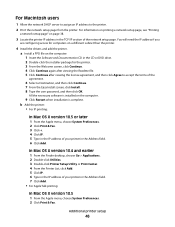
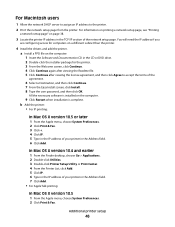
... Mac OS X version 10.4 and earlier
1 From the Finder desktop, choose Go > Applications. 2 Double-click Utilities. 3 Double-click Printer Setup Utility or Print Center. 4 From the Printer List, click Add. 5 Click IP. 6 Type in the IP address of the
agreement.
6 Select a Destination, and then click Continue. 7 From the Easy Install screen, click Install. 8 Type...
User's Guide - Page 47


... the printer to it using the IP address.
Note: If the printer doesn't show up menu, select Local AppleTalk zone. 9 Select the printer from the list. 6 Click Add. This will enable the ...Notes:
• If the printer has a static IP address that will be active. Changing port settings after installing a new network Internal Solutions Port
When a new network Lexmark Internal Solutions Port (ISP)...
User's Guide - Page 48


... Configure Port. 11 Type the new IP address in the "Printer Name or IP Address" field.
e Click IP. g Click Add. • For AppleTalk printing:
Additional printer setup
48 b Click Print & Fax. f Click Add.
d Click IP. 3 In the Start Search or Run box, type control printers. 4 Press Enter, or click OK. d From the Printer List, click Add. Note: If...
User's Guide - Page 67


...However, using recycled papers enables better resource management overall. To gain a better understanding of the impact of printers on minimizing the impact of its products. Lexmark is maintained. However, the...are taken into a tray) • Surface roughness (measured in laser (electro-photographic) printers. Preprinted papers such as colorants and "glue" often generates more carbon emissions...
User's Guide - Page 99


...loaded in a specific tray Note: Normal is the factory default setting. Understanding printer menus
99 All available substitutions are
allowed.
• The Off setting indicates no...default setting.
Menu item
Envelope Enhance Off 1 (Least) 2 3 4 5 6 (Most)
Description Enables or disables the envelope conditioner Notes:
• The factory default setting is 5. • If noise reduction ...
User's Guide - Page 111
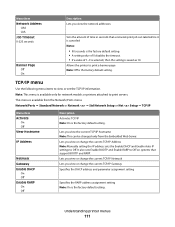
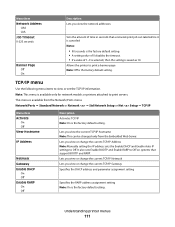
... default setting. • A setting value of 0 disables the timeout. • If a value of time in seconds that support BOOTP and RARP. It also sets Enable BOOTP and Enable RARP to view or set the TCP/IP information. This menu is available from the Embedded Web Server. Understanding printer menus
111
Lets you view or change...
User's Guide - Page 112
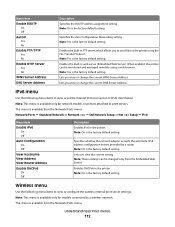
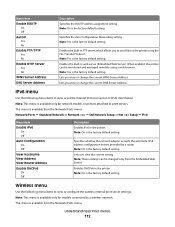
...a wireless network. This menu is available from the Network/Ports menu:
Understanding printer menus
112 Enables the built-in the printer Note: On is the factory default setting. Note: Yes is the factory ... menu items to print servers. Enables DHCPv6 in web server (Embedded Web Server). Menu item
Enable BOOTP On Off
AutoIP Yes No
Enable FTP/TFTP Yes No
Enable HTTP Server Yes No
WINS Server...
Service Manual - Page 240
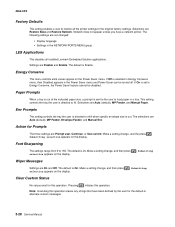
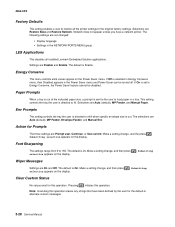
... Service Manual LES Applications
This disables all the printer settings to fill. Submitting
Wiper Messages
Settings are Disable and Enable.
The default is On. ...printer. Network does not appear unless you have been defined by the user for this operation. Make a setting change , and the press . 4062-XXX
Factory Defaults
This setting enables a user to restore all installed Lexmark...
Service Manual - Page 266


... 4062-XXX
Factory Defaults
This setting enables a user to restore all Lexmark Embedded Solutions applications (LES). Selections are displayed. Restore LES enables you have a network printer. The following settings are On and... Power Saver menu, and Power Saver can be disabled.
1. If On is selected in Energy Conserve menu, then Disabled appears in Energy Conserve, the Power Saver feature ...
Similar Questions
Why Do You Need To Change Fuser For Lexmark Printer T650
(Posted by tiunkn0 10 years ago)
How To Enabled Disabled Menus On A Lexmark T652 Printer
(Posted by phanhboatys 10 years ago)

