Lexmark T644 Support Question
Find answers below for this question about Lexmark T644.Need a Lexmark T644 manual? We have 11 online manuals for this item!
Question posted by Daromike4n on July 30th, 2014
How To Reset The Page Counter On A Lexmark T644
The person who posted this question about this Lexmark product did not include a detailed explanation. Please use the "Request More Information" button to the right if more details would help you to answer this question.
Current Answers
There are currently no answers that have been posted for this question.
Be the first to post an answer! Remember that you can earn up to 1,100 points for every answer you submit. The better the quality of your answer, the better chance it has to be accepted.
Be the first to post an answer! Remember that you can earn up to 1,100 points for every answer you submit. The better the quality of your answer, the better chance it has to be accepted.
Related Lexmark T644 Manual Pages
IPDS Emulation User’s Guide - Page 81


...Center fold-in X'12': Saddle stitch-in the Intelligent Printer Data Stream Reference (S5443417) for more information.
81...Lexmark C770 Lexmark C772 Lexmark C780 Lexmark C782 Lexmark C920 Lexmark C935 Lexmark T640 Lexmark T642 Lexmark T644 and X646ef MFP Lexmark W840 Lexmark X644e MFP Lexmark X646e MFP Lexmark X782e MFP Lexmark X850e MFP Lexmark X852e MFP Lexmark X854e MFP Lexmark X940e MFP Lexmark...
User's Guide - Page 23


.... 4 Choose IP Printing from the pop-up menu. 5 Enter the IP address or the printer DNS name in the Printer Address box. 6 Choose Lexmark from the "Printer Model" pop-up menu. 7 Select the new printer from the
printer list in Print Center or Printer Setup Utility, and repeat Step 1: Install a custom PPD file. All the necessary files...
User's Guide - Page 64


...(16 to 25% cotton content. 4 Printing label applications on whether your vinyl label converter has passed Lexmark criteria is preferred for papers over 135 g/m2. 2 Includes envelopes fed from the multipurpose feeder only...(125 lb)
163 g/m2 (100 lb)
Cover
216 g/m2 (80 lb)
176 g/m2 (65 lb)
Transparencies
Laser printer
138 to 146 g/m2 (37 to 39 lb bond)
138 to 146 g/m2 (37 to 39 lb bond)
...
User's Guide - Page 65


... Bristol
199 g/m2 (110 lb)
Tag
203 g/m2 (125 lb)
Cover
216 g/m2 (80 lb)
Laser printer
138 to 146 g/m2 (37 to 39 lb bond)
High-capacity output stacker
60 to 176 g/m2 (...envelopes are limited to 25% cotton content.
1 Grain short is available at the Lexmark Web site
(www.lexmark.com);
Supported print media 65 Understanding paper and specialty media guidelines
Print media weights ...
User's Guide - Page 69


... paper. For detailed information, see the Card Stock & Label Guide located on the Lexmark Web site at www.lexmark.com.
See Loading standard trays and optional trays, Loading the multipurpose feeder, or Loading the 2000-sheet drawer for laser printers. When using with your software application to successfully print on these forms.
• Coated...
User's Guide - Page 70


...• Use transparencies designed specifically for laser printers. Try a sample of 230°C...the T642 and T644), optional 250- ...Lexmark Web site at www.lexmark.com. See Loading the multipurpose feeder and Loading the envelope feeder for information about transparency compatibility with 100% cotton content must be able to determine whether your transparencies are compatible with the printer...
User's Guide - Page 71


... slick backing material. • Use full label sheets. Note: Labels are considering using with laser printers. Have postage stamps attached. - Have rough, cockle, or laid finishes. • Use envelopes...oozing adhesive should be removed on the Lexmark Web site at a time in a jam. Adhesive material contaminates the printer and could void the printer and cartridge warranties. • Use ...
Service Manual - Page 21


... problem and repair the failure. External serial adapter - Lexmark PrintCryption™ card - The Lexmark T64x laser printers are available. See "Start" on page 2-1. Options
The following options are available in the following models:
Model name Lexmark T640 Lexmark T640n Lexmark T642 Lexmark T642n Lexmark T644 Lexmark T644n
Configuration Non-network Network Non-network Network Non...
Service Manual - Page 22
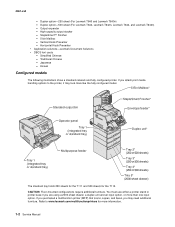
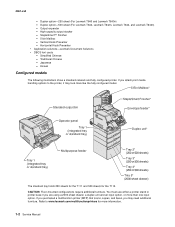
...models
The following illustrations show a standard network and fully configured printer. 4061-xx0
- Duplex option-250-sheet (For Lexmark T640 and Lexmark T640n) - Duplex option-500-sheet (For Lexmark T642, Lexmark T642n, Lexmark T644, and Lexmark T644n) - Simplified Chinese - Japanese - You must use either a printer stand or printer base if you may look more like the fully configured model...
Service Manual - Page 23
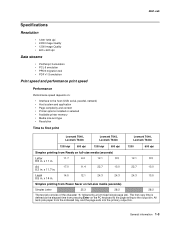
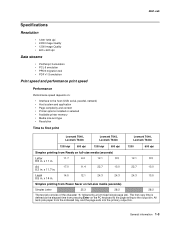
... on the PC keyboard to the page exiting to first print
Lexmark T640, Lexmark T640n
Lexmark T642, Lexmark T642n
Lexmark T644, Lexmark T644n
1200 dpi
600 dpi
1200 dpi
600 dpi
1200
600 dpi... Host system and application • Page complexity and content • Printer options installed or selected • Available printer memory • Media size and type • Resolution
Time to the...
Service Manual - Page 24
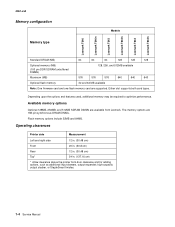
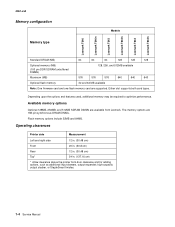
...be required to optimize performance.
4061-xx0
Memory configuration
Memory type
Models
Lexmark T640 Lexmark T640n Lexmark T642 Lexmark T642n Lexmark T644 Lexmark T644n
Standard DRAM (MB)
64
64
64
128
128
128
Optional...in. (30.48 cm) 54 in. (137.16 cm)
* Allow clearance above the printer front door clearance and for adding options, such as additional input drawers, output expander, high-...
Service Manual - Page 25
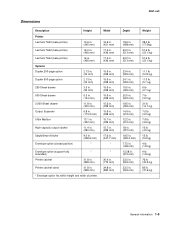
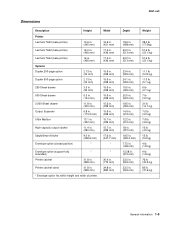
4061-xx0
Dimensions
Description Printer Lexmark T640 (base printer) Lexmark T642 (base printer) Lexmark T644 (base printer) Options Duplex 250-page option Duplex 500-page option 250-Sheet drawer 500-Sheet drawer 2,000-Sheet drawer Output Expander 5-Bin Mailbox High-capacity output ...
Service Manual - Page 26
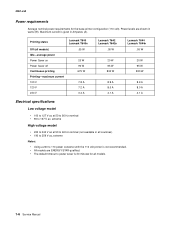
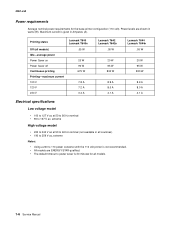
... Continuous printing Printing-maximum current 100 V 120 V 230 V
Lexmark T640 Lexmark T640n
.05 W
20 W 90 W 675 W
7.8 A 7.2 A 3.4 A
Lexmark T642 Lexmark T642n
.05 W
20 W 95 W 830 W
8.9 A 8.0 A 4.1 A
Lexmark T644 Lexmark T644n
.05 W
20 W 95 W 830 W
8.9 .... • The default timeout to 110 power converter with the 110 volt printer is given in all countries) • 190 to 259 V ac, extreme
Notes...
Service Manual - Page 27
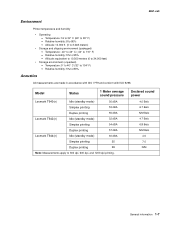
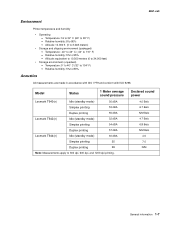
...1 Meter average sound pressure
Lexmark T640(n)
Idle (standby mode)
30 dBA
Simplex printing
53 dBA
Duplex printing
55 dBA
Lexmark T642(n)
Idle (standby mode)
32 dBA
Simplex printing
54 dBA
Duplex printing
57 dBA
Lexmark T644(n)
Idle (standby mode)
30... conform with ISO 9296. Relative humidity: 8 to 80% - 4061-xx0
Environment
Printer temperature and humidity
• Operating -
Service Manual - Page 31
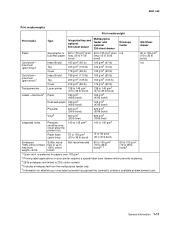
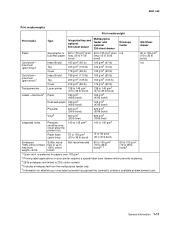
...203 g/m2 (125 lb) 216 g/m2 (80 lb)
163 g/m2 (90 lb) 163 g/m2 (100 lb) 176 g/m2 (65 lb)
Transparencies
Laser printer
138 to 146 g/m2 (37 to 39 lb bond)
138 to 146 g/m2 (37 to 39 lb bond)
Labels-maximum2 Paper
180 g/m2 (48 lb...
1 Grain short is preferred for papers over 135 g/m2.
2 Printing label applications on your vinyl label converter has passed the Lexmark's criteria is available at www...
Service Manual - Page 32
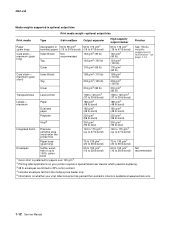
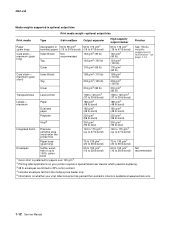
...) recommended
1 Grain short is available at www.lexmark.com.
1-12 Service Manual maximum (grain short)
Index Bristol Tag
199 g/m2 (110 lb) 203 g/m2 (125 lb)
199 g/m2 (110 lb)
203 g/m2 (125 lb)
Cover
216 g/m2 (80 lb)
216 g/m2 (80 lb)
Transparencies Laser printer
138 to 146 g/m2 (37 to 39...
Service Manual - Page 35


... the printer:
• Chemically treated papers used to make sure the weight is acceptable for laser printers. 4061-xx0
Selecting print media
Selecting the appropriate print media for your printer helps...When loading paper, note the recommended print side on the Lexmark Web site at www.lexmark.com. When using with the printer before buying large quantities. Use only paper able to withstand ...
Service Manual - Page 36
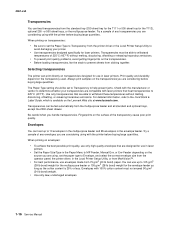
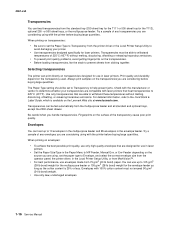
... weight for the multipurpose feeder or 105 g/m2 (28 lb bond) weight for use in laser
printers.
• Set the Paper Size/Type in the Paper Menu to MP Feeder, Manual Env...quality problems, avoid getting fingerprints on the Lexmark Web site at www.lexmark.com. Envelopes
You can be fed automatically from the printer driver or the Local Printer Setup Utility to prevent sheets from sticking ...
Service Manual - Page 37
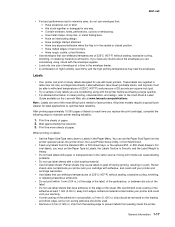
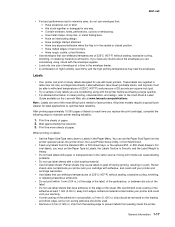
...; Do not use label sheets that can withstand temperatures of the most difficult print media for laser printers. Adhesive material contaminates your printer and could void your warranty.
• If zone coating of the
adhesive at www.lexmark.com/publications. Contain windows, holes, perforations, cutouts or embossing. - Have rough, cockle, or laid finishes.
•...
Service Manual - Page 315
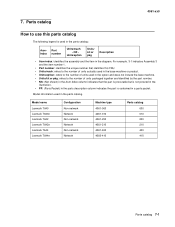
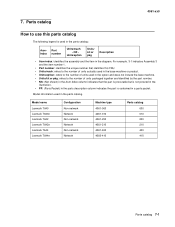
... the assembly and the item in the parts catalog. Model information used in a parts packet. Part Index number
Units/mach -
7.
OR - Model name Lexmark T640 Lexmark T640n Lexmark T642 Lexmark T642n Lexmark T644 Lexmark T644n
Configuration Non-network Network Non-network Network Non-network Network
Machine type 4061-000 4061-010 4061-200 4061-210 4061-400...
Similar Questions
How To Reset Counter After Maintenance Kit On A Lexmark T652
(Posted by Do195 9 years ago)
Resetting Counter For Pckit
After replacing pckit on lexmark 460dn, how to reset counter on control panel?
After replacing pckit on lexmark 460dn, how to reset counter on control panel?
(Posted by geosue333 12 years ago)

