Lexmark T644 Support Question
Find answers below for this question about Lexmark T644.Need a Lexmark T644 manual? We have 11 online manuals for this item!
Question posted by billjbisi on June 25th, 2014
How Does Lexmark Provide Paper Separation On A T644
The person who posted this question about this Lexmark product did not include a detailed explanation. Please use the "Request More Information" button to the right if more details would help you to answer this question.
Current Answers
There are currently no answers that have been posted for this question.
Be the first to post an answer! Remember that you can earn up to 1,100 points for every answer you submit. The better the quality of your answer, the better chance it has to be accepted.
Be the first to post an answer! Remember that you can earn up to 1,100 points for every answer you submit. The better the quality of your answer, the better chance it has to be accepted.
Related Lexmark T644 Manual Pages
IPDS Emulation User’s Guide - Page 8


1 Introduction
1.1 About This Guide
Thank you for purchasing the Card for IPDS and SCS/TNe which provides emulation support for information on separate documentation shipped with your printer setup and printer operation, please refer to the printer's specific documentation.
1.2 Equipment Requirements and Specifications for IPDS and SCS/TNe installed, a minimum of 64 MB of user memory...
IPDS Emulation User’s Guide - Page 51


... staple.
and T644 (see Note 1)
Finisher Physical Bin 1
Finisher Physical Bin 1
Single
25 Sheets
(Top Left)
Lexmark W840
Finisher Physical Bin 2
Lexmark X646ef MFP - (see Notes 2 and 3)
-
-
The Lexmark C770, C780, X644e MFP and X646e MFP do not support optional finishers.
plain letter paper - The tables below show the finishing support provided with Optional Finisher...
User's Guide - Page 6
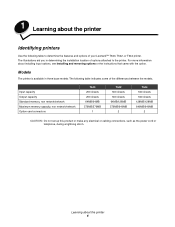
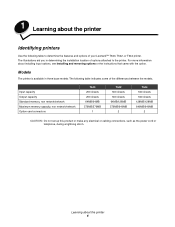
... table indicates some of your Lexmark™ T640, T642, or T644 printer.
Input capacity Output capacity Standard memory, non network/network Maximum memory capacity, non network/network Option card connectors
T640 250 sheets 250 sheets 64MB/64MB 576MB/576MB
1
T642 500 sheets 500 sheets 64MB/128MB 576MB/640MB
2
T644 500 sheets 500 sheets 128MB...
User's Guide - Page 18


... XP, and
Windows Server 2003 For basic printer functionality, install a printer driver, and use with all the printers on the Lexmark Web site at www.lexmark.com.
Note: On Windows computers, click Start... printing. Submitting Selection appears briefly.
10 Press until the printer returns to Ready. Using a custom network port provides enhanced functionality, such as an LPR or a Standard TCP...
User's Guide - Page 24


a Click the newly created desktop printer icon. Lexmark provides a printer driver package for the
printer, printer setup is complete. -
For the latest information about installing a network printer in the PostScript Printer Description (PPD) file portion of the menu is complete. If the PPD file displayed in the PostScript Printer Description (PPD) file portion of the menu is an icon next...
User's Guide - Page 64


...whether your vinyl label converter has passed Lexmark criteria is preferred for papers over 135 g/m2. 2 Includes envelopes...Laser printer
138 to 146 g/m2 (37 to 39 lb bond)
138 to 146 g/m2 (37 to 39 lb bond)
Labels-maximum4
Paper
180 g/m2 (48 lb bond)
163 g/m2
n/a
(43 lb bond)
Note: Not supported in the multipurpose feeder.
1 Grain short is available at the Lexmark Web site
(www.lexmark...
User's Guide - Page 65


...separate Finisher media weight table. search for more
information on obtaining a fuser cleaner. 5 Information on the printer requires a special label fuser cleaner. You can also check the Lexmark Automated Fax system (LEXFAXSM).
Supported print media 65 maximum (grain short)
Transparencies
Print media weight-optional output bins
Type Xerographic or business paper...lb)
Laser printer
138 ...
User's Guide - Page 68
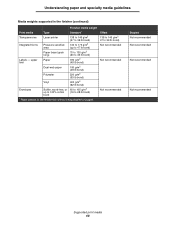
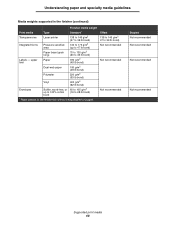
... - Offset 138 to 146 g/m2 37 to the finisher bin without being stapled or jogged. Understanding paper and specialty media guidelines
Media weights supported in the finisher (continued)
Finisher media weight
Print media
Type
Standard*
Transparencies
Laser printer
138 to 146 g/m2 (37 to 39 lb bond)
Integrated forms
Pressure sensitive area
140...
User's Guide - Page 69


... is acceptable for laser printers. We recommend that can be stiff enough to feed properly, causing jams. For best performance, use with chemicals that may contaminate the printer
• Preprinted papers that you follow these guidelines when evaluating new paper stock.
For detailed information, see the Card Stock & Label Guide located on the Lexmark Web site...
User's Guide - Page 70


...for the T640 or 500-sheet tray for the T642 and T644), optional 250- See Identifying and linking output bins for laser printers. When printing on transparencies:
• Be sure to ...optional trays, except the 2000sheet drawer. Selecting transparencies
The printer can use in laser printers.
• Set the Paper Size/Type in the Paper menu to Transparency in the Print dialog on loading ...
User's Guide - Page 71


... information on the Lexmark Web site at www.lexmark.com/publications. mixing print media can set the Paper Type to vinyl labels and the texture and weight to withstand temperatures of 230°C (446°F) and pressure of paper.
Note: Labels are considering using , check with laser printers. Partial sheets also contaminate the printer and your cartridge...
Help Menu Pages - Page 3


... each menu, and the values available. Setup sheet
The Setup sheet packaged with the printer provides information about loading media, ordering supplies, troubleshooting, clearing jams, and removing options. This...and Help menu pages are numerous publications available to help you understand the printer and its functions. Lexmark Web site
Copies of the User's Guide, Setup sheet, Menus and Messages...
Service Manual - Page 21


... operations - 250- and 500-sheet paper drawers - 400-sheet universally adjustable tray - 2000-sheet high-capacity feeder - The Lexmark T64x laser printers are available in the following options are not available in every country. Options
The following models:
Model name Lexmark T640 Lexmark T640n Lexmark T642 Lexmark T642n Lexmark T644 Lexmark T644n
Configuration Non-network Network Non...
Service Manual - Page 31
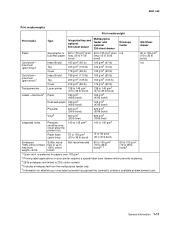
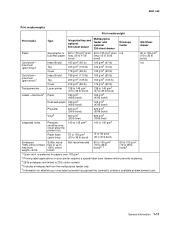
...lb) 176 g/m2 (65 lb)
Transparencies
Laser printer
138 to 146 g/m2 (37 to 39 lb bond)
138 to 146 g/m2 (37 to 39 lb bond)
Labels-maximum2 Paper
180 g/m2 (48 lb bond)
163...bond)3
1 Grain short is preferred for papers over 135 g/m2.
2 Printing label applications on your vinyl label converter has passed the Lexmark's criteria is available at www.lexmark.com. maximum (grain long)1
Index Bristol...
Service Manual - Page 32
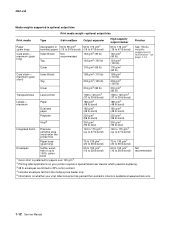
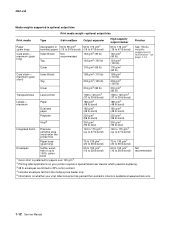
... short is preferred for papers over 135 g/m2.
2 Printing label applications on whether your printer requires a special label fuser...Laser printer
138 to 146 g/m2 (37 to 39 lb bond)
138 to 146 g/m2 (37 to 25% cotton content.
4 Includes envelopes fed from the multipurpose feeder only.
5 Information on your vinyl label converter has passed the Lexmark's criteria is available at www.lexmark...
Service Manual - Page 34
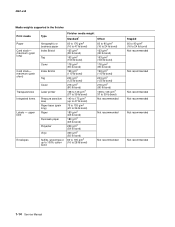
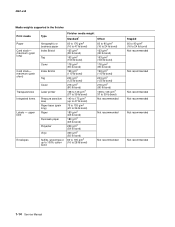
upper limit
Envelopes
Type
Xerographic or business paper Index Bristol
Tag
Cover
Index Bristol
Tag
Cover
Laser printer
Pressure sensitive area Paper base (grain long) Paper
Dual-web paper
Polyester
Vinyl
Sulfite, wood-free or up to 100% cotton bond
Finisher media weight
Standard*
60 to 176 g/m2 (16 to 47 lb bond)
163 g/...
Service Manual - Page 35


... the weight is acceptable for laser printers. Unacceptable paper
The following papers are considering using paper narrower than ±0.09 in the multipurpose feeder and optional 250-sheet trays. When using with the printer before buying large quantities. When loading paper, note the recommended print side on the Lexmark Web site at www.lexmark.com. Check with the manufacturer...
Service Manual - Page 36
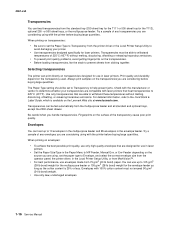
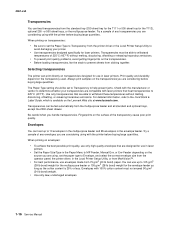
...are considering using , set the Paper Type to Transparency from the standard tray (250-sheet tray for the T111 or 500-sheet tray for laser printers. Print quality and durability depend... panel, the printer driver, in the envelope feeder. When printing on the Lexmark Web site at www.lexmark.com.
Envelopes with the manufacturer or vendor to determine whether your printer.
• ...
Service Manual - Page 37
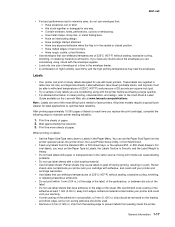
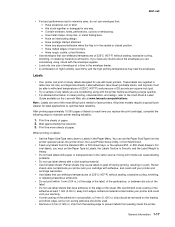
...most difficult print media for laser printers.
When printing on the leading
and driver edge, and a non-oozing adhesive should be removed on labels:
• Set the Paper Size/Type menu item ..., resulting in any labels you are one size of envelope at www.lexmark.com/publications. Adhesive material contaminates your printer and could void your warranty.
• If zone coating of the...
Service Manual - Page 181


...3. 4061-xx0
INPUT TRAY TESTS
Feed Tests (input tray)
This test lets the servicer observe the paper path as the laser turns off during this message displays, the servicer can manually actuate each sensor. Sensor Test (input tray...Single or Continuous.
• Single-feeds one sheet of paper feeds through the printer. To run the Input Tray Feed Tests:
1. Press Back ( ) or Stop ( ) to test.
Similar Questions
Lexmark Ms711 Laser Printer Weight
what does the ms711 laser printer weigh without additional trays?
what does the ms711 laser printer weigh without additional trays?
(Posted by cathyrose2 10 years ago)
Instalação
tenho uma impressora lexmark t644 tipo 4061 numero da série 7900XD1 laser printer peço...
tenho uma impressora lexmark t644 tipo 4061 numero da série 7900XD1 laser printer peço...
(Posted by neidemafonso 11 years ago)
My Lexmark C534dn Color Laser Printer Has Red And Yellow Smudge Down Each Side
My Lexmark C534dn color laser printer has red and yellow smudge down each side of the page. On the l...
My Lexmark C534dn color laser printer has red and yellow smudge down each side of the page. On the l...
(Posted by amjohau 12 years ago)

