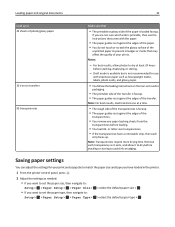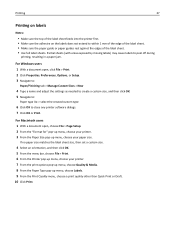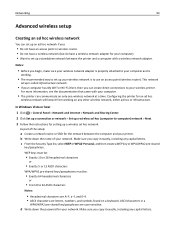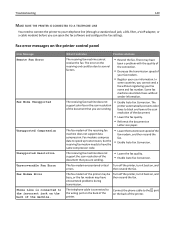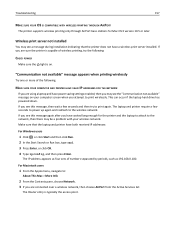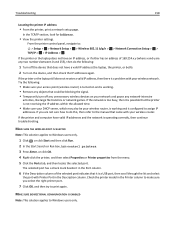Lexmark S415 Support Question
Find answers below for this question about Lexmark S415.Need a Lexmark S415 manual? We have 2 online manuals for this item!
Question posted by wexler on July 26th, 2012
Align Page Always Gets Printed When The Printer Is Turned On.
In order to save energy, we power off our S415 until we need it. Unfortunately, every time we do this we are forced to wait until a new alignment sheet is printed, and, we waste ink and paper. Why does this happen every time we power on? Shouldn't this only happen when we change ink?
Current Answers
Answer #1: Posted by LexmarkListens on July 27th, 2012 10:05 AM
Try to take out the cartridges and the printhead and reinstall them. After reinstalling the printhead and cartridges, align the printhead again and check if it fixes the problem. If not, please contact us via email or chat.
Lexmark Listens
Phone:
USA: 1-800-539-6275
Canada: (877) 856-5540
UK: 0800 121 4726
South Africa: 0800 981 435
Related Lexmark S415 Manual Pages
Similar Questions
I Lost The Cd, How Can I Get My Printer To Go Wifi
I lost my CD for my printer. How do I install or get wifi?
I lost my CD for my printer. How do I install or get wifi?
(Posted by shiboyy01 11 years ago)
I Installed A New Cartage,and Can't Get The Printer To Work
(Posted by rockycud 11 years ago)