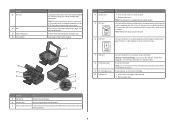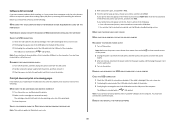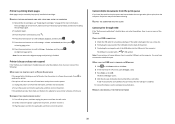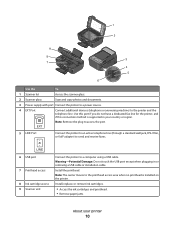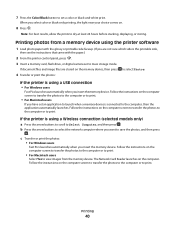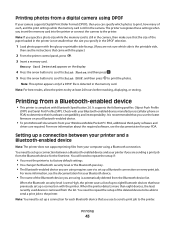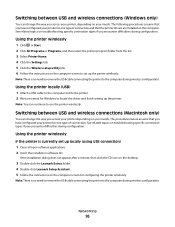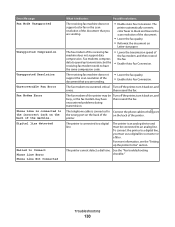Lexmark S405 Support Question
Find answers below for this question about Lexmark S405 - Interpret Color Inkjet.Need a Lexmark S405 manual? We have 2 online manuals for this item!
Question posted by nickykyle on July 12th, 2012
Wifi Connecting
Hi needing to connect my Lexmark S405 to my iPad and cannot do it please send step by step instructions on how to connect the two
Current Answers
Answer #1: Posted by LexmarkListens on July 17th, 2012 12:07 PM
Lexmark LexPrint is a free software application that enables you to quickly and easily print from your Apple iPad, iPhone, or iPod touch using any Lexmark printer. Setup is easy by following the steps below. Printer should be connected to the same network as computer and should have communication (that means you should be able to print over the network). Printer sharing should also be on before installing Lexprint. You can only print photos using iPhone. You can print photos and web images if you’re using iPad.
Please go to http://bit.ly/dPmDap for more information and step by step instruction.
Lexmark Listens
Phone:
USA: 1-800-539-6275
Canada: (877) 856-5540
UK: 0800 121 4726
South Africa: 0800 981 435
Related Lexmark S405 Manual Pages
Similar Questions
How To Set Wifi Lexmark Printer Pro705 On Ipad 2
(Posted by dsly 9 years ago)
How To Changed The Setting To Print In Color On A Lexmark S405
(Posted by jmckriss 9 years ago)
How Do I Set Up A Wifi Connection On My Lexmark X6650
(Posted by atmetal 10 years ago)
How To Set Up Wifi On Interpret S405
(Posted by MRRO5e 10 years ago)
Printing Will Not Print Until The Yellow Cartridge Is Replaced.
(Posted by muhumar25 11 years ago)