Lexmark S405 Support Question
Find answers below for this question about Lexmark S405 - Interpret Color Inkjet.Need a Lexmark S405 manual? We have 2 online manuals for this item!
Question posted by bidojama on July 21st, 2014
How To Reset Your Lexmark Interpret S405 Ink Cartridges
The person who posted this question about this Lexmark product did not include a detailed explanation. Please use the "Request More Information" button to the right if more details would help you to answer this question.
Current Answers
There are currently no answers that have been posted for this question.
Be the first to post an answer! Remember that you can earn up to 1,100 points for every answer you submit. The better the quality of your answer, the better chance it has to be accepted.
Be the first to post an answer! Remember that you can earn up to 1,100 points for every answer you submit. The better the quality of your answer, the better chance it has to be accepted.
Related Lexmark S405 Manual Pages
Quick Reference - Page 3
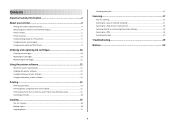
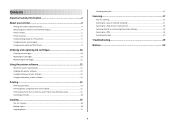
... features...5 Understanding the parts of the printer 5 Using the printer control panel 7 Using memory cards and flash drives 9
Ordering and replacing ink cartridges 10
Ordering ink cartridges...10 Replacing ink cartridges...10 Maintaining ink cartridges 11
Using the printer software 12
Minimum system requirements 12 Installing the printer software 12 Using the Windows printer software 13...
Quick Reference - Page 4


...Guide. These features clean the printhead nozzles to improve the quality of your ink cartridges, try using the Comprehensive User's Guide installed automatically with
printer
the printer ...the printer has been idle for reuse or recycling through the Lexmark Cartridge Collection Program. Recycling
• Return ink cartridges for a set amount of throwing it here
Initial setup instructions...
Quick Reference - Page 6
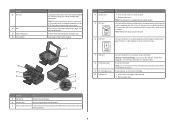
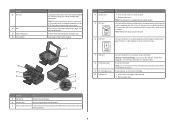
... do not have a dedicated fax line for scanning, copying, or faxing multiple-page documents.
Connect additional devices (telephone or answering machine) to a computer using a USB cable. Install the printhead.
LINE
7 USB port
8 Printhead access
9 Ink cartridge access 10 Scanner unit
Connect the printer to the printer and the telephone line. Use the 11...
Quick Reference - Page 10


...color cartridge
108
108A
High yield yellow color cartridge
108XL
108XLA
Cyan color cartridge
108
108A
High yield cyan color cartridge
108XL
108XLA
1 Licensed for a single use , return this cartridge to Lexmark for remanufacturing, refilling, or recycling.
2 Available only on the Lexmark Web site at www.lexmark.com.
Ordering and replacing ink cartridges
Ordering ink cartridges...
Quick Reference - Page 11


... printer software
For Windows users 1 Load plain paper.
2 Click or Start. 3 Click All Programs or Programs, and then select the printer program folder from the ink cartridge. For Macintosh users Note: This feature is turned off. It will briefly come out of Power Saver mode or will temporarily power on if it...
Quick Reference - Page 12


...Fedora 10 (Web only)* * The printer driver for this computer before you must replace the ink cartridges before but need to reinstall the software, then uninstall the current software first.
If the installation... you installed the printer software on this operating system is available only at http://support.lexmark.com.
If the Welcome screen does not appear after a minute, then click the...
Quick Reference - Page 13


...: Updated printer software may be available at www.lexmark.com. 2 Navigate to print. • Print two-sided copies. • Select the paper type. • Add a watermark. • Enhance images. • Save settings. If you select options for the printer. • Order supplies. • Maintain ink cartridges. • Print a test page. • Register the...
Quick Reference - Page 19


...Center link. If Troubleshooting does not solve your problem
Visit our Web site at http://support.lexmark.com to find the following :
CHANGE THE LANGUAGE USING THE PRINTER MENUS
1 From the... • Check the printer for error messages, and resolve any jams. • Check the ink cartridges, and install new cartridges if necessary. • Use the Service Center to Use Factory, and then press .
19...
Quick Reference - Page 21
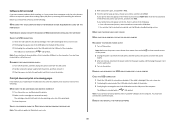
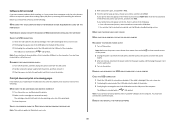
...seconds to Macintosh users only.
1 With a document open the printer. 2 Make sure the cartridges are inserted correctly.
Note: If you encountered problems while installing, or if your printer does ... and then reinsert it. 3 Plug the power cord into the matching color slot of the following:
MAKE SURE THE INK CARTRIDGES ARE INSERTED CORRECTLY
1 Turn the printer on the Printer list, then...
Quick Reference - Page 22
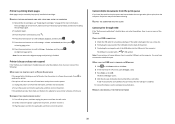
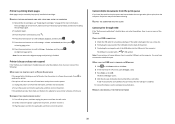
...and then press . The Device Manager opens. 4 Click the plus sign (+) beside Universal Serial Bus controllers. REINSTALL THE INK CARTRIDGES AND DEEP CLEAN AND ALIGN THE PRINTHEAD
1 Reinstall the ink cartridges, see the computer documentation....Power Saver mode. If the printer will not come out of Power Saver mode, then reset the power: 1 Unplug the power cord from the wall outlet, and then wait 10...
User Guide - Page 2


... Using genuine Lexmark ink cartridges...11 Replacing ink cartridges...12 Ordering paper and other supplies...13 Recycling Lexmark products...13
Using the printer control panel buttons and menus 14
Using the printer control panel...14 Changing temporary settings into new default settings 16 Changing the Power Saver timeout...17 Saving energy with Eco-Mode...17 Resetting to...
User Guide - Page 7


... User's Guide is also available on the installation software CD. Finding information about the printer
What are you looking for reuse or recycling through the Lexmark Cartridge Collection Program. About your ink cartridges, try using printer software • Setting up and using the "Clean Printhead" and
"Deep Clean Printhead" features. To return
an...
User Guide - Page 11
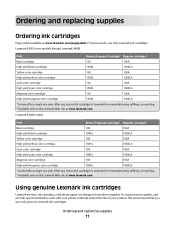
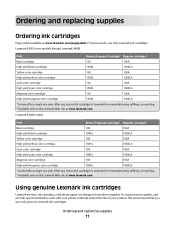
... that you use only Lexmark ink cartridges.
Lexmark S408 models
Item
Return Program Cartridge1 Regular cartridge2
Black cartridge
108
108A
High yield black cartridge
108XL
108XLA
Yellow color cartridge
108
108A
High yield yellow color cartridge
108XL
108XLA
Cyan color cartridge
108
108A
High yield cyan color cartridge
108XL
108XLA
Magenta color cartridge
108
108A
High...
User Guide - Page 12


...cartridge installation position.
3 Press the release tab, and then remove the used ink cartridge or cartridges.
4 Install each ink cartridge.
Note: Install the new ink cartridges immediately after removing the old ones or the ink remaining in the printhead nozzles may dry out.
1 Turn on your printer. 2 Open the printer. Lexmark's warranty does not cover damage caused by non-Lexmark ink or ink...
User Guide - Page 20


...only Web pages to PDF. • Adjust settings for the printer. • Order supplies. • Maintain ink cartridges. • Print a test page. • Register the printer. • Contact technical support. Scan a document... contacts in the built-in phone book. • Access the Lexmark Fax Setup Utility in four-in-one printers. Use the Fax
Setup Utility to install this program from Windows...
User Guide - Page 113
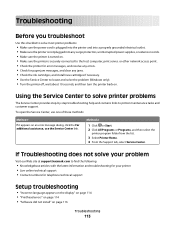
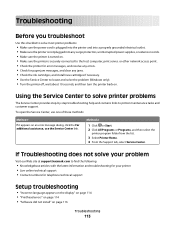
...the latest information and troubleshooting for your problem
Visit our Web site at support.lexmark.com to printer maintenance tasks and customer support.
Troubleshooting
Before you troubleshoot
Use ...8226; Check for paper jam messages, and clear any jams. • Check the ink cartridges, and install new cartridges if necessary. • Use the Service Center to locate and solve the problem ...
User Guide - Page 116
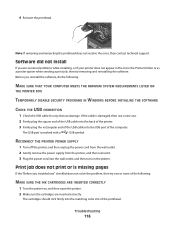
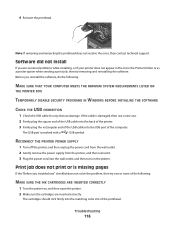
... sure the cartridges are inserted correctly.
Before you reinstall the software, do the following :
MAKE SURE THE INK CARTRIDGES ARE INSERTED CORRECTLY
1 Turn the printer on the printer.
The cartridges should click ...printer.
3 Firmly plug the rectangular end of the USB cable into the matching color slot of the computer.
Software did not install
If you troubleshoot" checklist does...
User Guide - Page 157
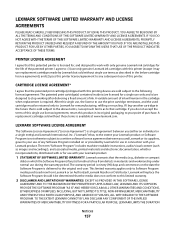
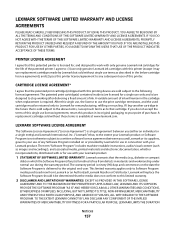
... DISCLAIM ANY COMPONENT OF THE IMPLIED WARRANTIES OF MERCHANTABILITY OR FITNESS FOR A PARTICULAR PURPOSE, LEXMARK LIMITS THE DURATION
Notices
157 I agree to: (1) use only genuine Lexmark ink cartridges with this printer (except I agree that the patented print cartridge(s) shipped with this printing device are sold subject to the above terms, I agree that is /are licensed for...
User Guide - Page 170


... on wireless network 88 infrastructure network 103 ink
conserving 6 ink cartridge access 10 ink cartridges
ordering 11 replacing 12 using genuine Lexmark 11 ink levels checking 110 inserting a memory card ...wireless printer
additional computers 89 interference
wireless network 104 internal wireless print server
resetting to factory default settings 134
IP address 108 configuring 91
IP address, ...
User Guide - Page 172


... 33 envelopes 34 from a Bluetooth-enabled device 45 from a PictBridge-enabled camera 41 labels...Lexmark products 13 WEEE statement 155 redial attempts, fax setting 74
redial time, fax setting 74
reducing an image 51 registering
fax user information 72 Transmit Terminal Identification
(TTI) 72 repeating an image 52 replacing ink cartridges 12 reports
fax history 84 reports, fax
setting 74 resetting...
Similar Questions
How To Remove Ink Cartridge From Lexmark S405
(Posted by dalepsrj 10 years ago)
Lexmark S405 Ink Cartridges Wont Print
(Posted by torastupi 10 years ago)
How To Reset Lexmark X2670 Ink Cartridge
(Posted by Siriudionda 10 years ago)
Printer Will Not Print Until The Cyan Ink Cartridge Is Replaced Lexmark S405
(Posted by lacgmel 10 years ago)
Where Is The Reset Button On The X5650 I Refilled The Ink Cartridge
where is the reset button on the x5650 i refilled the ink cartridge
where is the reset button on the x5650 i refilled the ink cartridge
(Posted by coxgirl 11 years ago)

