Lexmark S315 Support Question
Find answers below for this question about Lexmark S315.Need a Lexmark S315 manual? We have 2 online manuals for this item!
Question posted by teTrebo on September 6th, 2014
How To Lower The Printer Panel On Lexmark S315
The person who posted this question about this Lexmark product did not include a detailed explanation. Please use the "Request More Information" button to the right if more details would help you to answer this question.
Current Answers
There are currently no answers that have been posted for this question.
Be the first to post an answer! Remember that you can earn up to 1,100 points for every answer you submit. The better the quality of your answer, the better chance it has to be accepted.
Be the first to post an answer! Remember that you can earn up to 1,100 points for every answer you submit. The better the quality of your answer, the better chance it has to be accepted.
Related Lexmark S315 Manual Pages
Quick Reference - Page 2


... be used only once. Replacement inkjet cartridge(s) sold without these things happen, a risk of this Important safety information
Connect the power cord to Lexmark for signs of the patented printer.
The bag is licensed for, and designed to work with zero waste to a restriction that is near water or wet locations.
Please...
Quick Reference - Page 3
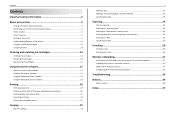
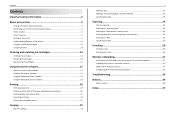
Contents
Contents
Important safety information 2
About your printer 4
Finding information about the printer 4 Minimizing your printer's environmental impact 4 Printer models...5 Printer features...5 Setting up the printer...5 Understanding the parts of the printer 11 Using the printer control panel 12 Using flash drives...13
Ordering and replacing ink cartridges 14
Ordering ink cartridges...
Quick Reference - Page 4


... customer support, and telephone support
1 Available on the installation software CD.
2 Available on the installation software CD and on the Lexmark Support Web site at http://support.lexmark.com.
4
Minimizing your printer to a wireless network, setting up to 16 page images on one side of the paper manually or automatically (depending on troubleshooting...
Quick Reference - Page 5


...
• Intuitive touch screen-Use the full‑featured color touch screen for the following printer models: • Lexmark S315 • Lexmark S319
Printer features
Depending on the Web, you can easily access anytime.
PRIPOHSCROIUoLNTemPxeEYPsmfraOrekeRPrTwiotfhesysioournanleSweries Printer 1.800.395.4039
5
Setting up to view and print photos directly from your digital camera...
Quick Reference - Page 6
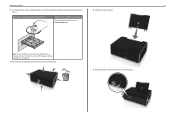
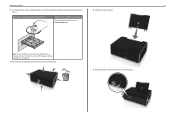
....
3 Remove tape and packing material from www.lexmark.com.
With a CD or DVD drive (Windows/Macintosh)
Without a CD or DVD drive or for Linux
Download the printer driver from all areas of the printer.
5 Raise the printer control panel until it clicks into place. About your printer
6
2 To initiate printer setup using a computer, insert the installation software...
Quick Reference - Page 8


... cord only. Yes
No About your
Printer
Are you want is on the display, and then press OK .
14 Confirm the language, and then press OK . Note: Do not attach the USB cable yet.
1
2
8 12 Make sure the printer is highlighted on .
13 Using the printer control panel, press the up or down arrow...
Quick Reference - Page 11
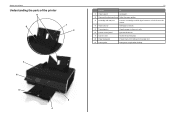
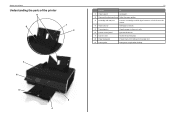
....
3 PictBridge and USB port
Connect a PictBridge-enabled digital camera or a flash drive to the printer.
4 Paper exit tray
Hold paper as it exits.
5 Tray extension
Keep the paper in place as it exits.
6 Printer control panel
Operate the printer.
7 Scanner cover
Access the scanner glass.
8 Paper feed guard
Prevent items from falling into the...
Quick Reference - Page 12
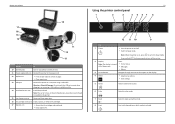
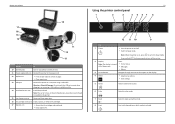
... unit
• Access the ink cartridges and printhead. • Clear paper jams.
12
Using the printer control panel
1
2
3
4 5 67 8
12 11 10
9
Use 1 Power
To
• Turn the printer on , press to switch to Sleep mode. About your printer
10
17 16 15 14
11 12 13
Use the
To
10 Scanner glass
Scan...
Quick Reference - Page 14
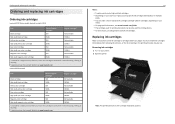
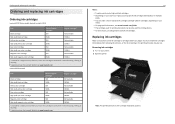
... on your printer. 2 Open the printer. After use, return this cartridge to Lexmark for remanufacturing, refilling, or recycling.
2 Available only on the Lexmark Web site at www.lexmark.com.
14...ink cartridges
Ordering and replacing ink cartridges
Ordering ink cartridges
Lexmark S310 Series models (except Lexmark S319)
Item
Return Program
Regular cartridge2
cartridge1
Black cartridge
150...
Quick Reference - Page 15
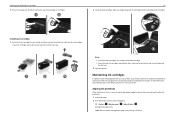
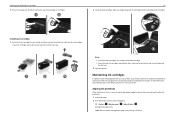
...you may need to align the printhead. 1 Load plain paper. 2 From the printer control panel, navigate to air.
3 Close the printer. Aligning the printhead
If the characters or lines on if it is plugged into...protective cap to avoid exposing the ink to :
> Setup > OK >Maintenance > OK > Align Printer > OK An alignment page prints. It will briefly come out of Sleep mode or will temporarily turn ...
Quick Reference - Page 16
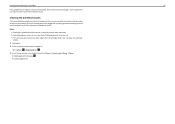
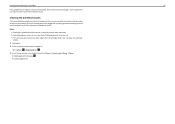
... to improve the quality of your prints. Cleaning the printhead nozzles
If you have not been using the printer for a long period, then you can clean the printhead
nozzles. 1 Load paper. 2 From the printer control panel, navigate to:
> Setup > OK > Maintenance > OK 3 Press the up or down arrow button to scroll to Clean...
Quick Reference - Page 18


... language, country, date, and time. Manage your printer. • Order supplies online.
Using the printer software Printer software Use the LexmarkTM Printer Home (referred to as Printer Home)
Lexmark Phone Book (referred to as Phone Book) Abbyy Sprint OCR Lexmark Wireless Setup Utility (referred to as Wireless Setup Utility)
Lexmark Tools for Office (referred to as the following...
Quick Reference - Page 21


... Lexmark printer connected to dry at www.lexmark....Lexmark printer model, you may need to cancel all photos, selected photos by Apple Inc. Supported printers...printer...printer model supports these features, visit www.lexmark.com/lexprint. • For other Lexmark printers, your mobile device can print directly
from your mobile device to your printer as long as the printer...printer ...click Printer > ...
Quick Reference - Page 29
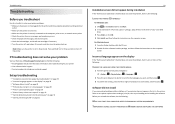
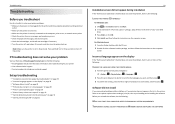
... job, then try one or more of the following:
CHANGE THE LANGUAGE USING THE PRINTER MENUS
1 From the printer control panel, navigate to: > Setup > OK > Device Setup > OK > Language > OK...
Visit our Web site at http://support.lexmark.com to find the following: • Knowledgebase articles with the latest information and troubleshooting for your printer • Live online technical support •...
User's Guide - Page 2


...
Ordering and replacing supplies 12
Ordering ink cartridges...12 Using genuine Lexmark ink cartridges...13 Replacing ink cartridges...13 Ordering paper and other supplies...14 Recycling Lexmark products...15
Using the printer control panel buttons and menus 16
Using the printer control panel...16 Changing the Sleep timeout...17 Saving paper and energy...17 Restoring factory...
User's Guide - Page 20


...; Order supplies. • Maintain ink cartridges. • Register the printer. • Contact technical support. • Access the User's Guide.
Access your fax contacts.
Printer software
Use the LexmarkTM Printer Home (referred to as Printer Home)
Lexmark Phone Book (referred to as Phone Book) Abbyy Sprint OCR Lexmark Wireless Setup Utility (referred to as Wireless Setup Utility...
User's Guide - Page 95


...; Knowledgebase articles with the latest information and troubleshooting for your problem
Visit our Web site at http://support.lexmark.com to find the following :
CHANGE THE LANGUAGE USING THE PRINTER MENUS
1 From the printer control panel, navigate to:
> Setup > OK > Device Setup > OK > Language > OK
2 Press the up or down arrow button to scroll...
User's Guide - Page 138


... 48 backing material
cleaning 93 bidirectional communication
enabling 122 black and white scanning 56 buttons, printer control panel
arrow buttons 16 Back 17 Black 16 Cancel 16 Color 16 Eco‑Mode 17 Home...through USB 99 cannot scan to computer over a network 116 cartridges, ink ordering 12 using genuine Lexmark 13 certificate request 77 Change to [Size] [Type] Paper 100 Change to [Size] Paper...
User's Guide - Page 139
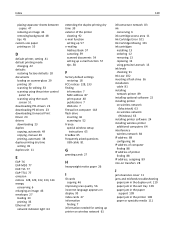
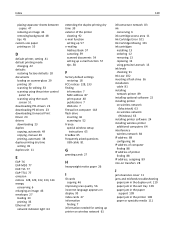
...loading on scanner glass 29 printing 30 scanning for editing 53 scanning using the printer control
panel 52 scanning using the touch
screen 51 downloading PCL drivers 23 downloading PS ... 13 using genuine Lexmark 13 ink levels checking 91 Ink Low 102 inserting a flash drive 36 installation cable 81 installing network printer 89 installing optional software 22 installing printer on wireless network
...
User's Guide - Page 141


...;sided 38 protocol 88 publications finding 7 Push Button Configuration method using 70
R
recycling 6 Lexmark products 15 WEEE statement 130
reducing an image 46 Replace Ink Cartridge 106 replacing ink cartridges...51 to a memory card 52 to a network 52 to a network computer 52 using the printer control panel 52 using the touch screen 51 scanning takes too long or freezes the computer 116 security ...
Similar Questions
Lexmark S315 Printer Error
My error message says "printhead error 2". Help?
My error message says "printhead error 2". Help?
(Posted by Anonymous-116401 10 years ago)
Please Are Ink Cartridges For S305 Compatible With S315 Printer
(Posted by chatelgj 11 years ago)
Wireless Air Printer Set Up For S315
I cannot figure out how to connect I pad and I phone to the printer.
I cannot figure out how to connect I pad and I phone to the printer.
(Posted by Sharonbobsmom18 11 years ago)

