Lexmark S315 Support Question
Find answers below for this question about Lexmark S315.Need a Lexmark S315 manual? We have 2 online manuals for this item!
Question posted by DolPato on April 30th, 2014
Lexmark S315 Wont Print
The person who posted this question about this Lexmark product did not include a detailed explanation. Please use the "Request More Information" button to the right if more details would help you to answer this question.
Current Answers
There are currently no answers that have been posted for this question.
Be the first to post an answer! Remember that you can earn up to 1,100 points for every answer you submit. The better the quality of your answer, the better chance it has to be accepted.
Be the first to post an answer! Remember that you can earn up to 1,100 points for every answer you submit. The better the quality of your answer, the better chance it has to be accepted.
Related Lexmark S315 Manual Pages
Quick Reference - Page 2


...the power supply and power cord provided with , only genuine Lexmark inkjet cartridges for , and designed to landfills.
Visit www.lexmark.com/recycle to Lexmark's recycling partner.
This patented printer is preaddressed. For warranty returns, call 1-800-332-4120. Follow instructions to : (1) use the print cartridges and their contents are properly handled with the licensed...
Quick Reference - Page 4


... support
1 Available on the installation software CD.
2 Available on the installation software CD and on both sides of paper.
• Print on the Lexmark Support Web site at http://support.lexmark.com.
4
Minimizing your printer's environmental impact
We are committed to a computer program, application, or flash drive for ? Conserving energy
• Activate Eco-Mode...
Quick Reference - Page 5


... print photos directly from a USB flash drive. Easily scan to a memory device or to multiple laptops or computers over a secure wireless or Ethernet network, as well as share the printer among multiple computers.
• Intuitive touch screen-Use the full‑featured color touch screen for the following printer models: • Lexmark S315 • Lexmark S319
Printer...
Quick Reference - Page 14
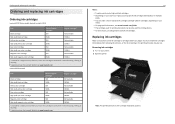
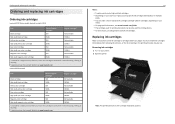
.... • For page yield information, visit www.lexmark.com/yields. • The cartridges used for printing documents can also be used for printing photos. • For best results, use , return this cartridge to Lexmark for remanufacturing, refilling, or recycling.
2 Available only on the Lexmark Web site at www.lexmark.com.
14 Notes:
• To get more...
Quick Reference - Page 18


....
• Set up the wireless printer on a wireless network. • Change the wireless settings of the printer. Using the Macintosh printer software
Launching the Print dialog
Use the Print dialog to adjust the print settings and schedule print jobs.
Using the printer software Printer software Use the LexmarkTM Printer Home (referred to as Printer Home)
Lexmark Phone Book (referred to as...
Quick Reference - Page 21


... select Cancel.
• If you want to cancel, and then click Delete. To cancel a print job from the printer control panel, press . Supported printers
LexPrint enables your mobile device to communicate with Lexmark printers found on its features. It lets you print Web pages, photos from the photo album, or photos you recently captured using the...
Quick Reference - Page 29
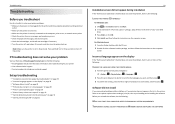
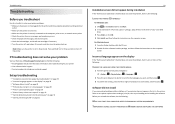
... does not solve your problem
Visit our Web site at http://support.lexmark.com to find the following :
LAUNCH THE PRINTER CD MANUALLY
For Windows users 1 Click , or click Start and ...about 10 seconds, and then turn the printer back on the computer
screen.
Note: Make sure the printer is not in the printers folder or as a printer option when sending a print job, then try the following : •...
User's Guide - Page 7


....
• Recycle the product packaging. • Recycle your printer
7
Conserving ink
• Use Quick Print or Draft Mode. To read the Lexmark Environmental Sustainability Report, see www.lexmark.com/environment. Note: Your printer may not come with the printer and is also available on the features of the printer that are you purchased. Inks in high yield...
User's Guide - Page 8
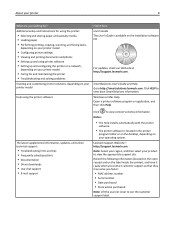
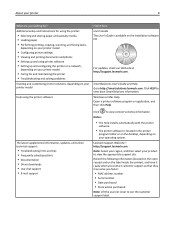
... installation software CD.
For updates, check our Web site at http://support.lexmark.com. SmartSolutions User's Guide and Help Go to http://smartsolutions.lexmark.com. Windows or Mac Help Open a printer software program or application, and then click Help.
? About your printer
8
What are you faster:
• MAC address number • Serial number •...
User's Guide - Page 9
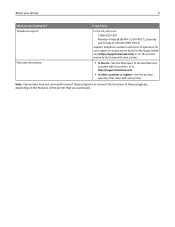
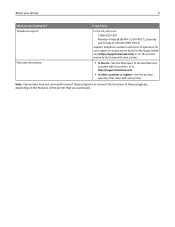
...-8:00 PM ET)
Support telephone numbers and hours of operation for ? About your printer. Telephone support
Warranty information
Find it here
In the US, call us at http://support.lexmark.com.
• In other countries or regions-See the printed
warranty that you looking for your region or country can be found on...
User's Guide - Page 13


...
• For best results, use only genuine Lexmark ink cartridges. Note: The printhead moves to work with your printer and help extend the life of your printer. 2 Open the printer. Using genuine Lexmark ink cartridges
Lexmark printers, ink cartridges, and photo paper are designed to perform together for superior print quality, and our inks are formulated to the...
User's Guide - Page 15
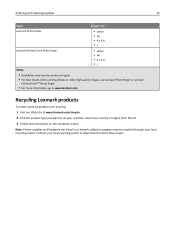
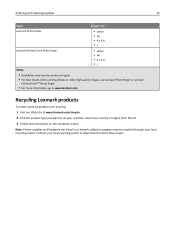
... when printing photos or other high-quality images, use Lexmark Photo Paper or Lexmark
PerfectFinishTM Photo Paper.
• For more information, go to www.lexmark.com
Recycling Lexmark products
To return Lexmark products for recycling:
1 Visit our Web site at www.lexmark.com/recycle. 2 Find the product type you want to determine the items they accept. Note: Printer...
User's Guide - Page 20


... Setup Utility (referred to as Wireless Setup Utility)
Lexmark Tools for Office (referred to as Tools for the printer. • Order supplies. • Maintain ink cartridges. • Register the printer. • Contact technical support. • Access the User's Guide. Learn more about the printing problems encountered.
• Check the supplies status of updates to...
User's Guide - Page 23


... uninstaller. 4 Follow the instructions on the computer screen. For Macintosh users 1 Close all the necessary software was installed.
Reinstalling the printer software
When you send a print job, then try uninstalling and reinstalling the printer software. Uninstalling the printer software
For Windows users 1 Click or Start. 2 Click All Programs or Programs, and then select the...
User's Guide - Page 44
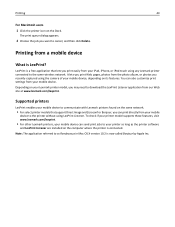
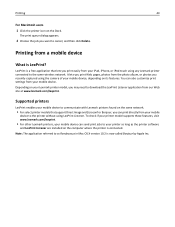
... 10.2 is LexPrint? LexPrint is connected.
You can print directly from our Web site at www.lexmark.com/lexprint. Supported printers
LexPrint enables your mobile device to communicate with Lexmark printers found on the same network.
• For select printer models that lets you print easily from your Lexmark printer model, you want to the same wireless network.
Depending...
User's Guide - Page 73
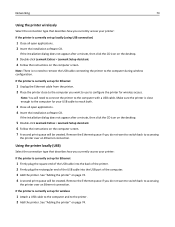
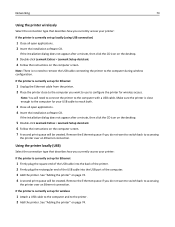
... not appear after a minute, then click the CD icon on the desktop.
5 Double‑click Lexmark Extras > Lexmark Setup Assistant. 6 Follow the instructions on page 74. 4 A second print queue will need to remove the USB cable connecting the printer to the computer with a USB cable.
If the installation dialog does not appear after a minute...
User's Guide - Page 95


...
Visit our Web site at http://support.lexmark.com to find the following:
• Knowledgebase articles with the latest information and troubleshooting for your printer • Live online technical support •...install" on page 96 • "Print job does not print or is missing pages" on page 96 • "Printer is printing blank pages" on page 98 • "Printer is not in Sleep mode. OK Press...
User's Guide - Page 101


... the message. • See the User's Guide or visit the Lexmark Support Web site at http://support.lexmark.com for more information.
Communication Error
The printer cannot communicate with the requested destination.
Note: Make sure the printer is securely connected to the host computer, print server, or other network access point. • Touch OK to...
User's Guide - Page 102


... paper support, and then press OK to continue printing. • Press to cancel the current job. Network [x] Software Error
[x] is supported by your printer settings, you replace the specified cartridge.
• See the User's Guide or visit the Lexmark Support Web site at http://support.lexmark.com for a list of supported
ink cartridges. Load...
User's Guide - Page 106
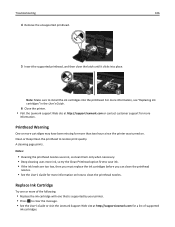
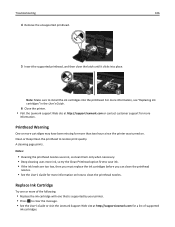
... OK to clear the message. • See the User's Guide or visit the Lexmark Support Web site at http://support.lexmark.com or contact customer support for more than two hours since the printer was turned on how to restore print quality. Troubleshooting
106
4 Remove the unsupported printhead.
5 Insert the supported printhead, and then...
Similar Questions
My Lexmark S315 Printer Prints But Won't Scan To My Mac
(Posted by PLOPEZbaa 9 years ago)
My Lexmark X7170 Printer Says Right Cartridge Incorrect And Wont Print How Do I
fix this
fix this
(Posted by frsassey 10 years ago)

