Lexmark S315 Support Question
Find answers below for this question about Lexmark S315.Need a Lexmark S315 manual? We have 2 online manuals for this item!
Question posted by scrwlprasad on March 27th, 2014
Lexmark S315 Wont Print Black
The person who posted this question about this Lexmark product did not include a detailed explanation. Please use the "Request More Information" button to the right if more details would help you to answer this question.
Current Answers
There are currently no answers that have been posted for this question.
Be the first to post an answer! Remember that you can earn up to 1,100 points for every answer you submit. The better the quality of your answer, the better chance it has to be accepted.
Be the first to post an answer! Remember that you can earn up to 1,100 points for every answer you submit. The better the quality of your answer, the better chance it has to be accepted.
Related Lexmark S315 Manual Pages
Quick Reference - Page 2


...SHOCK HAZARD: Do not use the print cartridges and their contents are properly handled with this Mail the bag to www.lexmark.com/recycle. Visit www.lexmark.com/recycle to : (1) use this...of fire or electrical shock results.
Do not subject the power cord to Lexmark for signs of the patented printer.
Important Message About Cartridge Recycling! Do not set up this single use...
Quick Reference - Page 4


... Draft Mode.
For Macintosh users 1 From the Finder, navigate to www.lexmark.com/recycle. By selecting certain printer settings or tasks, you can be used to print documents using the Comprehensive User's Guide installed automatically with the printer software.2 Click Help from discarded print jobs. • Use recycled paper.
The Pages per Sheet feature allows...
Quick Reference - Page 5


... printer works for the following printer models: • Lexmark S315 • Lexmark S319
Printer features
Depending on a wireless network, then you may not come with the high‑resolution scanner. If you are setting up on the model, your printer comes with one‑touch, computer‑free black or color copying. Built‑in two‑sided printing...
Quick Reference - Page 10
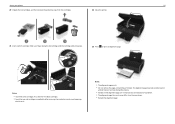
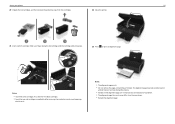
...the color cartridges first, and then the black cartridge. • Insert the new ink cartridges immediately after removing the protective cap to avoid exposing the ink to print
and will move in and out during... not an indication of a problem. • The alignment page that prints may take a while to air. Slide your printer
10
20 Unpack the ink cartridges, and then remove the protective caps ...
Quick Reference - Page 12
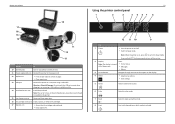
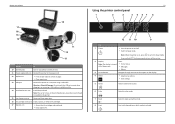
... screen.
6 Color
Switch to color mode.
7 Black 8 Start
Switch to turn off . • Switch to a computer using a USB cable. Press and hold for three seconds to black‑and‑white mode. Note: The carrier... copy photos and documents.
11 Power supply with port Connect the printer to the power cord.
12 Duplex unit
• Print on both sides of a sheet of paper. • Clear paper ...
Quick Reference - Page 14
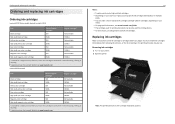
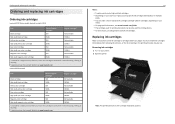
...also be used for printing documents can order a mix of standard ink cartridges and high‑yield ink cartridges, depending on your printer. 2 Open the printer.
Ordering and replacing ink cartridges
Ordering and replacing ink cartridges
Ordering ink cartridges
Lexmark S310 Series models (except Lexmark S319)
Item
Return Program
Regular cartridge2
cartridge1
Black cartridge
150
Not...
Quick Reference - Page 15
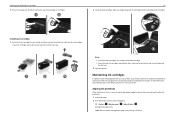
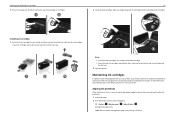
...your printed image appear jagged or wavy, then you may need to align the printhead. 1 Load plain paper. 2 From the printer control panel, navigate to air.
3 Close the printer.
... the cap.
1
2
3
1
2
Notes: • Insert the color cartridges first, and then the black cartridge. • Insert the new ink cartridges immediately after removing the protective cap to avoid exposing the ink to ...
Quick Reference - Page 17
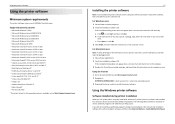
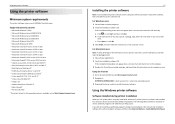
... programs and what they can help you did not install these additional programs during printer installation
When you set up to the Lexmark Web site at http://support.lexmark.com.
17
Installing the printer software
Note: If you installed the printer software on the computer screen.
c Press Enter, or click OK. 3 Click Install, and then...
Quick Reference - Page 18


...; Contact technical support. • Access the User's Guide.
Using the printer software Printer software Use the LexmarkTM Printer Home (referred to as Printer Home)
Lexmark Phone Book (referred to as Phone Book) Abbyy Sprint OCR Lexmark Wireless Setup Utility (referred to as Wireless Setup Utility)
Lexmark Tools for Office (referred to as the following:
• Select the...
Quick Reference - Page 19


... type (standard or custom) chosen when you installed the printer.
• To take advantage of the full features of the printer that you purchased. Use Customer Support Lexmark Software Updates Lexmark Online Order Supplies Online Printer Registration Visit Lexmark SmartSolutions
To Contact customer support.
Visit the Lexmark Web site.
Accessing Web links
Web links are links to...
Quick Reference - Page 21


... using LexPrint Listener.
You can send print jobs to communicate with Lexmark printers found on the Dock. Depending on the computer where the printer is LexPrint?
Printing from the printer control panel, press .
To check if your printer model supports these features, visit www.lexmark.com/lexprint. • For other Lexmark printers, your mobile device can also customize...
Quick Reference - Page 38
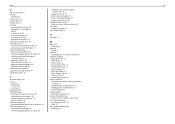
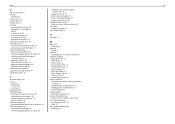
...
copying 22 e‑mailing 26 scanning 24 tray extension 11 troubleshooting checking an unresponsive printer 29 contacting technical support 29 solving basic printer problems 29 wireless network 32 troubleshooting, print cannot delete documents from print queue 31 troubleshooting, setup cannot print through USB 31 incorrect language appears on display 29
installation screen did not appear...
User's Guide - Page 2


...
Ordering and replacing supplies 12
Ordering ink cartridges...12 Using genuine Lexmark ink cartridges...13 Replacing ink cartridges...13 Ordering paper and other supplies...14 Recycling Lexmark products...15
Using the printer control panel buttons and menus 16
Using the printer control panel...16 Changing the Sleep timeout...17 Saving paper and energy...17...
User's Guide - Page 7


... and font settings that you looking for? To return an ink
cartridge, go to print documents using less ink than normal and are
ideal for reuse or recycling through the Lexmark Cartridge Collection Program.
About your old printer instead of throwing it here
Setup documentation The setup documentation came with some of these...
User's Guide - Page 19


... was installed. Using the Windows printer software
Software installed during printer installation
When you do. Using the printer software
19
Using the printer software
Minimum system requirements
The printer software requires up to install some... 6.0 and 5.0* • Mint 10 and 9* • PCLinux OS 2010*
* The printer driver for this operating system is available only at http://support...
User's Guide - Page 22


...users
1 From the Finder, navigate to:
Applications > select your printer folder > Web Links > Lexmark Software Updates
2 From the Web site, select your printer folder > Web Links
2 Double‑click the Web link that you purchased. Use Customer Support Lexmark Software Updates Lexmark Online Order Supplies Online Printer Registration Visit Lexmark SmartSolutions
To Contact customer support.
User's Guide - Page 40
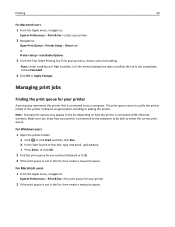
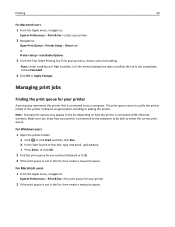
.... Note: Under conditions of high humidity, or if the normal drying time does not allow the ink to :
Open Print Queue > Printer Setup > Driver tab or Printer Setup > Installable Options
3 From the Two‑Sided Printing Dry Time pop‑up menu, choose a dry time setting.
b In the Start Search or Run box, type...
User's Guide - Page 138


... white scanning 56 buttons, printer control panel
arrow buttons 16 Back 17 Black 16 Cancel 16 Color 16 Eco‑Mode 17 Home 16 Power 16 Select 16 Start 16
C
cable installation 81
138
USB 81 camera
connecting 37 canceling
copy job 50 e‑mail 59 print job 43 scan job 56 Cannot...
User's Guide - Page 141


...printer printing blank pages 98 printer problems, basic solutions 95 printer software installing 24 uninstalling 23 printer status determining 64 printer, setting as default 41 printers...Push Button Configuration method using 70
R
recycling 6 Lexmark products 15 WEEE statement 130
reducing an image ...for editing 53 documents for e‑mailing 54 in black and white 56 photos for editing 53 tips 51 to...
User's Guide - Page 142


..., installing 22 SSID
ad hoc 67 finding 85 locating 78 wireless network 78 Standard Network Software Error 107 streaks or lines on printed image 113 supported operating systems 19 supported printers 44 switching from Ethernet to USB 71 to wireless 71 switching from USB to Ethernet 71 to wireless 71 to wireless...
Similar Questions
My Lexmark S315 Printer Prints But Won't Scan To My Mac
(Posted by PLOPEZbaa 9 years ago)
Getting Lexmark 901 Printer Low On Color Wont Print Black And White
(Posted by malistud 9 years ago)

