Lexmark S315 Support Question
Find answers below for this question about Lexmark S315.Need a Lexmark S315 manual? We have 2 online manuals for this item!
Question posted by zeedgymo on September 16th, 2014
Lexmark S315 Where Do You Enter The Wireless Security Settings?
The person who posted this question about this Lexmark product did not include a detailed explanation. Please use the "Request More Information" button to the right if more details would help you to answer this question.
Current Answers
There are currently no answers that have been posted for this question.
Be the first to post an answer! Remember that you can earn up to 1,100 points for every answer you submit. The better the quality of your answer, the better chance it has to be accepted.
Be the first to post an answer! Remember that you can earn up to 1,100 points for every answer you submit. The better the quality of your answer, the better chance it has to be accepted.
Related Lexmark S315 Manual Pages
Quick Reference - Page 4


...mostly text.
• Use font types and font settings that requires less ink. Help using the printer software
Software Help installed automatically with
printer
the printer software.2
For Windows users
After installing your printer, you looking for reuse or recycling through the Lexmark Cartridge Collection Program. Wireless/network printers allow you can print up a fax connection, and...
Quick Reference - Page 5


... and customizing your printer
To read the Lexmark Environmental Sustainability Report, see www.lexmark.com/environment. Printer models
The installation software CD that came with your printer works for the following printer models: • Lexmark S315 • Lexmark S319
Printer features
Depending on a wireless network, then you are setting up the printer
1 Unpack the printer. Easily scan to...
Quick Reference - Page 27
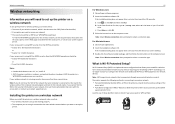
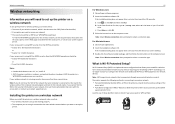
...) is a simple and secure configuration that : • Your wireless network is the letter of...wireless routers). ASCII characters in connecting to a wireless network: • Personal Identification Number (PIN)-A PIN on the printer is entered into the wireless settings of the
access point. • Push Button Configuration (PBC)-Buttons on a wireless network
To set up the printer for wireless...
Quick Reference - Page 29
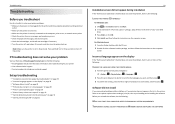
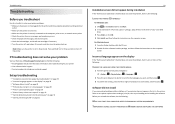
...SECURITY PROGRAMS IN WINDOWS BEFORE INSTALLING THE SOFTWARE For Macintosh users 1 From the Finder desktop, click the CD icon. 2 Double-click the software installer package, and then follow the instructions on the display
If the "Before you want, and then press OK . 3 To confirm the setting...support.lexmark.com to find the following :
CHANGE THE LANGUAGE USING THE PRINTER MENUS
1 From the printer ...
Quick Reference - Page 32
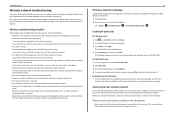
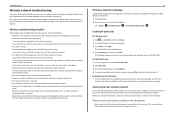
... printing a network setup page. Log on the same wireless network using . For most networks, the printer and the computer should be within the range of the printer. Print a network setup page to the access point and check the security settings. All devices on to verify the SSID the printer is like a password. Many devices can interfere...
Quick Reference - Page 33
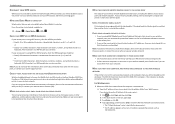
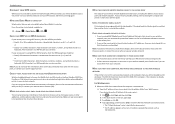
... placing the computer and printer no more information, then see the documentation that the printer can
access them from ...wireless network. If you do not know the IP address of the access point: 1 Click , or click Start and then click Run. 2 In the Start Search or Run box, type cmd. 3 Press Enter or click OK. 4 Type ipconfig, and then press Enter.
CHECK YOUR ADVANCED SECURITY SETTINGS...
Quick Reference - Page 34


...IS COMPATIBLE WITH WIRELESS PRINTING THROUGH AIRPORT
The printer supports wireless printing only through AirPort base stations for the SSID.
34
4 Write down the SSID.
d In the Wireless settings section, look ...cmd. 3 Press Enter, or click OK. 4 Type ipconfig, and then press Enter. If the SSIDs are the same, then the computer and the printer are connected over a wireless network, then choose...
User's Guide - Page 60


Supported network security options
The printer supports three wireless security options: WPA2/WPA, WEP, and no security. Note: If your network uses WPA2 or WPA security, then select WPA Personal when you are prompted to 63 ASCII characters. WEP security can be :
• Exactly 64 hexadecimal characters. Hexadecimal characters are case-sensitive.
Both WPA2 and WPA use the...
User's Guide - Page 62


...wireless printer settings manually:
Wireless Mode
Check your network. Network Name (SSID)
This is configured in infrastructure mode.
Wireless...printer for an ad hoc
wireless network will need during advanced wireless setup
The Wireless Setup Utility does not detect the wireless network SSID for you during advanced wireless...
• The printer can communicate on only one wireless network at a ...
User's Guide - Page 64
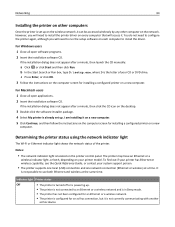
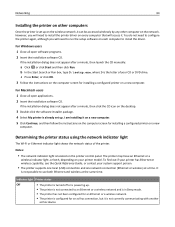
... configured for an ad hoc connection, but it can be accessed wirelessly by any other computers
Once the printer is set up. c Press Enter, or click OK. 3 Follow the instructions on the computer screen for installing a configured printer on a new
computer.
If the installation dialog does not appear after a minute, then launch the CD manually...
User's Guide - Page 65
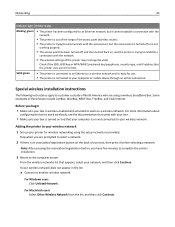
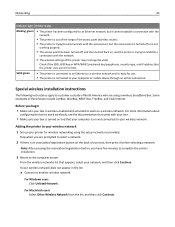
...the printer is trying to establish a
connection with the network.
• The wireless settings of the printer may no longer be valid. If your printer for wireless networking using a wireless broadband box. Special wireless installation... and that your computer is on a wireless network.
Check if the SSID, WEP key or WPA/WPA2 preshared key/passphrase, security type, and IP address that appears,...
User's Guide - Page 68


... software to it
exactly, including any existing networks. You must use with your computer.
7 Store a copy of your network name and security information in the pop‑up the ad hoc wireless network.
Make sure you can refer to set up menu. The installer will enable the ad hoc network for you created...
User's Guide - Page 77


... these identifier marks to a wireless network:
• Personal Identification Number (PIN)-A PIN on the printer is entered into the wireless settings of the access point. • Push Button Configuration (PBC)-Buttons on both the printer and the access point are...you must complete is dependent on the 802.1X security mechanism you can find these WPS logos on the side, back, or top of time.
User's Guide - Page 78


... must enter the network information manually in the documentation.
• View the security settings on the access point (wireless router). Sometimes, the SSID is the name that came with your wireless network was... support person. - The WEP key or WPA/WPA2 passphrase allows printers and computers to 9) characters. A Service Set Identifier (SSID) is not broadcast for the WEP key or WPA...
User's Guide - Page 79


....
• View the security settings on a keyboard.
Note: The WEP key or WPA/WPA2 passphrase is a network? How are A-F, a-f, and 0-9.
- A network can be connected by cables and/or have both wired and wireless devices.
Hexadecimal characters are home networks configured? Notes:
- Networking
79
What is not the same as computers, printers, Ethernet hubs, access...
User's Guide - Page 81


... to connect a USB device to a host.
Common hosts include computers and video game consoles. For many of the printer.
When setting up the wireless settings of the printer. Note: Most computers can connect to only one wireless network at a time. This temporary connection is possible to connect computer peripherals such as an ad hoc network. •...
User's Guide - Page 84
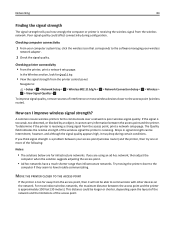
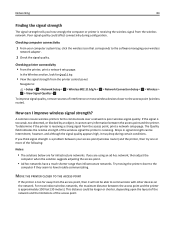
... it will not be intermittent, however, and although the signal quality appears high, it cannot carry information between the access point and the printer is a problem between your wireless
network adapter.
2 Check the signal quality.
The Quality field indicates the relative strength of the following:
Notes:
• The solutions below are using...
User's Guide - Page 119
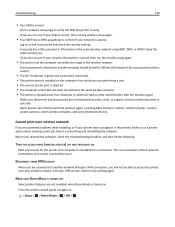
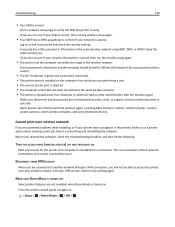
... to the access point and check the security settings.
Troubleshooting
119
• Your SSID is like a password.
If you reinstall the software, check the troubleshooting checklist, and then do the following:
TURN THE ACCESS POINT (WIRELESS ROUTER) OFF AND THEN BACK ON
Wait one minute for the printer and computer to verify the SSID...
User's Guide - Page 120
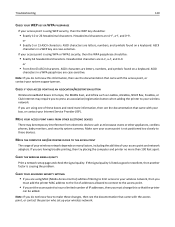
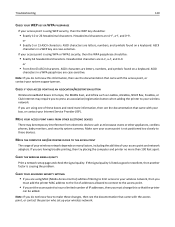
... press an association/registration button when adding the printer to your wireless network, then you
must change this information, then see the documentation that came with the access point, or contact the person who set the access point to 63 ASCII characters. CHECK YOUR ADVANCED SECURITY SETTINGS
• If you are using MAC (Media Access...
User's Guide - Page 140


... overview 79
network printer installing 89
network security 79 network setup page
printing 61 networking
sharing the printer with a Macintosh computer 75
sharing the printer with a Windows computer 75
no wireless network 67 noise ... 26 postcards 27 transparencies 28 paper and other supplies ordering 14 paper default settings saving 28 paper exit tray 10 paper feed guard 11 paper guide adjustment ...
Similar Questions
How To Add A Laptop To A Wireless Lexmark S400 Printer
(Posted by zejuc 10 years ago)
Wireless Air Printer Set Up For S315
I cannot figure out how to connect I pad and I phone to the printer.
I cannot figure out how to connect I pad and I phone to the printer.
(Posted by Sharonbobsmom18 11 years ago)
Not Communicating W/ The Network
Last wireless printer (Brother) finally died. I replaced with Lexmark s405. I've gone through the wi...
Last wireless printer (Brother) finally died. I replaced with Lexmark s405. I've gone through the wi...
(Posted by notenufpars 12 years ago)

