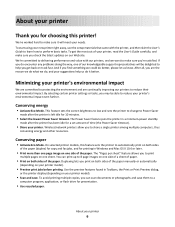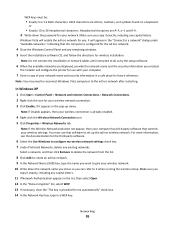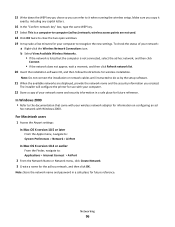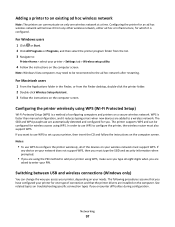Lexmark Interpret S400 Support Question
Find answers below for this question about Lexmark Interpret S400.Need a Lexmark Interpret S400 manual? We have 4 online manuals for this item!
Question posted by notenufpars on June 30th, 2011
Not Communicating W/ The Network
Last wireless printer (Brother) finally died. I replaced with Lexmark s405. I've gone through the wireless installation disk about 10 times now and it just won't communicate with my router. My laptop connects flawlessly. I've logged into the router and checked the security settings every time. MAC filtering is not on. I've tried the WPS recognition method with no positive results as with the PIN enrollment. No luck. The printer is 4 feet away from the wireless router. Any additional advice as to what to do?? Is there a way to log into the printer and manually assign an IP & gateway?? Any help would be most appreciated. Thanks!
Current Answers
Answer #1: Posted by LexmarkListens on July 6th, 2011 11:04 AM
Please make sure to update your printers' firmware. Click on the link below for the latest FW update. after the update go to Launch Lexmark Printer home -> Settings -Click on the Wireless set-up utility.
Lexmark Listens
Phone:
USA: 1-800-539-6275
Canada: (877) 856-5540
UK: 0800 121 4726
South Africa: 0800 981 435
Related Lexmark Interpret S400 Manual Pages
Similar Questions
Lexmark Interpret S400 Wireless Printer Wont Stop Downloading Applications
(Posted by eisi 9 years ago)
How To Find The Ip Address Of Your Lexmark S400 Wireless
(Posted by maOsh 10 years ago)
How To Install Lexmark S400 Network Printer On Linux
(Posted by conmap561 10 years ago)
How To Network Printer Windows 8 Lexmark Pinnacle Pro901
(Posted by Pacamgul 10 years ago)
Ive Lost Lexmark S400 Wireless Installation Cd.how Can I Get It Workin Wirelessl
Ive lost my lexmark s400 wireless installation cd.how can i get it workin wirelessly. I cant find a ...
Ive lost my lexmark s400 wireless installation cd.how can i get it workin wirelessly. I cant find a ...
(Posted by Anonymous-41176 12 years ago)