Lexmark S305 Support Question
Find answers below for this question about Lexmark S305 - Impact Color Inkjet.Need a Lexmark S305 manual? We have 2 online manuals for this item!
Question posted by jacmomzb on July 15th, 2014
How To Determine Firmware Version On Lexmark S305
The person who posted this question about this Lexmark product did not include a detailed explanation. Please use the "Request More Information" button to the right if more details would help you to answer this question.
Current Answers
There are currently no answers that have been posted for this question.
Be the first to post an answer! Remember that you can earn up to 1,100 points for every answer you submit. The better the quality of your answer, the better chance it has to be accepted.
Be the first to post an answer! Remember that you can earn up to 1,100 points for every answer you submit. The better the quality of your answer, the better chance it has to be accepted.
Related Lexmark S305 Manual Pages
User Guide - Page 1
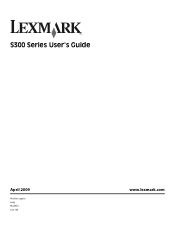
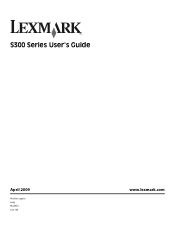
S300 Series User's Guide
April 2009
Machine type(s): 4443 Model(s): 101, 10E
www.lexmark.com
User Guide - Page 2


... information 5
About your printer 6
Thank you for choosing this printer!...6 Minimizing your printer's environmental impact...6 Finding information about the printer...7 Understanding the parts of the printer...9
Ordering and replacing supplies 11
Ordering ink cartridges...11 Using genuine Lexmark ink cartridges...11 Replacing ink cartridges...12 Ordering paper and other supplies...13 Recycling...
User Guide - Page 7


...old printer instead of your printer model
• Caring for reuse or recycling through the Lexmark Cartridge Collection Program. Additional setup and instructions for using the printer:
• Selecting ...The setup documentation came with the printer and is available on the Lexmark Web site at www.lexmark.com/publications/.
Initial setup instructions:
• Connecting the printer ...
User Guide - Page 8


...when you looking for your region or country can be found on the Support Web site (support.lexmark.com) or on your operating system. Click to view the appropriate support site. Notes:
&#...or Mac Help Open a printer software program or application, and then click Help.
Lexmark Support Web site-support.lexmark.com
Note: Select your region, and then select your printer
8 Record the following...
User Guide - Page 11
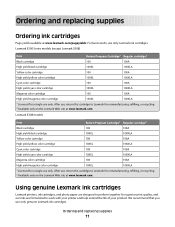
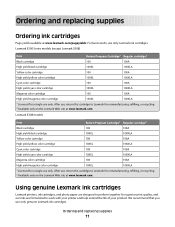
... cartridge
108XL
108XLA
1 Licensed for remanufacturing, refilling, or recycling. 2 Available only on the Lexmark Web site at www.lexmark.com.
Lexmark S300 Series models (except Lexmark S308)
Item Black cartridge High yield black cartridge Yellow color cartridge High yield yellow color cartridge
Return Program Cartridge1 Regular cartridge2
100
100A
100XL
100XLA
100
100A
100XL...
User Guide - Page 12


... the cartridge installation position.
3 Press the release tab, and then remove the used ink cartridge or cartridges.
4 Install each ink cartridge. Lexmark's warranty does not cover damage caused by non-Lexmark ink or ink cartridges. Ordering and replacing supplies
12 Replacing ink cartridges
Make sure you have a new ink cartridge or cartridges...
User Guide - Page 13


.... • For best results when printing photos or other supplies
To order supplies or to locate a dealer near you, visit our Web site at www.lexmark.com/recycle. 2 Find the product type you want to recycle, and then select your country from the list. 3 Follow the instructions on the computer screen...
User Guide - Page 21
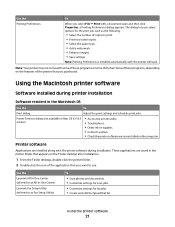
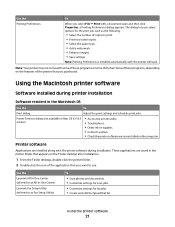
... (not available in Mac OS X v10.5 or later)
• Access the printer utility. • Troubleshoot. • Order ink or supplies. • Contact Lexmark. • Check the printer software version installed on the features of the application that you select File Print with the printer software during printer installation
Software resident in...
User Guide - Page 24
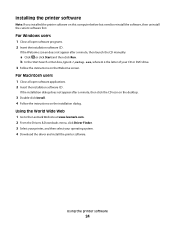
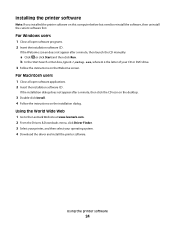
... the installation software CD. Installing the printer software
Note: If you installed the printer software on this computer before but need to the Lexmark Web site at www.lexmark.com. 2 From the Drivers & Downloads menu, click Driver Finder. 3 Select your printer, and then select your CD or DVD drive. 3 Follow the instructions...
User Guide - Page 42
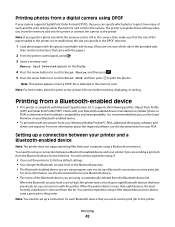
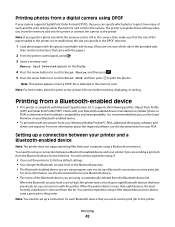
...that the size of the Bluetooth device you are using is automatically deleted from the Bluetooth device list. You need to determine their hardware compatibility and interoperability.... • The Bluetooth-enabled device you use the latest firmware on your Bluetooth-enabled device.
• To print Microsoft documents from your Bluetooth-enabled device manufacturers (cellular phone or PDA...
User Guide - Page 68


.... c Click AirPort. Networking
68 The installer will configure the printer for use with Windows 2000. For Macintosh users
1 Access the Airport settings:
In Mac OS X version 10.5 a From the Apple menu, choose System Preferences. c From the toolbar, click AirPort. 2 From the Network menu, click Create Network. 15 If Network Authentication appears...
User Guide - Page 119


...Consult your point of purchase or service representative for a Class B digital device, pursuant to Part 15 of Lexmark International, Inc.
Notices
119
All other countries. Directory \Pubs
\Install\.... Trademarks
Lexmark and Lexmark with the limits for additional suggestions. This equipment generates, uses, and can be viewed from that to which can be determined by turning...
User Guide - Page 123


...68 rules and requirements adopted by the ACTA. A plug and jack used to determine the number of devices that may be provided to your telephone company. The Ringer Equivalence Number (REN... product satisfies the Class B limits of EN 55022 and safety requirements of Manufacturing and Technical Support, Lexmark International, Inc., S.A., Boigny, France. It is designed to be connected to a line, as ...
User Guide - Page 131


... and workmanship under normal use during the warranty period. Lexmark will replace the Software Program should it be determined that may also have other software applications and/or internet...BASED ON A THIRD-PARTY CLAIM, EXCEPT TO THE EXTENT THIS EXCLUSION OF DAMAGES IS DETERMINED LEGALLY INVALID. Lexmark warrants that the media (e.g., diskette or compact
disk) on which the Software Program ...
User Guide - Page 135


... security level 43 setting up a connection 42 buttons, printer control panel Back 15 Cancel 15 Color/Black 14 Copy 14 Display 15 Photo 14 Power 14 Scan 14 Select 15 Settings 15 Start... USB 92 cannot scan to computer over a network 97 cartridges, ink
ordering 11 using genuine Lexmark 11 changing Power Saver timeout 16 changing printing mode 45 changing temporary settings into default 15 changing...
Quick Reference Guide - Page 2
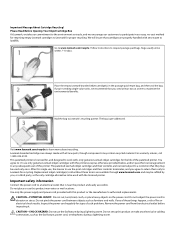
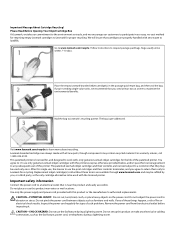
...print cartridges and their contents are available through www.lexmark.com and may contain recycled material. If you're sending single-color tanks, we encourage our customers to be used ...Inspect the power cord regularly for proper recycling. Please Read Before Opening Your Inkjet Cartridge Box At Lexmark, we take our commitment to maximize the environmental benefits. You agree to an...
Quick Reference Guide - Page 5
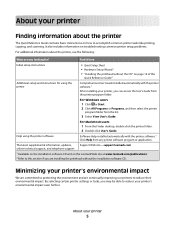
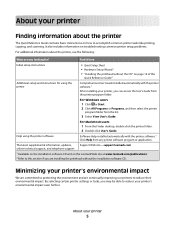
... software program or application.
Minimizing your printer's environmental impact
We are committed to reduce their environmental impact. About your printer, you may be able to reduce... the installation software CD. The latest supplemental information, updates,
Support Web site-support.lexmark.com
online technical support, and telephone support
1 Available on the installation software CD...
Quick Reference Guide - Page 6


...power standby
mode after the printer has been idle for reuse or recycling through the Lexmark Cartridge Collection Program. Conserving energy
• Eco-Mode. Conserving paper
• Print ... your printer. Eco-Mode is left idle for the following printer models:
• Lexmark S305 • Lexmark S308
About your prints. The Power Saver feature puts the printer in your old printer...
Quick Reference Guide - Page 14
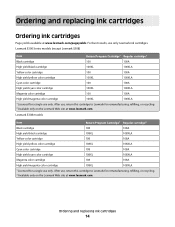
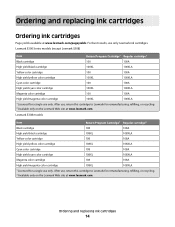
... remanufacturing, refilling, or recycling. 2 Available only on the Lexmark Web site at www.lexmark.com. After use, return this cartridge to Lexmark for a single use only.
Lexmark S300 Series models (except Lexmark S308)
Item Black cartridge High yield black cartridge Yellow color cartridge High yield yellow color cartridge
Return Program Cartridge1 Regular cartridge2
100
100A
100XL...
Quick Reference Guide - Page 21


... memory device inserted into a network printer. • Transfer photos and PDF documents from a memory device to as Fax Setup Utility)
• Customize settings for scan jobs. Lexmark Fax ...• Troubleshoot. • Order ink or supplies. • Contact Lexmark. • Check the printer software version installed on thecomputer. Printer Services dialog (not available in the Macintosh OS...
Similar Questions
Lexmark S305 Firmware F Will Not Take Upgrade
(Posted by cdoictmi 9 years ago)
Lexmark Impact S305 Color Ink Won't Print
(Posted by Mira7pe 10 years ago)
Lexmark Impact S305 Won't Print Color
(Posted by qinMansm 10 years ago)
How To Find The Current Firmware Version For Lexmark X544
(Posted by ranMar 10 years ago)

