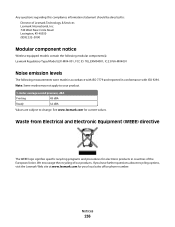Lexmark X544 Support Question
Find answers below for this question about Lexmark X544.Need a Lexmark X544 manual? We have 8 online manuals for this item!
Question posted by ranMar on January 7th, 2014
How To Find The Current Firmware Version For Lexmark X544
The person who posted this question about this Lexmark product did not include a detailed explanation. Please use the "Request More Information" button to the right if more details would help you to answer this question.
Current Answers
Answer #1: Posted by waelsaidani1 on January 7th, 2014 4:39 AM
You can update your firmware here by selecting your operating system: http://support.lexmark.com/index?page=product&locale=en&productCode=LEXMARK_X544&segment=SUPPORT&userlocale=EN#1
Related Lexmark X544 Manual Pages
Similar Questions
Which Firmware Version Is More Current On Lexmark X264dn Printer
(Posted by jenMaleung9 9 years ago)
Lexmark X544 Troubleshooting I Have An Error 900 Firmware
(Posted by Anonymous-130690 10 years ago)