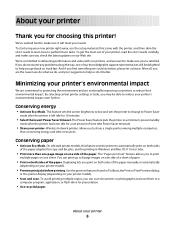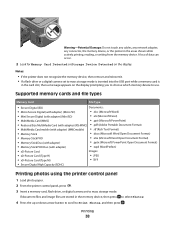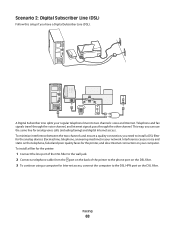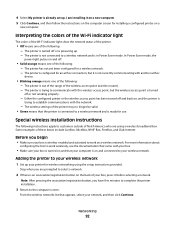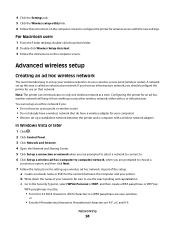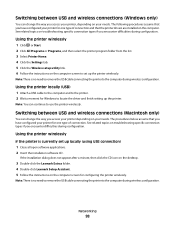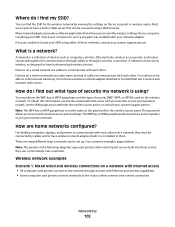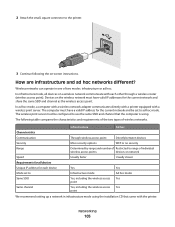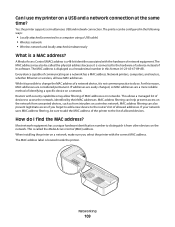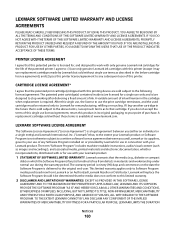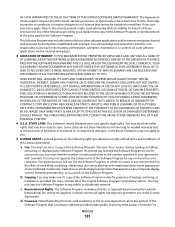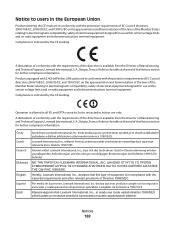Lexmark Prospect Pro209 Support Question
Find answers below for this question about Lexmark Prospect Pro209.Need a Lexmark Prospect Pro209 manual? We have 2 online manuals for this item!
Question posted by dwitmond on September 14th, 2012
Is There Some Way To Use The 105 Xl Cartdriges ($5 Each) On A Interpret Se S408?
Do they come with a chip an thus they won't be usuable?
Current Answers
Related Lexmark Prospect Pro209 Manual Pages
Similar Questions
Lexmark Interpret S400 Wireless Printer Wont Stop Downloading Applications
(Posted by eisi 9 years ago)
Color Quit, Replaced With #26 . Still No Color, Test Page Prints All Black.
New ink cartridges, twice. Ink pulls into paper towl, but no color printing. Check box "Color in Bla...
New ink cartridges, twice. Ink pulls into paper towl, but no color printing. Check box "Color in Bla...
(Posted by pattyolds 10 years ago)
How Can I Actvate The Wifi From My S 415 So That I Can Print My Files From Ipad
(Posted by nil2003ph 10 years ago)
Paper Keeps Getting Stuck. Paper Does Not Go Through.
The paper keeps getting stuck in the feeder. It starts going through, but for some reason stops. The...
The paper keeps getting stuck in the feeder. It starts going through, but for some reason stops. The...
(Posted by geraldovieira 11 years ago)