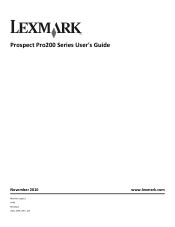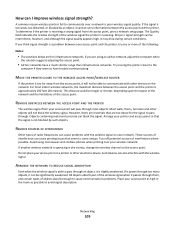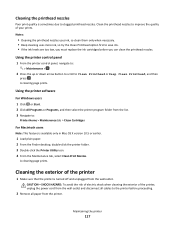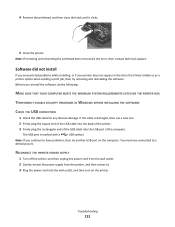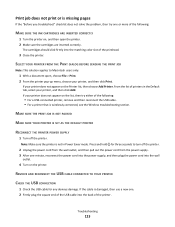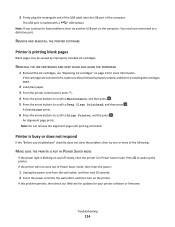Lexmark Prospect Pro200 Support Question
Find answers below for this question about Lexmark Prospect Pro200.Need a Lexmark Prospect Pro200 manual? We have 4 online manuals for this item!
Question posted by rorymoore04 on November 27th, 2012
Nothing Prints Out When I Try To Print
Current Answers
Answer #1: Posted by LexmarkListens on November 28th, 2012 8:26 AM
Second, update the firmare of your printer. Just go to http://bit.ly/ghfW8H to download the firmware update.
If the firmware update doesn't help, perform a maintenance on the cartridges. To do that, on the control panel of your printer, press on Setup > Maintenance > Deep Clean Printhead.
If those steps doesn't work and you're using a genuine Lexmark cartridge and your printer is still under warranty, please contact us via email or phone so we can replace the printhead.
Lexmark Listens
Phone:
USA: 1-800-539-6275
Canada: (877) 856-5540
UK: 0800 121 4726
South Africa: 0800 981 435
Related Lexmark Prospect Pro200 Manual Pages
Similar Questions
Have replaced the printer head but it does not print. Printer going thru motions and sounds like it ...