Lexmark Prospect Pro200 Support Question
Find answers below for this question about Lexmark Prospect Pro200.Need a Lexmark Prospect Pro200 manual? We have 4 online manuals for this item!
Question posted by HLISUHAR on November 28th, 2013
Lexmark Pro 200 Series Won't Scan
The person who posted this question about this Lexmark product did not include a detailed explanation. Please use the "Request More Information" button to the right if more details would help you to answer this question.
Current Answers
There are currently no answers that have been posted for this question.
Be the first to post an answer! Remember that you can earn up to 1,100 points for every answer you submit. The better the quality of your answer, the better chance it has to be accepted.
Be the first to post an answer! Remember that you can earn up to 1,100 points for every answer you submit. The better the quality of your answer, the better chance it has to be accepted.
Related Lexmark Prospect Pro200 Manual Pages
Network Guide - Page 3


... information. Wireless networking
3
For Macintosh users
1 From the Finder desktop, double-click the printer folder. 2 Double-click User's Guide. While not recommended, some wireless networks are not ... router). Information you will need to set up the printer on our Web site at www.lexmark.com/publications/. If your printer program folder, on the installation software CD, or on...
User's Guide - Page 7


... High-Yield cartridges allow you looking for reuse or recycling through the Lexmark Cartridge Collection Program. To return an ink
cartridge, go to print more pages with the printer and is also available on the Lexmark Web site at http://support.lexmark.com. These modes can be used to print documents using the "Clean...
User's Guide - Page 8
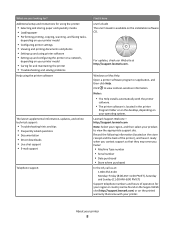
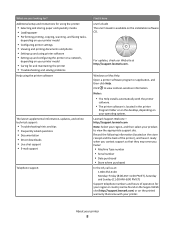
... ? Lexmark Support Web site- Record the following information (located on your product to view context-sensitive information. Additional setup and instructions for using the printer:
• Selecting and storing paper and specialty media • Loading paper • Performing printing, copying, scanning, and faxing tasks,
depending on your printer model
• Configuring printer settings...
User's Guide - Page 12


Lexmark Pro200 Series models (except Lexmark Pro208)
Item
Return Program Cartridge1 Regular cartridge2
Black cartridge
... yields available at www.lexmark.com. After use , return this cartridge to Lexmark for remanufacturing, refilling, or recycling. 2 Available only on the Lexmark Web site at www.lexmark.com. Using genuine Lexmark ink cartridges
Lexmark printers, ink cartridges, and photo...
User's Guide - Page 22


... in four-in-one printers. Scan a document and produce text that you can edit with the printer software if the printer has wireless capability.
• Troubleshoot the printer. • Access the printer maintenance functions. • Contact technical support. Using the printer software
22
Printer software
Use the LexmarkTM Printer Home (referred to as Printer Home)
Lexmark Fast Pics (referred...
User's Guide - Page 23


... Preferences is installed automatically with a document open , choose File > Print to use. Use the Print dialog
Printer Services dialog (not available in Mac OS X version 10.5 or later)
Scan Center (in Mac OS X version 10.6) or Lexmark All-In-One Center (in Mac OS X version 10.5 or earlier) (referred to as All-In...
User's Guide - Page 89


...
200 x 200
Ultrafine
300 x 300 (half-toned)
200 x 200
When sending a fax, after entering the fax number, press the arrow buttons to Fax Setup, and then press .
How do I know that the fax was sent. You can set the printer to print a confirmation page, or transmission report, every time you are connected to start scanning the...
User's Guide - Page 160
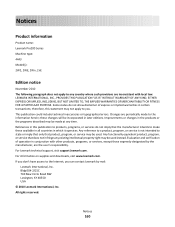
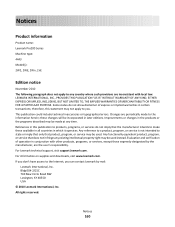
...operation in which it operates. these available in all countries in conjunction with local law: LEXMARK INTERNATIONAL, INC., PROVIDES THIS PUBLICATION "AS IS" WITHOUT WARRANTY OF ANY KIND, EITHER ...or changes in this statement may be used instead. Notices
Product information
Product name: Lexmark Pro200 Series Machine type: 4443 Model(s): 2W2, 2WE, 2Wn, 2nE
Edition notice
November 2010 ...
User's Guide - Page 162
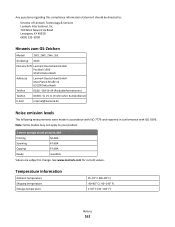
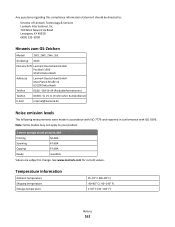
Note: Some modes may not apply to your product.
1-meter average sound pressure, dBA
Printing
50 dBA
Scanning
47 dBA
Copying
47 dBA
Ready
inaudible
Values are subject to :
Director of Lexmark Technology & Services Lexmark International, Inc. 740 West New Circle Road Lexington, KY 40550 (859) 232-3000
Hinweis zum GS-Zeichen
Modell
2W2...
User's Guide - Page 164
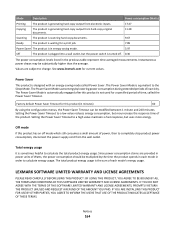
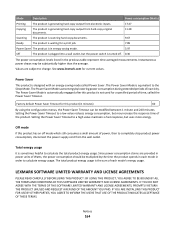
...consumption, disconnect the power supply cord from hard-copy original documents.
11.38
Scanning The product is scanning hard-copy documents.
9.67
Ready
The product is waiting for a print job... maintains a fast response, but may be modified between 1 minute and 240 minutes. LEXMARK SOFTWARE LIMITED WARRANTY AND LICENSE AGREEMENTS
PLEASE READ CAREFULLY BEFOREUSING THIS PRODUCT: BY USING THIS...
User's Guide - Page 168


... equipment designed for use within the XX90 Series (including but not limited to replacement cartridges that are available through www.lexmark.com.
The terms and conditions
upon which...Directives is : Lexmark International, Inc., 740 West New Circle Road, Lexington, KY, 40550 USA.
This Cartridge License Agreement does not apply to cartridges included within the printer boxes of this...
User's Guide - Page 176


... 137 cannot run fax software 138 cannot scan to computer over a network 133 cannot send faxes 135 cartridges, ink ordering 12 using genuine Lexmark 12 changing Power Saver timeout 19 changing...troubleshooting 134 memory card troubleshooting 141 choosing a splitter, faxing 85 cleaning exterior of the printer 117 cleaning printhead nozzles 117 Club Internet 95 collating copies 58 Color/Black button 17...
User's Guide - Page 178


...flash drive inserting 39 printing documents from 36
printing photos using the proof sheet 44
scanning to 62 forwarding faxes 90 France
special wireless setup instructions 95
FreeBox 95
G
...needed for setting up printer on wireless network 93 infrastructure network 107 ink
conserving 6 ink cartridge access 11 ink cartridges
ordering 12 replacing 13 using genuine Lexmark 12 ink levels checking...
User's Guide - Page 180
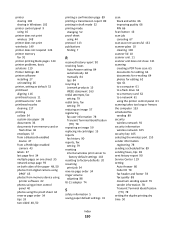
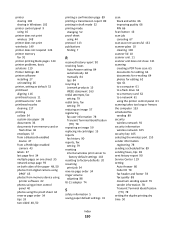
...history report 90 receiving faxes
Auto Answer setting 84 automatically 84 manually 84 tips 84 recycling 6 Lexmark products 15 WEEE statement 163 redial attempts, fax setting 79 redial time, fax setting 79 ... a flash drive 62 to a memory card 62 to a network 61 using the printer control panel 61 scanning takes too long or freezes the computer 133 scheduled fax sending 89 security wireless network ...
Quick Reference - Page 4
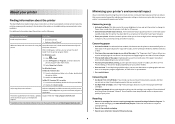
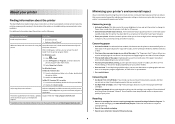
... the screen brightness to low and sets the printer to change to Power Saver mode after the printer has been idle for a set amount of your printer model).
• Scan and save them to a computer program, application, or flash drive for reuse or recycling through the Lexmark Cartridge Collection Program. Use the preview features found...
Quick Reference - Page 5
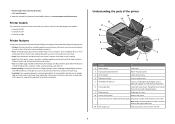
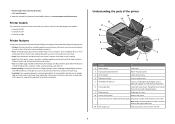
... Report, see www.lexmark.com/environment. Built-in Windows. Scan thick books, reports, and other multiple-page documents easily with one-touch, computer-free black or color copying. • Scan. The light blinks to the width of the original document.
10 ADF output tray
Hold documents as share the printer among multiple computers. •...
Quick Reference - Page 10


...cartridges
Ordering ink cartridges
Page yields available at www.lexmark.com.
Lexmark Pro200 Series models (except Lexmark Pro208)
Item
Return Program
Regular cartridge2
Cartridge1
Black ... the Lexmark Web site at www.lexmark.com. After use , return this cartridge to Lexmark for remanufacturing, refilling, or recycling.
2 Available only on your printer. 2 Open the printer. For...
Quick Reference - Page 13
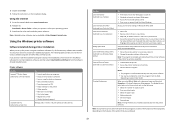
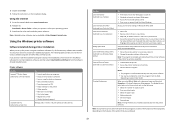
.... Access your printer model. The dialog lets you select options for the print job, such as Fast Pics)
To
• Launch applications or programs. • Access the Fax Solutions software. • Scan or e-mail a photo or document. • Edit scanned documents. • Scan documents to PDF. • Adjust settings for Office) Lexmark Fax Solutions (referred...
Quick Reference - Page 14
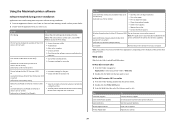
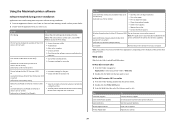
.... 2 Double-click the application that you want to predefined Web pages. Register your printer folder > Web Links 2 Double-click the Web Link that you want to the computer over a network. Scan Center (in Mac OS X version 10.6) or Lexmark All-In-One Center (in Mac OS X version 10.5 or earlier) (referred to as...
Quick Reference - Page 20
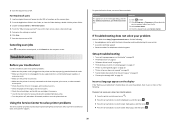
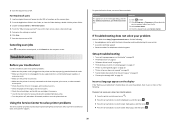
... is missing pages" on page 22 • "Printer is printing blank pages" on page 23 • "Printer is being scanned?" If Troubleshooting does not solve your problem
Visit our Web site at http://support.lexmark.com to find the following :
CHANGE THE LANGUAGE USING THE PRINTER MENUS
1 From the printer control panel, press .
2 Press the arrow...
Similar Questions
How To Change The Ink Cartridge On A Lexmark Pro 200 Series
(Posted by jknmmkar 9 years ago)
How To Upgrade The Firmware On The Lexmark Pro 200 Series
(Posted by borealeh 9 years ago)
What Kind Of Black Ink Cartridge For Lexmark Pro 200 Series
(Posted by MYLOhzhan 10 years ago)

