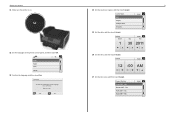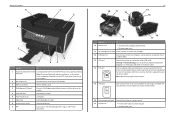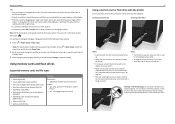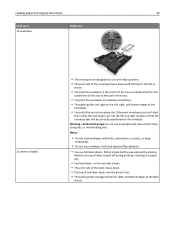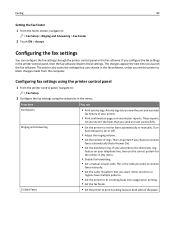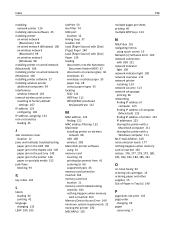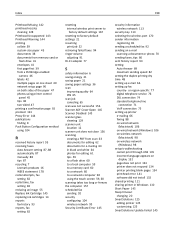Lexmark Pro915 Support Question
Find answers below for this question about Lexmark Pro915.Need a Lexmark Pro915 manual? We have 2 online manuals for this item!
Question posted by gloriareyna on March 8th, 2013
Fax Confirmation Sheet?
Current Answers
Answer #1: Posted by prateekk007 on March 8th, 2013 10:47 AM
Please click on the link mentioned below and refer to page number 92 that might help you:
Please reply if you have any further questions.
Thanks & Regards
Prateek K