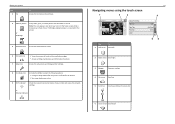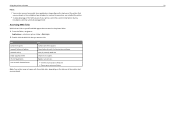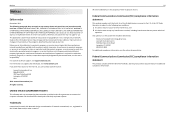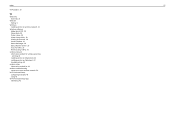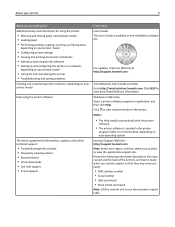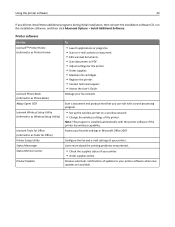Lexmark Pro915 Support Question
Find answers below for this question about Lexmark Pro915.Need a Lexmark Pro915 manual? We have 2 online manuals for this item!
Question posted by feeners on October 20th, 2013
How Do I Get From Offline Status To Online?
Current Answers
Answer #2: Posted by RathishC on October 20th, 2013 7:43 PM
Please refer to the link given below and follow the instructions which may help you to resolve the issue:
Hope this helps.
Thanks & Regards
Rathish C
#iworkfordell
Related Lexmark Pro915 Manual Pages
Similar Questions
How do I get the printer to be "online" so that we can print to it remotely?