Lexmark Pro715 Support Question
Find answers below for this question about Lexmark Pro715.Need a Lexmark Pro715 manual? We have 2 online manuals for this item!
Question posted by kajkop on November 24th, 2013
How Do I Make My Lexmark Pro715 Printer Airprint
The person who posted this question about this Lexmark product did not include a detailed explanation. Please use the "Request More Information" button to the right if more details would help you to answer this question.
Current Answers
There are currently no answers that have been posted for this question.
Be the first to post an answer! Remember that you can earn up to 1,100 points for every answer you submit. The better the quality of your answer, the better chance it has to be accepted.
Be the first to post an answer! Remember that you can earn up to 1,100 points for every answer you submit. The better the quality of your answer, the better chance it has to be accepted.
Related Lexmark Pro715 Manual Pages
Quick Reference - Page 6


...;in your online calendars, online photo albums, RSS feeds, and more.
• Shortcuts-Save a set of frequently used printer settings available for the following printer models: • Lexmark Pro715 • Lexmark Pro719
Printer features
Depending on the printer instead of going through the usual process of adjusting the settings and options.
• Eco‑Mode-Save energy...
Quick Reference - Page 9


... press . Set Time
05 : 55
AM
Press OK when complete.
About your
Printer
Are you sure?
Country/Region United States Albania Algeria
Please choose a country or region...region, and then press . Language Selection
You have chosen English as the language for your printer 11 Make sure the printer is on the printer control panel, and then press .
15 Set the date, and then press . Set...
Quick Reference - Page 29


... sending an e‑mail. When sending an e‑mail, you want, press to start scanning. If necessary, make sure the network is connected to the Internet for e‑mailing
• Make sure to enter your printer > Settings > Set up the e-mail function
For Windows users
1 Click
or Start.
2 Click All Programs or Programs...
Quick Reference - Page 37


... wall jack are working 1 Plug an analog telephone into the port of the faxes that you enter this information.
Make sure the telephone line and the wall jack are working or if the printer is working .
If you do not hear a dial tone, then review Step 1 or see the "Fax troubleshooting checklist...
Quick Reference - Page 39


..., Preferences, Options, or
Setup. 3 Click the Fax tab, and then make sure that the printer is not set the printer to receive faxes manually (Auto Answer Off), then make sure Enable Fax is flipped out. • Depending on your printer. Receiving faxes
Tips for your printer. Warning-Potential Damage: Do not touch the cables or the...
Quick Reference - Page 43


... uninstalling and reinstalling the software.
Press and hold for three seconds to turn the printer back on.
If Troubleshooting does not solve your problem
Visit our Web site at http://support.lexmark.com to find the following :
MAKE SURE THAT YOUR COMPUTER MEETS THE MINIMUM SYSTEM REQUIREMENTS
TEMPORARILY DISABLE SECURITY PROGRAMS IN WINDOWS...
Quick Reference - Page 44


Troubleshooting
CHECK THE USB CONNECTION
1 Check the USB cable for any obvious damage. Note: If you continue to have connected to a defective port.
Note: Make sure the printer is not in Sleep mode.
REINSTALL THE INK CARTRIDGES AND DEEP CLEAN AND ALIGN THE PRINTHEAD
1 Reinstall the ink cartridges, see the Wireless troubleshooting section...
Quick Reference - Page 45


...pull out the power cord from the power
supply. 3 After one or more of the following :
MAKE SURE THE PRINTER IS NOT IN SLEEP MODE
If the power light is blinking on the computer.
You may not be..., type devmgmt.msc. 3 Press Enter, or click OK. An alignment page prints. Note: Make sure the printer is not in Sleep mode. If the cable is damaged, then use a new one or more information, see...
Quick Reference - Page 47


... subscribed to a distinctive ring service). MAKE SURE THAT THE PRINTER IS CONNECTED TO AN ANALOG PORT
The printer is not correct, enter the correct prefix, and then press . MAKE SURE THAT THE PRINTER MEMORY IS NOT FULL
The printer saves an incoming fax to the printer memory before it .
1 From the printer control panel, navigate to a number that...
Quick Reference - Page 48


... ROUTER) OFF AND THEN BACK ON
Wait one minute for more information on a keyboard. Make sure the printer and access point are not separated by periods, such as 192.168.0.100.
48
For ...network, choose AirPort from the Active Services list. or All devices on . MAKE SURE DEMO MODE IS TURNED OFF
Select printer features are letters, numbers, and symbols found on printing a network setup page...
User's Guide - Page 22
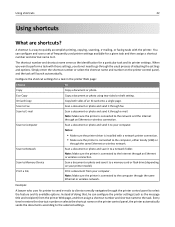
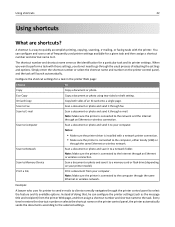
... Internet through the usual process of an ID card onto a single page. Note: Make sure the printer is connected to Computer
Scan a document or photo and send it through the same Ethernet... shortcut name serve as the message title and recipient) from your computer.
Note: Make sure the printer is connected to go through an Ethernet or wireless connection.
Scan to the computer ...
User's Guide - Page 23


... during installation, then you may create the shortcuts through an Ethernet or wireless connection. • Your printer is the number you begin, make sure:
• Your printer and computer are each connected to the network through your printer from 1 to 999.
• If you configured the shortcut to show the settings before running, then...
User's Guide - Page 40


... up to 35 sheets of the original document. 2 Load the original document faceup and top edge first into the ADF until you purchased the
printer.
• Make sure the printer is useful for scanning, copying, and faxing. Linking trays
Tray linking is off before installing the optional tray. • The paper type and...
User's Guide - Page 72


...possible, to an Ethernet or wireless network before sending an e‑mail. • Make sure the printer is available only in place with the SMTP server.
Canceling an e‑mail
Do one... time.
• Add contacts to start scanning.
If necessary, make sure the network is in select printer models. The printer supports only one or more of typing their e‑mail addresses ...
User's Guide - Page 88


... Group Dial list. 3 If you want , press to send the fax. Faxing
88
Tips for sending faxes
• Make sure the printer is on and connected to a working if you hear
a dial tone.
• Make sure the paper exit tray is fully extended and the tray extension is flipped out. • Depending on...
User's Guide - Page 92
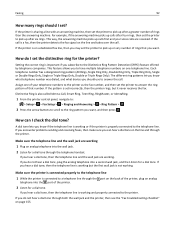
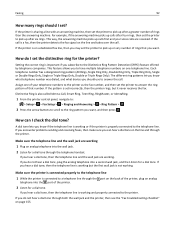
... the call . How do not hear a dial tone through the telephone handset. Assign one telephone line. Distinctive Ring is working and properly connected to the printer.
Make sure the telephone line and the wall jack are working . If you do I check the dial tone? If you hear a dial tone, then the telephone...
User's Guide - Page 110


... configure the printer for wireless access. If the installation dialog does not appear after a minute, then click the CD icon on the desktop.
5 Double‑click Lexmark Extras > Lexmark Setup Assistant....the printer. See "Adding the printer" on page 111. 4 A second print queue will need to remove the USB cable connecting the printer to the computer with a USB cable.
Make sure the printer is...
User's Guide - Page 130


...through USB" on page 134 Note: Make sure the printer is securely connected to the computer, print server, or network access point. • Check the printer for error messages, and resolve any errors...if necessary. • Turn the printer off the printer.
If Troubleshooting does not solve your problem
Visit our Web site at http://support.lexmark.com to find the following:
•...
User's Guide - Page 137


... cartridges. • Press or to clear the message. • See the User's Guide or visit the Lexmark Support Web site at http://support.lexmark.com for a list of supported
ink cartridges.
Note: Make sure the printer is unable to authenticate one or more of the following :
• Press or to continue printing...
User's Guide - Page 162


... the Device Manager to the printer model on the Lexmark Web site. RECONNECT THE PRINTER POWER SUPPLY
1 Turn off the printer.
2 Unplug the power cord from the wall outlet, and then pull out the power cord from the power supply. 3 After one of the printer software on the printer. Note: Make sure the printer is connected to your...
Similar Questions
How To Make My Lexmark Pro715 Printer Print Black And White
(Posted by dohtesup 9 years ago)
What To Do To Make Lexmark Printer Pro901 Print Pdf Document
(Posted by maxrcla 9 years ago)
How To Make Lexmark Printer /fax Fax Over Digital Phone Lines
(Posted by kaskHatha 10 years ago)

