Lexmark Pro715 Support Question
Find answers below for this question about Lexmark Pro715.Need a Lexmark Pro715 manual? We have 2 online manuals for this item!
Question posted by qncdeke on April 20th, 2014
Lexmark Pro715 Driver Wont Load
The person who posted this question about this Lexmark product did not include a detailed explanation. Please use the "Request More Information" button to the right if more details would help you to answer this question.
Current Answers
There are currently no answers that have been posted for this question.
Be the first to post an answer! Remember that you can earn up to 1,100 points for every answer you submit. The better the quality of your answer, the better chance it has to be accepted.
Be the first to post an answer! Remember that you can earn up to 1,100 points for every answer you submit. The better the quality of your answer, the better chance it has to be accepted.
Related Lexmark Pro715 Manual Pages
Quick Reference - Page 5


... on one side of a sheet of paper.
• Print on the Lexmark Support Web site at http://support.lexmark.com.
5
Minimizing your printer's environmental impact
We are committed to protecting the environment and are continually improving our printers to : Applications > select your printer.
By selecting certain printer settings or tasks, you to Sleep mode after the...
Quick Reference - Page 6


... cards, PictBridge‑enabled digital cameras, or USB flash drives.
• SmartSolutions-Simplify printer tasks that you frequently repeat by model and region. Note: Your printer may vary by creating and customizing your printer works for the following printer models: • Lexmark Pro715 • Lexmark Pro719
Printer features
Depending on the Web, you can easily access anytime.
Quick Reference - Page 7


...a CD or DVD drive or for Linux
Download the printer driver from the printer control panel.
1
2
xxxx xx xxxxxxxx
xxxx xx ... language sheet holder, and then attach the language sheet holder to the printer control panel.
1
2
xxxx xx xxxxxxxx xxxx xx xxxxx xxxxxxxx xxxx ...unit. 5 Pull the paper tray completely out of the printer.
4 If necessary, lift the scanner unit to replace the language sheet on...
Quick Reference - Page 19


.... b In the Start Search or Run box, type D:\setup.exe, where D is available only at http://support.lexmark.com. 2 Navigate to:
SUPPORT & DOWNLOADS > select your printer > select your operating system 3 Download the driver, and then install the printer software. If the installation dialog does not appear after a minute, then launch the CD manually:
a Click...
Quick Reference - Page 21


... on the features of your custom solutions. Visit the Lexmark Web site. Use Customer Support Lexmark Software Updates Lexmark Online Order Supplies Online Printer Registration Visit Lexmark SmartSolutions
To Contact customer support.
Register your printer.
• Visit the SmartSolutions Web site. • Choose your printer, select the custom install option during installation, and...
Quick Reference - Page 39


...list.
3 If you must use the fax driver for receiving faxes
When receiving faxes: • Make sure that the ringer
volume is not set the printer to a single recipient, then press . Repeat ...exit tray is fully extended and the tray extension is not on the scanned
image. • Do not load postcards, photos, small items, transparencies, photo paper, or thin media (such as the fax feature, ...
Quick Reference - Page 48


...Wi‑Fi indicator is green and successfully connected. • The printer driver is using WEP security, then the WEP key should be : • Exactly 10 or 26 ... SSID is like a password. The IP address appears as four sets of the printer. 1 Load plain paper. 2 From the printer control panel, navigate to reestablish the connection. The Command Prompt window opens. 4 ...
User's Guide - Page 2


...15 Recycling Lexmark products...16
Using the printer control panel buttons and menus 17
Replacing the language sheet...17 Using the printer control panel...printer software 25
Minimum system requirements...25 Using the Windows printer software...25 Using the Macintosh printer software...27 Finding and installing optional software 28 Updating the printer software...29 Downloading PCL and PS drivers...
User's Guide - Page 8


..., and then follow the instructions to print documents using less ink than normal and are
ideal for reuse or recycling through the Lexmark Cartridge Collection Program. About your old printer instead of throwing it here
Setup documentation The setup documentation came with some of these programs or some of the functions of...
User's Guide - Page 9


...information. Click HELP to http://smartsolutions.lexmark.com. Additional setup and instructions for using the printer:
• Selecting and storing paper and specialty media • Loading paper • Performing printing, copying, scanning, and faxing tasks,
depending on your printer model
• Configuring printer settings • Viewing and printing documents and photos...
User's Guide - Page 10


...warranty that you looking for scanning, copying, or faxing multiple-page documents. Note: Do not load postcards, photos, small items, or thin media (such as magazine clippings) into the ADF.
... Web site (http://support.lexmark.com) or on the features of Limited Warranty
included with this printer, or at http://support.lexmark.com.
• In other countries...
User's Guide - Page 25


...* • Debian GNU/Linux 6.0 and 5.0* • Mint 10 and 9* • PCLinux OS 2010*
* The printer driver for this operating system is available only at http://support.lexmark.com. Using the Windows printer software
Software installed during printer installation
When you do. You may have chosen to 500MB of various software programs and...
User's Guide - Page 28


..., and
then select all packages listed. Use Customer Support Lexmark Software Updates Lexmark Online Order Supplies Online
To Contact customer support. Printer Registration Visit Lexmark SmartSolutions
Register your printer.
• Visit the SmartSolutions Web site. • Choose your printer and then download the driver. 3 Install additional or optional software.
For Macintosh users...
User's Guide - Page 29


... Web site.
For Macintosh users
1 From the Finder, navigate to:
Applications > select your printer folder > Web Links > Lexmark Software Updates
2 From the Web site, select your printer and then download the driver.
Downloading PCL and PS drivers (Windows only)
Universal Print Drivers (PCL 5 emulation, PCL XL emulation, and PS emulation) can be downloaded from the list...
User's Guide - Page 30
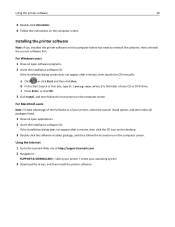
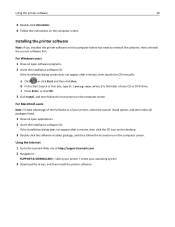
... http://support.lexmark.com. 2 Navigate to reinstall the software, then uninstall the current software first.
Installing the printer software
Note: If you installed the printer software on the computer screen. For Macintosh users
Note: To take advantage of the full features of your operating system
3 Download the driver, and then install the...
User's Guide - Page 51


...the ink to dry completely, choose Extended.
4 Click OK or Apply Changes.
Using the printer software
For Windows users
1 Click File > Print. 2 Click Properties, Preferences, Options, or...to:
Layout tab > Print on the print quality selected for your printer
2 Navigate to:
Open Print Queue > Printer Setup > Driver tab or Printer Setup > Installable Options
3 From the Two‑Sided Printing Dry ...
User's Guide - Page 89
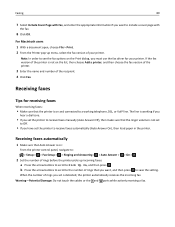
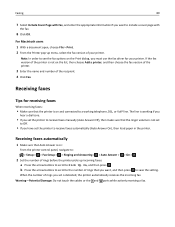
...want , and then press to receive faxes automatically (Auto Answer On), then load paper in the printer. Receiving faxes
Tips for your printer.
b Press the arrow buttons to scroll to the number of rings that ... must use the fax driver for receiving faxes
When receiving faxes:
• Make sure that Auto Answer is not set
to Off.
• If you have set the printer to save the setting....
User's Guide - Page 143
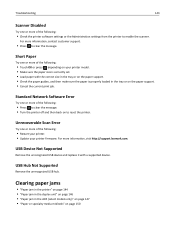
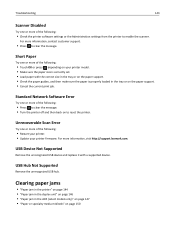
...; Update your printer model. • Make sure the paper size is properly loaded in the ADF (select models only)" on page 147 • "Paper or specialty media misfeeds" on the paper support. • Cancel the current print job.
Unrecoverable Scan Error
Try one or more information, visit http://support.lexmark.com...
User's Guide - Page 190


... computer over a network 154 cannot send faxes 156 cartridges, ink ordering 13 using genuine Lexmark 14 certificate requests 106 Change [Paper Source] to [Size] [Type] Paper 136
190...splitter, faxing 91 cleaning exterior of the printer 127 cleaning printhead nozzles 127 Close Printer 136 Club Internet 102 coated paper loading 37 collating copies 59 Communication Error 136 ...
User's Guide - Page 191


...loading into the Automatic
Document Feeder (ADF) 40 loading on scanner glass 39 printing 41 scanning for editing 66 scanning using the printer control
panel 64 scanning using the touch
screen 63 downloading PCL drivers 29 downloading PS drivers 29 downloading Universal Print Driver 29 drivers... printing dry time 51 exterior of the printer
cleaning 127 e‑mail
canceling 72 e&#...
Similar Questions
How Do I Install A Driver For My Lexmark Pro715 Wireless Printer
(Posted by lildch 10 years ago)
I Am Unable To Copy From My Mac Book Pro, The Disc That Came With My Pro 715 Is
I am unable to connect copy function from my Mac book pro to Pro 715. The disc that came with my Lex...
I am unable to connect copy function from my Mac book pro to Pro 715. The disc that came with my Lex...
(Posted by judyaprice 11 years ago)
Having Issues Setting Up Printer On A Local Computer Stating Driver Not Loaded.
(Posted by lorraineseigle 12 years ago)

