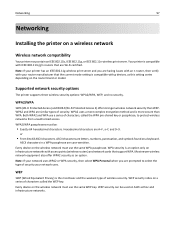Lexmark Pro715 Support Question
Find answers below for this question about Lexmark Pro715.Need a Lexmark Pro715 manual? We have 2 online manuals for this item!
Question posted by danrDIGI on April 4th, 2014
Why Does My Lexmark Pro715 Not Print Good Colors?
The person who posted this question about this Lexmark product did not include a detailed explanation. Please use the "Request More Information" button to the right if more details would help you to answer this question.
Current Answers
Related Lexmark Pro715 Manual Pages
Similar Questions
Lexmark Pro715 Print Head Fix
Where is the print head located on the PRO 715 and how do I remove it? I keep getting pale streaks i...
Where is the print head located on the PRO 715 and how do I remove it? I keep getting pale streaks i...
(Posted by hersheybar10 10 years ago)
I Press Black And White Button It Still Prints In Color. Please Explain
(Posted by Csboops 10 years ago)
Won't Print In Color
Just changed color cartridge, but won't print in color
Just changed color cartridge, but won't print in color
(Posted by djcoates9516 11 years ago)
My Pinnacle 901 Stopped Printing Yellow Color. Cartridge Is Original And New.
My Pinnacle 901 stopped printing yellow color. Cartridge is original and new.I always used original ...
My Pinnacle 901 stopped printing yellow color. Cartridge is original and new.I always used original ...
(Posted by alexanderkmuller 11 years ago)