Lexmark Pro715 Support Question
Find answers below for this question about Lexmark Pro715.Need a Lexmark Pro715 manual? We have 2 online manuals for this item!
Question posted by MARKtune on January 9th, 2014
Connecting Scanner Hangs Up When Trying To Scan With Lexmark Pro715
The person who posted this question about this Lexmark product did not include a detailed explanation. Please use the "Request More Information" button to the right if more details would help you to answer this question.
Current Answers
There are currently no answers that have been posted for this question.
Be the first to post an answer! Remember that you can earn up to 1,100 points for every answer you submit. The better the quality of your answer, the better chance it has to be accepted.
Be the first to post an answer! Remember that you can earn up to 1,100 points for every answer you submit. The better the quality of your answer, the better chance it has to be accepted.
Related Lexmark Pro715 Manual Pages
Quick Reference - Page 5


... on both sides of the paper. Most programs or applications let you can print up a fax connection, and accomplishing common printer tasks like printing, copying, scanning, and faxing. The latest supplemental information, updates, Support Web site-http://support.lexmark.com online customer support, and telephone support
1 Available on the installation software CD.
2 Available on...
Quick Reference - Page 6


...printer settings available for a given task and then assign a shortcut name and shortcut number to 400% reduction and enlargement capacity.
• Scan-Scan documents and photos fast and easily with the high‑resolution scanner...8209;featured color touch screen for the following printer models: • Lexmark Pro715 • Lexmark Pro719
Printer features
Depending on the Web, you can ...
Quick Reference - Page 27


... > > Computer > USB‑Connected Computer >
The USB‑connected computer will receive the scan by default. Scanning
Scanning
ADF
Scanner glass
Use the scanner glass for multiple‑page documents. Scanning to a local computer
1 Load the original document faceup into the ADF or facedown on the scanner glass.
27
2 From the printer control panel, navigate to be scanned is not write...
Quick Reference - Page 29


... addresses repeatedly.
• Use the scanner glass when scanning two‑sided pages if your e‑mail account information and set up the printer to e‑mail The E‑mail Setup Wizard opens.
4 Follow the instructions on the scanner glass.
• When the document to be e-mailed is connected to an Ethernet or wireless network...
Quick Reference - Page 44


... firmly into the matching color slot of the following : • For a USB-connected printer, remove and then reconnect the USB cable. • For a printer that is missing pages
If the "Before you troubleshoot" checklist does not solve the problem, then try another USB port on page 16 for three seconds to turn off the...
Quick Reference - Page 48


...case‑sensitive. Log on to reestablish the connection.
From the printer control panel, navigate to:
> Setup > ...printer are both connected to the same wireless network. • The printer is correct, then run the wireless setup again. • Your WEP key or WPA passphrase is correct (if your printer does not appear in a WEP key are not sure if your VPN session, and then try...
User's Guide - Page 63


... paper, or thin media (such as magazine clippings)
into the ADF or facedown on the scanner glass. 2 From the printer control panel, navigate to:
> Scan > > Computer > USB‑Connected Computer > The USB‑connected computer will receive the scan by default.
Scanning to a local computer
1 Load the original document faceup into the ADF.
Place these items on...
User's Guide - Page 72


...
instead of typing their e‑mail addresses repeatedly.
• Use the scanner glass when scanning two‑sided pages if your e‑mail account information and set up the SMTP server before sending an e‑mail. • Make sure the printer is connected to an Ethernet or wireless network before sending an e‑mail...
User's Guide - Page 102
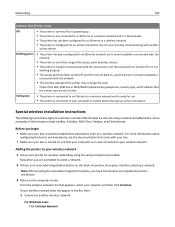
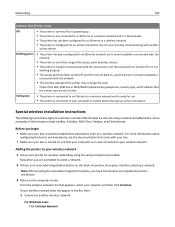
... an Ethernet or a wireless network and is in the list, then:
a Connect to another
ad hoc device.
Networking
102
Indicator light Printer status
Off
• The printer is turned off , and then turned back on, and the printer is trying to establish a
connection with the network.
• The wireless settings of your box, then press it...
User's Guide - Page 109


... an IP address from the menu. 4 Close the "Printers" or "Printers and Faxes" window. See "Selecting a printer" on page 109.
Note: The printer supports one active local connection (USB) and one active network connection (Ethernet or wireless) at the same time. It is not possible to connect the printer to both Ethernet and wireless networks at a time. a Click...
User's Guide - Page 112


... Mac OS X
version 10.4 or later use any printer connected to your printer. d From the Sharing tab, select Share this printer or Shared as. The name should see the Windows documentation for information on the Printer Ports dialog. g Click Close on adding a network printer connected to the printer, open the printers folder:
1 Click , or click Start and then click...
User's Guide - Page 122


... following :
a From the Apple menu, navigate to:
System Preferences > Network > AirPort
b Click Advanced or Configure. Can I use my printer on a USB and a network connection at the same time? the printer supports a simultaneous USB and network connection.
Yes; Networking
122
For Macintosh users with an access point
1 Type the IP address of the access point...
User's Guide - Page 132


...
. Print job does not print or is wirelessly connected, see the Wireless troubleshooting section.
SELECT YOUR PRINTER FROM THE PRINT DIALOG BEFORE SENDING THE PRINT JOB
Note: This solution applies to a defective port. You may have problems, then try another USB port on the printer.
The cartridges should click firmly into the matching color...
User's Guide - Page 142


....
6 Close the printer. • Visit the Lexmark support Web site at http://support.lexmark.com for more information on . Scanner ADF Cover Open
Try one that is supported by your printer. • Press ... quality.
Replace Ink Cartridge
Try one or more of pages. Clean or Deep Clean the printhead to clear the message and cancel the current scan job.
Troubleshooting
142
5 ...
User's Guide - Page 143
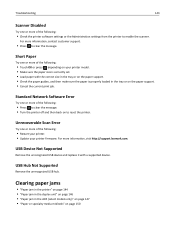
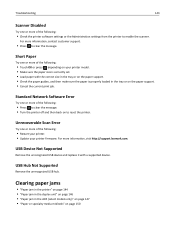
Unrecoverable Scan Error
Try one or more of the following:
• Check the printer software settings or the Administration settings from the printer to enable the scanner.
For more of the following :
• Touch OK or press , depending on your printer firmware. Clearing paper jams
• "Paper jam in the printer" on page 144 • "Paper jam in...
User's Guide - Page 154
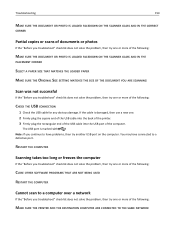
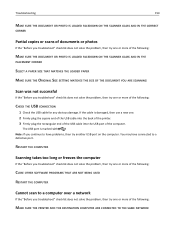
... ON THE SCANNER GLASS AND IN THE CORRECT
CORNER
Partial copies or scans of documents or photos
If the "Before you troubleshoot" checklist does not solve the problem, then try one or ... SCANNING
Scan was not successful
If the "Before you troubleshoot" checklist does not solve the problem, then try one or more of the following :
MAKE SURE THE PRINTER AND THE DESTINATION COMPUTER ARE CONNECTED...
User's Guide - Page 161
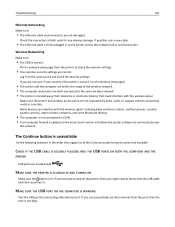
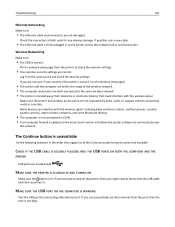
Check the connectors at both connected to the same wireless network. • The printer is located away from the port, then the port is unavailable
Try the following solutions in to the printer and to disconnect the USB cable and then reconnect it . The Continue button is working. MAKE SURE THE PRINTER IS PLUGGED IN AND...
User's Guide - Page 190


...scanning 68 blocking faxes 95 broadcast fax, sending
immediately 88 buttons
printer control panel 18
C
cable installation 117 USB 117
Caller ID 83 Caller ID pattern, fax
setting 84 camera
connecting...cannot run fax software 158 cannot scan to computer over a network 154 cannot send faxes 156 cartridges, ink ordering 13 using genuine Lexmark 14 certificate requests 106 Change [...
User's Guide - Page 191


... the computer 88 faxing using the control panel 88 loading into the Automatic
Document Feeder (ADF) 40 loading on scanner glass 39 printing 41 scanning for editing 66 scanning using the printer control
panel 64 scanning using the touch
screen 63 downloading PCL drivers 29 downloading PS drivers 29 downloading Universal Print Driver 29 drivers...
User's Guide - Page 194


...Scanner Disabled 143 Short Paper 143 Unrecoverable Scan Error 143 Unsupported Cartridge 137 USB Device Not Supported 143 USB Hub Not Supported 143 printer parts diagram 10 printer printing blank pages 133 printer problems, basic solutions 130 Printer Settings 85 printer software installing 30 uninstalling 29 printer status determining 101 printer... recycling 7 Lexmark products 16 ...
Similar Questions
How To Connect Macbook Pro With Lexmark S400 Printer On Wifi
(Posted by Dconaslwa 9 years ago)
Why Do I Get A Computer Connect Error When I Scan On My Lexmark Pro715 Printer
(Posted by mstashori 10 years ago)
I Cannot Get The Scanner To Recognize The Ocr Program On My Computer
(Posted by kip51 11 years ago)
When I Try Scanning To My Computer There Is No Application List Why Is That
(Posted by biglisa51 11 years ago)

