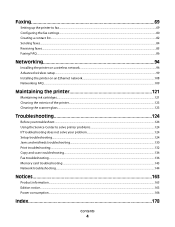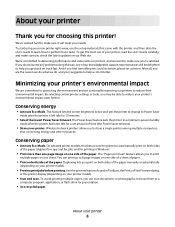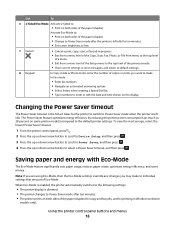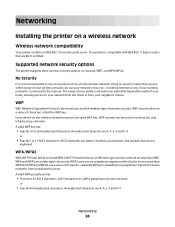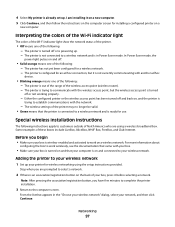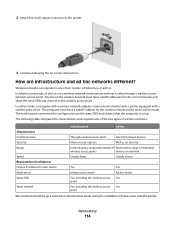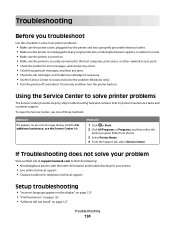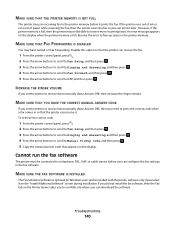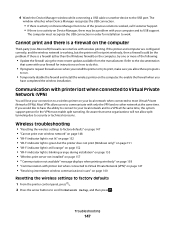Lexmark Pro705 Support Question
Find answers below for this question about Lexmark Pro705 - Prevail Color Inkjet.Need a Lexmark Pro705 manual? We have 1 online manual for this item!
Question posted by collbryan on March 26th, 2012
Print Head Error
Current Answers
Answer #1: Posted by LexmarkListens on March 26th, 2012 4:25 AM
If this doesn't resolve the issue, please contact Lexmark Technical Support at 1-800-(539-6275) or send us an email at [email protected] and put the URL as the subject.
Lexmark Listens
Phone:
USA: 1-800-539-6275
Canada: (877) 856-5540
UK: 0800 121 4726
South Africa: 0800 981 435
Related Lexmark Pro705 Manual Pages
Similar Questions
hi i didn't print color the color ink decrease rapidly with my black ink!why?
1)received an error message that stated "OPC end of life" and we just got printer today! 2) the ink...
How do i get my lexmark pro705 to print without using the coloured ink since the black ink is finish...