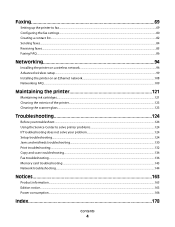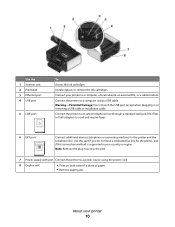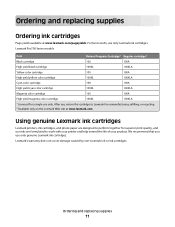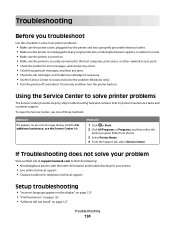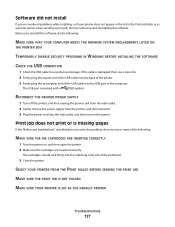Lexmark Pro705 Support Question
Find answers below for this question about Lexmark Pro705 - Prevail Color Inkjet.Need a Lexmark Pro705 manual? We have 1 online manual for this item!
Question posted by loba5240 on August 17th, 2012
How Do I Replace The Ink Cartridge>
Current Answers
Answer #1: Posted by LightofEarendil on August 17th, 2012 1:31 PM
If you are still looking for the manual, you can find a digital copy here:
http://www.manualowl.com/m/Lexmark/Pro705/Manual/244145
Cheers
Related Lexmark Pro705 Manual Pages
Similar Questions
It also says on screen left hand cartidge missing & Right hand cartridge missing. I changed both...