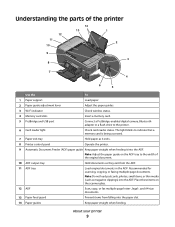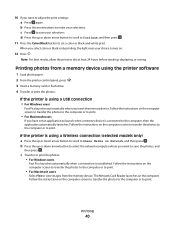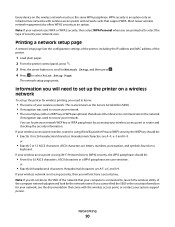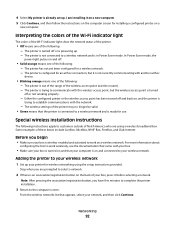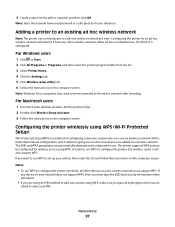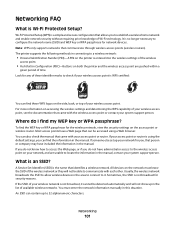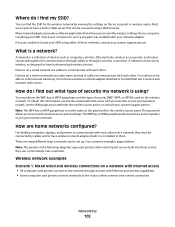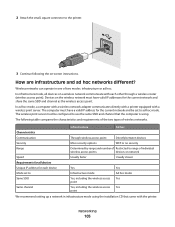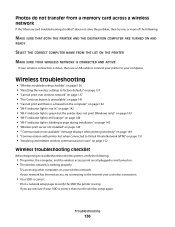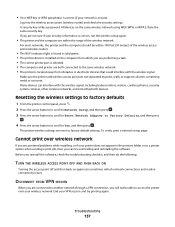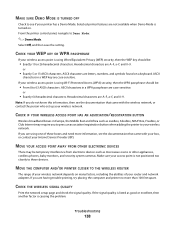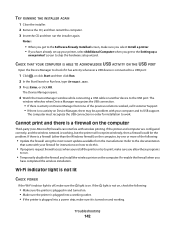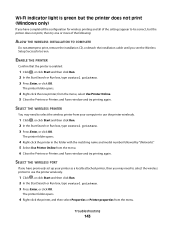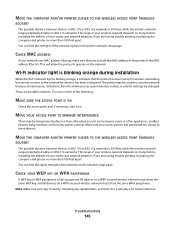Lexmark Pro205 Support Question
Find answers below for this question about Lexmark Pro205 - Prospect Color Inkjet.Need a Lexmark Pro205 manual? We have 1 online manual for this item!
Question posted by sra9mast on March 13th, 2014
How To Print Form Ipad To Lexmark Pro205 Over Wi Fi Network
The person who posted this question about this Lexmark product did not include a detailed explanation. Please use the "Request More Information" button to the right if more details would help you to answer this question.
Current Answers
Related Lexmark Pro205 Manual Pages
Similar Questions
Printing From Ipad
I have a Lexmark X4550 all in one printer. I can connect to my iPad via Wi-Fi, but I cannot print an...
I have a Lexmark X4550 all in one printer. I can connect to my iPad via Wi-Fi, but I cannot print an...
(Posted by Repears 9 years ago)
How To Print From Ipad Using Lexmark Pro205
(Posted by Jwliabc32 9 years ago)
How To Print To Lexmark Pro205 From Ipad Over Wireless Network
(Posted by lingap 10 years ago)
How Do I Link The Wi-fi Between My Lexmark Pro205 And Pc Without A Router?
I used to be able to print wirelessly with my laptopand had to change it in the process forgot the p...
I used to be able to print wirelessly with my laptopand had to change it in the process forgot the p...
(Posted by lebo95098 11 years ago)
How To Set Lexmark X4550 To Print From Ipad
how do I set this up to print from iPad
how do I set this up to print from iPad
(Posted by tbmac1 11 years ago)