Lexmark Pro205 Support Question
Find answers below for this question about Lexmark Pro205 - Prospect Color Inkjet.Need a Lexmark Pro205 manual? We have 1 online manual for this item!
Question posted by migre on July 3rd, 2014
Lexmark Prospect Pro205 Won't Scan On Mac
The person who posted this question about this Lexmark product did not include a detailed explanation. Please use the "Request More Information" button to the right if more details would help you to answer this question.
Current Answers
There are currently no answers that have been posted for this question.
Be the first to post an answer! Remember that you can earn up to 1,100 points for every answer you submit. The better the quality of your answer, the better chance it has to be accepted.
Be the first to post an answer! Remember that you can earn up to 1,100 points for every answer you submit. The better the quality of your answer, the better chance it has to be accepted.
Related Lexmark Pro205 Manual Pages
User Guide - Page 1


Lexmark Pro200 Series User's Guide
April 2009
Machine type(s): 4443 Model(s): 2W2, 2WE
www.lexmark.com
User Guide - Page 2


... printer...7 Understanding the parts of the printer...9
Ordering and replacing supplies 12
Ordering ink cartridges...12 Using genuine Lexmark ink cartridges...12 Replacing ink cartridges...13 Ordering paper and other supplies...14 Recycling Lexmark products...14
Using the printer control panel buttons and menus 15
Using the printer control panel...15 Changing...
User Guide - Page 3


... from a Bluetooth-enabled device...43 Printing on both ...Scanning 58
Tips for scanning...58 Scanning to a local or network computer...58 Scanning to a flash drive or memory card...59 Scanning photos into an editing application...59 Scanning documents into an editing application 61 Scanning directly to e-mail using the printer software 61 Scanning to a PDF...62 Scanning FAQ...63 Canceling scan...
User Guide - Page 4
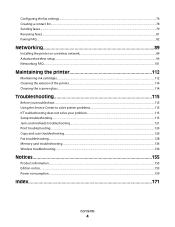
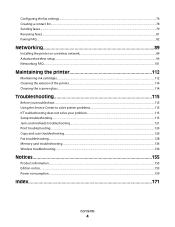
... solve printer problems 115 If Troubleshooting does not solve your problem 115 Setup troubleshooting...115 Jams and misfeeds troubleshooting...121 Print troubleshooting...124 Copy and scan troubleshooting...126 Fax troubleshooting...128 Memory card troubleshooting...134 Wireless troubleshooting...136
Notices 155
Product information...155 Edition notice...155 Power consumption...159
Index 171...
User Guide - Page 6
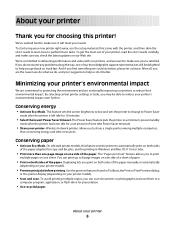
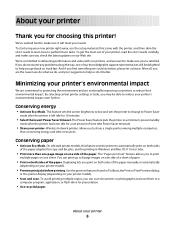
...for 10 minutes.
• Select the lowest Power Saver timeout.
You can scan documents or photographs and save .
To start using your printer model).
• Scan and save them to automatically print on track fast. To get back on both... a
computer program, application, or flash drive for printing in Windows and Mac OS X 10.6 or later.
• Print more than one side of the paper.
User Guide - Page 7


... paper.
About your printer model
• Caring for reuse or recycling through the Lexmark Cartridge Collection Program. Recycling
• Return ink cartridges for and maintaining the printer ...storing paper and specialty media • Loading paper • Performing printing, copying, scanning, and faxing tasks,
depending on the installation software CD. Before replacing and recycling...
User Guide - Page 8
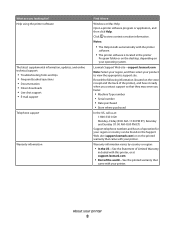
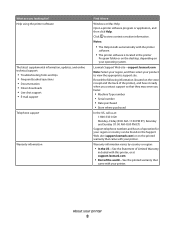
...Machine Type number • Serial number • Date purchased • Store where purchased
In the US, call us at support.lexmark.com.
• Rest of operation for ?
Warranty information varies by country or region:
• In the US-See the ...receipt and the back of the printer), and have it here
Windows or Mac Help Open a printer software program or application, and then click Help.
User Guide - Page 9
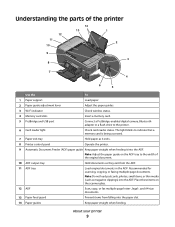
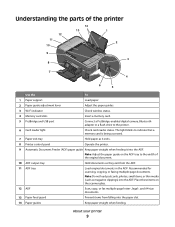
....
9 Automatic Document Feeder (ADF) paper guide Keep paper straight when feeding it into the ADF. Recommended for scanning, copying, or faxing multiple-page documents.
Note: Adjust the paper guide on the scanner glass.
12 ADF
Scan, copy, or fax multiple-page letter-, legal-, and A4-size documents.
13 Paper feed guard
Prevent...
User Guide - Page 10
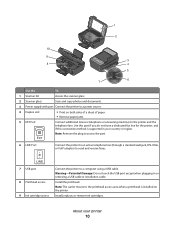
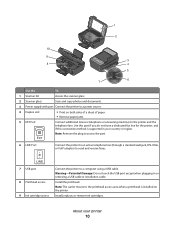
...W I
F I PRINTING
2
3 4 5
6 7
Use the
To
1 Scanner lid
Access the scanner glass.
2 Scanner glass
Scan and copy photos and documents.
3 Power supply with port Connect the printer to a power source.
4 Duplex unit
• Print ...; Remove paper jams.
5 EXT Port EXT
Connect additional devices (telephone or answering machine) to the printhead access area when a printhead is supported in...
User Guide - Page 12


... for a single use , return this cartridge to Lexmark for remanufacturing, refilling, or recycling. 2 Available only on the Lexmark Web site at www.lexmark.com/pageyields.
Lexmark Pro200 Series models (except Lexmark Pro208)
Item Black cartridge High yield black cartridge Yellow color cartridge High yield yellow color cartridge
Return Program Cartridge1 Regular cartridge2
100
100A
100XL...
User Guide - Page 21
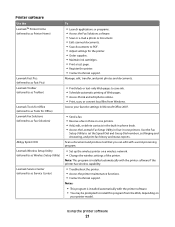
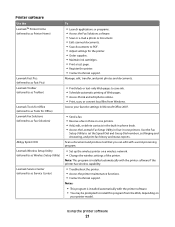
... as Fax Solutions)
Abbyy Sprint OCR Lexmark Wireless Setup Utility (referred to as Wireless Setup Utility)
Lexmark Service Center (referred to as Service Center)
To
• Launch applications or programs. • Access the Fax Solutions software. • Scan or e-mail a photo or document. • Edit scanned documents. • Scan documents to set the Speed Dial...
User Guide - Page 22
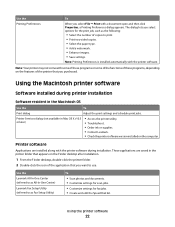
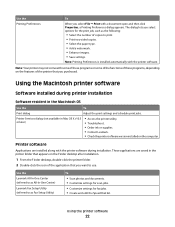
...during printer installation
Software resident in Mac OS X v10.5 or later)
• Access the printer utility. • Troubleshoot. • Order ink or supplies. • Contact Lexmark. • Check the printer ...print job, such as Fax Setup Utility)
To
• Scan photos and documents. • Customize settings for scan jobs.
• Customize settings for fax jobs. • Create and ...
User Guide - Page 109
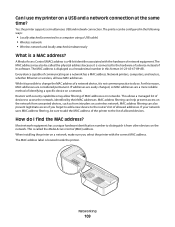
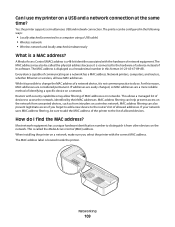
...; Locally attached (connected to the list of network equipment. IP addresses are easily changed, so MAC addresses are considered permanent. This allows a managed list of a network device, it from other devices on a network has a MAC address.
The MAC address label is a MAC address? The MAC address is not common practice to access the network, identified by their...
User Guide - Page 157


... average sound pressure, dBA
Printing
50 dBA
Scanning
47 dBA
Copying
47 dBA
Ready
inaudible
Values are subject to change. Note: Some modes may result in conformance with FCC regulations on electromagnetic interference for a Class B computing device, use a properly shielded and grounded cable such as Lexmark part number 1021294 for USB attach.
Unauthorized...
User Guide - Page 159


...
The total product energy usage is in power units of time, called Power Saver.
See www.lexmark.com for a print job.
7.89
Power Saver The product is the sum of the product...power consumption, disconnect the power supply cord from hard-copy original documents.
11.38
Scanning The product is scanning hard-copy documents.
9.67
Ready
The product is equivalent to your product. Values ...
User Guide - Page 171


... Cancel 17 Color/Black 16 Copy 15 Dialtone 16 Display 16 Fax 15 Keypad 17 Photo 15 Power 15 Scan 15 Settings ...132 cannot scan to computer over a network 128 cannot send faxes 129
cartridges, ink ordering 12 using genuine Lexmark 12
...changing Power Saver timeout 18 changing printing mode 50 changing temporary settings into default 17 changing wireless settings after installation (Mac...
User Guide - Page 173


...7 finding IP address of computer (Mac) 110
firewall on computer 142 flash drive
inserting 37 printing documents from 34 printing photos using the proof
sheet 42 scanning to 59 forwarding faxes 87 France ...105 ink
conserving 6 ink cartridge access 10 ink cartridges
ordering 12 replacing 13 using genuine Lexmark 12 ink levels checking 112 inserting a memory card or flash drive 37 installation cable ...
User Guide - Page 174


...address of computer 110
finding IP address of computer (Mac) 110
finding IP address of printer 110 IP ...scan 62 phone book setting up 78, 79 phone plug 71
Index
174
phone splitter 69 photo cards 28 photo/glossy paper 29 photos
adding frames 39 adjusting brightness 39 applying color...scanning for editing 59 photos do not print from memory card across wireless network 136 photos from memory device ...
User Guide - Page 175


...card or
flash drive 34 envelopes 35 from a Bluetooth-enabled
device 45 from a PictBridge-enabled
camera 41 labels 35 last ...Auto Answer setting 81 automatically 81 manually 81 tips 81 recycling 6 Lexmark products 14 WEEE statement 158 redial attempts, fax setting 77 redial... 59 to a network 58 using the printer control
panel 58 scanning takes too long or freezes the computer 127 scheduled fax
sending ...
User Guide - Page 176


...Mac OS X 98
T
TCP/IP 110 technical support 115 telecommunication notices 164, 165, 166, 167 temporary settings
changing into default 17 tips for
copying 53 printing 31 receiving faxes 81 scanning... troubleshooting, wireless cannot print over wireless
network 137 changing wireless settings after
installation (Mac) 93 changing wireless settings after
installation (Windows) 93 photos do not print from...
Similar Questions
Lexmark Prospect Pro205 Scanner Cannot Find Scan Application
(Posted by imp45 9 years ago)
Cmputer Won't Download Scan Applicatios Lexmark Prospect Pro205
(Posted by wermch 9 years ago)
Lexmark Prospect Pro205 Wont Scan
(Posted by mronfe 10 years ago)
Lexmark Prospect Pro205 Won't Print Color
(Posted by jrearl 10 years ago)

