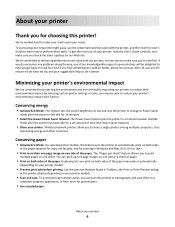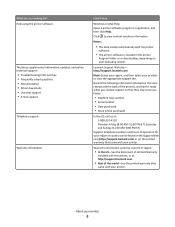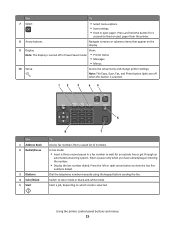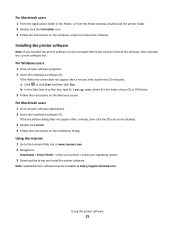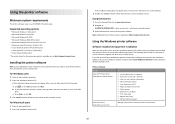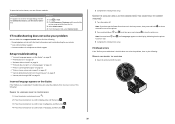Lexmark Prevail Pro705 Support Question
Find answers below for this question about Lexmark Prevail Pro705.Need a Lexmark Prevail Pro705 manual? We have 4 online manuals for this item!
Question posted by PluoscarL on April 14th, 2014
How To Setup Lexmark Prevail Pro705 Using Pin
The person who posted this question about this Lexmark product did not include a detailed explanation. Please use the "Request More Information" button to the right if more details would help you to answer this question.
Current Answers
Related Lexmark Prevail Pro705 Manual Pages
Similar Questions
How To Use Pin Number On My Lexmark Prevail Pro705?
(Posted by edwhymhaas1 9 years ago)
Setup Prevail Pro 705 To Receive Faxes With One Phone Line
how do i set up to receive faxes with one phone line with answering machine?
how do i set up to receive faxes with one phone line with answering machine?
(Posted by joybrookmeyer 10 years ago)
Need An App For My Windows Surface So I Can Use The Printer Wireless
my printer is lexmark prevail pro706
my printer is lexmark prevail pro706
(Posted by annod220 10 years ago)