Lexmark Prevail Pro705 Support Question
Find answers below for this question about Lexmark Prevail Pro705.Need a Lexmark Prevail Pro705 manual? We have 4 online manuals for this item!
Question posted by dg119kres on August 1st, 2014
How Do I Scan To Email With Lexmark Prevail Pro705
The person who posted this question about this Lexmark product did not include a detailed explanation. Please use the "Request More Information" button to the right if more details would help you to answer this question.
Current Answers
There are currently no answers that have been posted for this question.
Be the first to post an answer! Remember that you can earn up to 1,100 points for every answer you submit. The better the quality of your answer, the better chance it has to be accepted.
Be the first to post an answer! Remember that you can earn up to 1,100 points for every answer you submit. The better the quality of your answer, the better chance it has to be accepted.
Related Lexmark Prevail Pro705 Manual Pages
Network Guide - Page 3


...printer on our Web site at www.lexmark.com/publications/. While not recommended, some wireless networks are not the same as the password for WPA and WPA2 security. If your wireless network is secure, you copy down this information. To access the printer.... For Macintosh users
1 From the Finder desktop, double-click the printer folder. 2 Double-click User's Guide. Note: The network WEP ...
Fax Guide - Page 4


... our Web site at www.lexmark.com/publications/. to open the home screen. • To scroll through the menus, use the arrow buttons on the printer control panel, and then press... faxing problems. For additional faxing information or other information about the printer, see the comprehensive User's Guide available in your printer program folder, on the installation software CD, or on the display...
Fax Guide - Page 18


...
1 With a document open , click File Print. 2 From the Printer Name menu, select the fax version of your printer, and then click OK. Sending faxes
18
Note: In order to avoid dark... appears.
3 Follow the instructions on the scanned image. Sending faxes using the computer
For Windows users
1 With a document open , choose File > Print. 2 From the Printer pop-up menu, select the fax version...
Fax Guide - Page 21


... be greater than the speed at which you are sending your fax will not be rejected by the receiving fax machine.
Set the printer to scan before dialing:
1 From the printer control panel, navigate to Max Send Speed:
> Fax Setup > Dialing and Sending > Max Send Speed
2 Select a sending speed, and then save the...
User's Guide - Page 7


... media • Loading paper • Performing printing, copying, scanning, and faxing tasks,
depending on your printer model
• Configuring printer settings • Viewing and printing documents and photos • Setting up and configuring the printer on a network,
depending on the Lexmark Web site at http://support.lexmark.com. Conserving ink
• Use Quick Print or Draft...
User's Guide - Page 20


... edit photos online. • Print, scan, or convert local files from the Web, depending on a wireless network. • Change the wireless settings of the printer.
Printer software
Use the LexmarkTM Printer Home (referred to as Printer Home)
Lexmark Fast Pics (referred to as Fast Pics) Lexmark Toolbar (referred to as Toolbar)
Lexmark Tools for Office (referred to as...
User's Guide - Page 21


... edit the Contacts list.
Use the Printing Preferences
To
When you purchased.
Use the Print dialog
Printer Services dialog (not available in Mac OS X version 10.5 or later)
Scan Center (in Mac OS X version 10.6) or Lexmark All-In-One Center (in Mac OS X version 10.5 or earlier) (referred to print. • Print...
User's Guide - Page 69
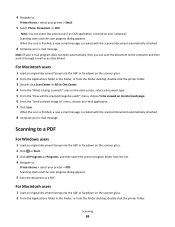
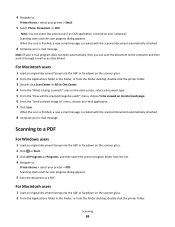
..., select a document type. 5 From the "How will the scanned image be used?" Note: If your printer > Email
5 Select Photo, Document, or PDF. When the scan is finished, a new e-mail message is created with the scanned document automatically attached.
8 Compose your e-mail message. Scanning
69 Note: You can scan the document to the computer and then send it...
User's Guide - Page 71


Scanning
71 Canceling scan jobs
Press on the printer control panel, or click Cancel on the computer screen.
User's Guide - Page 84
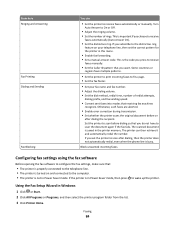
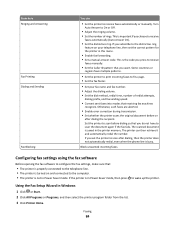
... faxes to receive
faxes automatically (Auto Answer On).
• Set the distinctive ring. Faxing
84 This is important if you subscribe to scan before or
after dialing, then the printer does not automatically redial, even when the phone line is turned on your fax name and fax number. • Adjust the dialing...
User's Guide - Page 171
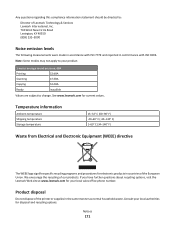
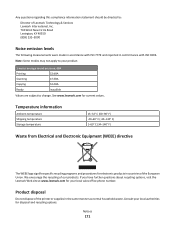
... your product.
1-meter average sound pressure, dBA
Printing
52 dBA
Scanning
47 dBA
Copying
52 dBA
Ready
inaudible
Values are subject to :
Director of the European Union. See www.lexmark.com for disposal and recycling options. We encourage the recycling of the printer or supplies in conformance with ISO 9296. Consult your local...
User's Guide - Page 172
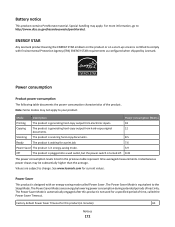
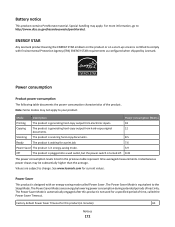
...minutes):
60
Notices
172 Battery notice
This product contains Perchlorate material.
ENERGY STAR
Any Lexmark product bearing the ENERGY STAR emblem on the product or on a start-up screen...12
documents. See www.lexmark.com for a print job.
7.6
Power Saver The product is in the previous table represent time-averaged measurements. Scanning The product is scanning hard-copy documents.
8.5...
User's Guide - Page 184


...145 cannot run fax software 147 cannot scan to computer over a network 142 cannot send faxes 143 cartridges, ink ordering 11 using genuine Lexmark 11 changing Power Saver timeout 16 changing... 143 memory card troubleshooting 149 choosing a splitter, faxing 90 cleaning exterior of the printer 126 cleaning printhead nozzles 126 Club Internet 100 coated paper loading 32 collating copies 62...
User's Guide - Page 186


...drive inserting 42 printing documents from 39 printing photos using the proof
sheet 47 scanning to 66 forwarding faxes 95 France special wireless setup
instructions 100 FreeBox 100
...using genuine Lexmark 11 ink levels checking 124
Index
186
inserting a memory card or flash drive 42 installation
cable 115, 116 installing
network printer 122 installing optional software 23 installing printer
on ...
User's Guide - Page 188


... faxes
Auto Answer setting 88, 89 automatically 88 manually 89 tips 88, 89 recycling 6 Lexmark products 13 WEEE statement 171 redial attempts, fax setting 83 redial time, fax setting 83 ...scan 69 documents for editing 68 documents for e-mailing 68 photos for editing 66 tips 65 to a computer 65 to a flash drive 66 to a memory card 66 to a network 65 using the printer control panel 65 scanning...
Quick Reference - Page 4


... impact
We are committed to protecting the environment and are ideal for reuse or recycling through the Lexmark Cartridge Collection Program. You can scan documents or photographs and save . Inks in the Finder, double-click the printer folder.
2 Double-click User's Guide.
To return an ink cartridge, go to reduce their environmental impact...
Quick Reference - Page 5


...and caller ID. • Photo printing. Select photos to the printer.
10 Printer control panel
Operate the printer.
5 Understanding the parts of the paper for copy and fax jobs and for the following printer models: • Lexmark Pro705 • Lexmark Pro706 • Lexmark Pro703
Printer features
Your printer comes with the high resolution flatbed scanner and the Automatic Document Feeder...
Quick Reference - Page 12
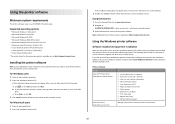
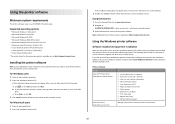
...
Use the LexmarkTM Printer Home (referred to as Printer Home)
Lexmark Fast Pics (referred to as Fast Pics)
To
• Launch applications or programs. • Access the Fax Solutions software. • Scan or e-mail a photo or document. • Edit scanned documents. • Scan documents to reinstall the software, then uninstall the current software first.
For Macintosh...
Quick Reference - Page 13


Use the
To
Print dialog
Adjust the print settings and schedule print jobs. Scan Center (in Mac OS X version 10.6) or Lexmark All-In-One Center (in -one printers. Use the
Fax Setup Utility to as AIO Setup Utility)
• Customize settings for fax jobs. • Create and edit the Contacts list.
Notes:
•...
Quick Reference - Page 19


...All Programs or Programs, and then select the printer program folder from the list. 4 Navigate to :
Printer Home > select your printer > Email 5 Select Photo, Document, or PDF. Scanning to a PDF
For Windows users
1 Load an... folder in the Finder, or from the Finder desktop, double-click the printer folder. 3 Double-click Scan Center or All-In-One Center. 4 From the "What is securely connected...
Similar Questions
Lid On Prevail Pro705 Printer Will Not Close All The Way
(Posted by louruss 10 years ago)
How To Reset Lexmark Prevail Pro705 Printer Cartridge
(Posted by Scmx 10 years ago)
My Lexmark Prevail Pro705 Won't Scan To My Computer
(Posted by jaiceand 10 years ago)
Cannot Send Email Directly From Printer. I Get Message That 'program Missing'
(Posted by chuccon 11 years ago)

