Lexmark Prevail Pro705 Support Question
Find answers below for this question about Lexmark Prevail Pro705.Need a Lexmark Prevail Pro705 manual? We have 4 online manuals for this item!
Question posted by nbrootomt on March 31st, 2014
How To Clean Adf Rollers On Lexmark Prevail Pro705
The person who posted this question about this Lexmark product did not include a detailed explanation. Please use the "Request More Information" button to the right if more details would help you to answer this question.
Current Answers
There are currently no answers that have been posted for this question.
Be the first to post an answer! Remember that you can earn up to 1,100 points for every answer you submit. The better the quality of your answer, the better chance it has to be accepted.
Be the first to post an answer! Remember that you can earn up to 1,100 points for every answer you submit. The better the quality of your answer, the better chance it has to be accepted.
Related Lexmark Prevail Pro705 Manual Pages
Network Guide - Page 3


... your wireless network is not secure. Note: Make sure you copy down this information. Information you will need to set up the printer on our Web site at www.lexmark.com/publications/. Use the space provided below to write down the security key and SSID exactly, including any capital letters, and store...
Fax Guide - Page 4


...8226; To scroll through the menus, use the arrow buttons on our Web site at www.lexmark.com/publications/.
Arrow-button models
• To scroll through the menus, drag the scroll bar... the arrows on the display. • To open menus
Getting started
Finding more information about the printer
The Fax Getting Started Guide helps you set up a fax connection, perform basic faxing tasks, and...
Fax Guide - Page 18


... to start the fax job.
If the fax version of the printer is not on the list, choose Add a printer, and then choose the fax version of the printer.
3 Enter the name and number of the original document. • When using the ADF, adjust the paper guide on the scanned image.
Note: In order...
User's Guide - Page 2


... cartridges...11 Replacing ink cartridges...12 Ordering paper and other supplies...13 Recycling Lexmark products...13
Using the printer control panel buttons and menus 14
Using the printer control panel...14 Changing the Power Saver timeout...16 Saving paper and energy with Eco-Mode 16 Changing temporary settings into new default settings 17...
User's Guide - Page 3


... original documents on the scanner glass 35 Loading original documents into the ADF 35
Printing...36
Tips for printing...36 Printing basic documents...36 Printing... or reducing images...60 Adjusting copy quality...61 Making a copy lighter or darker...61 Collating copies using the printer control panel 62 Repeating an image on one page...62 Copying multiple pages on one sheet ...62 Making a...
User's Guide - Page 4
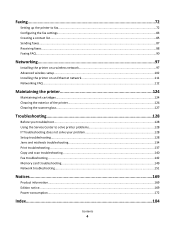
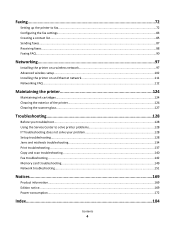
... Receiving faxes...88 Faxing FAQ...90
Networking 97
Installing the printer on a wireless network 97 Advanced wireless setup...102 Installing the printer on an Ethernet network 111 Networking FAQ...112
Maintaining the printer 124
Maintaining ink cartridges...124 Cleaning the exterior of the printer...126 Cleaning the scanner glass...127
Troubleshooting 128
Before you troubleshoot...128...
User's Guide - Page 7


... cartridges allow you looking for printing documents that are you to print more pages with the printer and is available on the Lexmark Web site at http://support.lexmark.com. Before replacing and recycling your prints.
These features clean the printhead nozzles to request a postage-paid bag.
• Recycle the product packaging. • Recycle...
User's Guide - Page 21


....5 or earlier) (referred to as the following:
• Select the number of the printer that you want to access the Print dialog.
• Access the printer utility. • Troubleshoot. • Order ink or supplies. • Contact Lexmark. • Check the printer software version installed on the features of copies to print. • Print two...
User's Guide - Page 22


... not come with the printer
Lexmark Wireless Setup Assistant (in Mac OS X version 10.5 software if the printer has wireless capability. Web Links
Web Links are links to as Printer Utility)
• Get help with cartridge installation. • Print a test page. • Print an alignment page. • Clean the printhead nozzles. • Order ink or...
User's Guide - Page 125
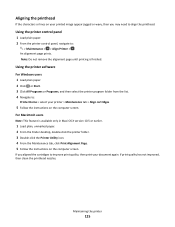
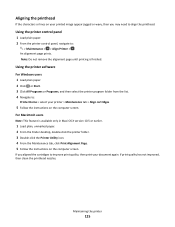
.... 3 Double-click the Printer Utility icon. 4 From the Maintenance tab, click Print Alignment Page. 5 Follow the instructions on the computer screen. If print quality has not improved, then clean the printhead nozzles.
If you may need to :
> Maintenance > > Align Printer > An alignment page prints. Maintaining the printer
125 For Macintosh users
Note: This feature...
User's Guide - Page 126


... turned off and unplugged from the paper support and paper exit tray. A cleaning page prints. A cleaning page prints.
Cleaning the exterior of your prints. Clean the printhead nozzles to clogged printhead nozzles. Using the printer control panel
1 From the printer control panel, navigate to:
> Maintenance >
2 Press the up or down arrow button to scroll to save...
User's Guide - Page 184


... Auto Answer when to turn on 91 Automatic Document Feeder (ADF) clearing a paper jam in 136 loading documents 35 location... send faxes 143 cartridges, ink ordering 11 using genuine Lexmark 11 changing Power Saver timeout 16 changing printing mode 55...troubleshooting 149 choosing a splitter, faxing 90 cleaning exterior of the printer 126 cleaning printhead nozzles 126 Club Internet 100 coated paper...
User's Guide - Page 185


...87
loading into the Automatic Document Feeder (ADF) 35
loading on scanner glass 35 printing 36 scanning for editing 68 scanning using the printer control
panel 65 DSL filter 75 duplex
...port location 10
Index
185
extending the duplex printing dry time 53 exterior of the printer
cleaning 126 e-mailing
scanned documents 68
F
factory default settings resetting internal wireless print server 154...
User's Guide - Page 186


...12 using genuine Lexmark 11 ink levels checking 124
Index
186
inserting a memory card or flash drive 42 installation
cable 115, 116 installing
network printer 122 installing optional software 23 installing printer
on wired ...
J
jams and misfeeds troubleshooting paper jam in the ADF 136 paper jam in the duplex unit 135 paper jam in the printer 134 paper or specialty media 137
junk faxes blocking 95...
User's Guide - Page 188


...printer does not print wireless 153 printer does not print wirelessly 157 printer does not respond 133 printer memory fax 96 printer printing blank pages 133 printer problems, basic solutions 128 Printer Settings 84 printer software installing 25 uninstalling 24 printer, setting as default 55 printhead aligning 125 printhead access location 9 printhead error 129 printhead nozzles cleaning... Lexmark ...
Quick Reference - Page 4


... select the printer program folder from any printer software program or application. The latest supplemental information, updates, Support Web site-http://support.lexmark.com online ..., try using the printer software
Software HelpHelp installed automatically with fewer cartridges.
• Clean the printhead. About your printer
Finding information about the printer, see the following:...
Quick Reference - Page 5


... fax jobs and for the following printer models: • Lexmark Pro705 • Lexmark Pro706 • Lexmark Pro703
Printer features
Your printer comes with your home or office over a secure wireless network, as well as magazine clippings) into Power Saver mode after 10 minutes of inactivity, and prints on the scanner glass.
5 ADF paper guide
Keep paper straight when...
Quick Reference - Page 11
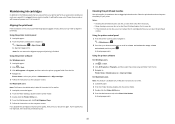
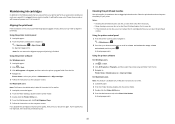
... X version 10.5 or earlier. 1 Load plain paper. 2 From the Finder desktop, double-click the printer folder. 3 Double-click the Printer Utility icon. 4 From the Maintenance tab, select Clean Print Nozzles. Using the printer control panel 1 Load plain paper. 2 From the printer control panel, navigate to clogged printhead nozzles. If print quality has not improved, then...
Quick Reference - Page 13


... save ink. • Schedule automatic printing of the printer. Notes:
• This program is installed automatically with the printer software if the printer has wireless capability.
• Troubleshoot the printer. • Access the printer maintenance functions. • Contact technical support. Printer Settings (in Mac OS X version 10.6) or Lexmark AIO Setup Utility (in Mac OS X version...
Quick Reference - Page 14


... come with cartridge installation. • Print a test page. • Print an alignment page. • Clean the printhead nozzles. • Order ink or supplies. • Register the printer. • Contact technical support. Use Customer Support Lexmark Software Updates Lexmark Online Order Supplies Online Printer Registration
To Contact technical support. Order ink or supplies.
Use Visit...
Similar Questions
How Do I Remove The Printhead On Lexmark Prevail Pro705 To Clean
(Posted by adamJi 10 years ago)
How To Clean The Head Of Lexmark Printer Model Pinnacle Pro901
(Posted by rosquir 10 years ago)
Lid On Prevail Pro705 Printer Will Not Close All The Way
(Posted by louruss 10 years ago)
How To Reset Lexmark Prevail Pro705 Printer Cartridge
(Posted by Scmx 10 years ago)

