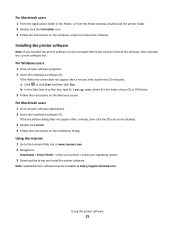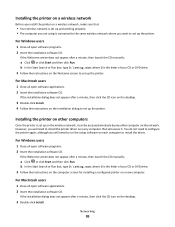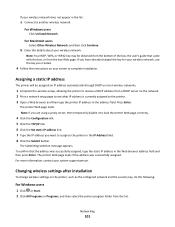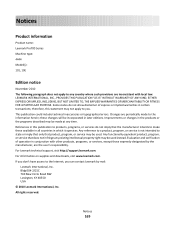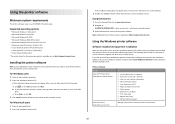Lexmark Prevail Pro700 Support Question
Find answers below for this question about Lexmark Prevail Pro700.Need a Lexmark Prevail Pro700 manual? We have 4 online manuals for this item!
Question posted by Deniskevin on March 10th, 2014
How To Install A Lexmark Prevail Pro700 Series Without A Cd Drive
The person who posted this question about this Lexmark product did not include a detailed explanation. Please use the "Request More Information" button to the right if more details would help you to answer this question.
Current Answers
Related Lexmark Prevail Pro700 Manual Pages
Similar Questions
Après Désinstallation, Impossible D'installer De Nouveau Le Cd
(Posted by jccarlini 10 years ago)
Can't Install Pro715. Received Manual & Cd For Pro710.
(Posted by Anonymous-103531 11 years ago)
I Have A Printhead Error On My Prevail Pro700. Firmware Update Didn't Work.
I also cleaned the printhead thoroughly. Still nothing. I have only printed about 40 pages since I b...
I also cleaned the printhead thoroughly. Still nothing. I have only printed about 40 pages since I b...
(Posted by hoopyschube 12 years ago)
Lexmark Prevail Pro700 Ink Cartidrige Code / Number
Lexmark prevail pro700 Ink cartidrige code / number
Lexmark prevail pro700 Ink cartidrige code / number
(Posted by cparker 12 years ago)
Prevail Pro700 Prints But Will Not Scan.
I Am Using Os X 7 (lion)
(Posted by bhmrick 12 years ago)