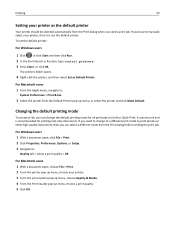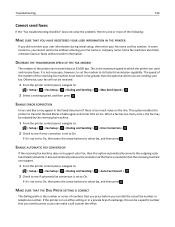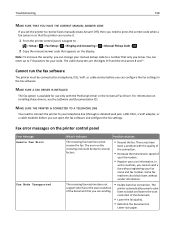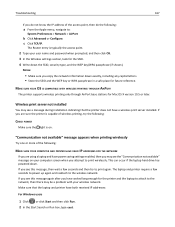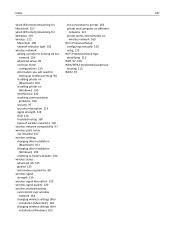Lexmark Pro715 Support Question
Find answers below for this question about Lexmark Pro715.Need a Lexmark Pro715 manual? We have 2 online manuals for this item!
Question posted by Anonymous-103531 on March 18th, 2013
Can't Install Pro715. Received Manual & Cd For Pro710.
Current Answers
Answer #1: Posted by tintinb on March 18th, 2013 6:41 PM
1. Make sure that your Lexmark Pro715 is turned on and properly setup before installing the CD
2. Follow the instructions carefully from the user's manual. Here are the links in case you don't have the manual and CD software.
User's Manual
Drivers
If you have more questions, please don't hesitate to ask here at HelpOwl. Experts here are always willing to answer your questions to the best of our knowledge and expertise.
Regards,
Tintin
Related Lexmark Pro715 Manual Pages
Similar Questions
I'm trying to set up my Kindle to print to my Lexmark Pro 715, but I need the name of the driver for...
LEXMARK S300-S400