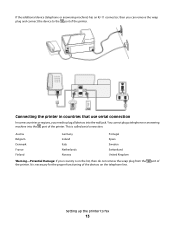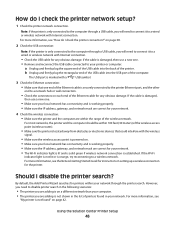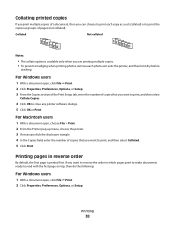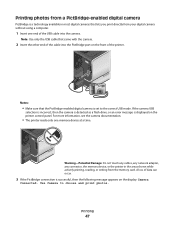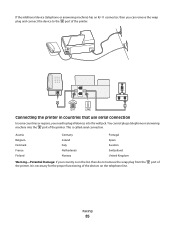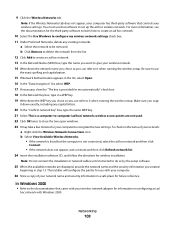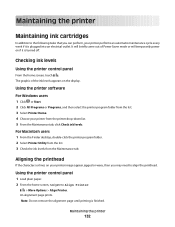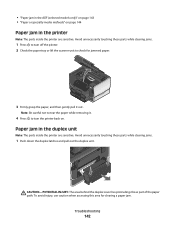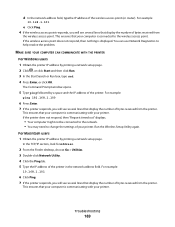Lexmark Platinum Pro900 Support Question
Find answers below for this question about Lexmark Platinum Pro900.Need a Lexmark Platinum Pro900 manual? We have 5 online manuals for this item!
Question posted by sbrozdowski on September 21st, 2011
How Do I Remove A Green Line On The Display Of My New Lexmark Pro900?
There is a vertical green line on the display of the printer that was not there when we first starting using the printer a few months ago.
Current Answers
Related Lexmark Platinum Pro900 Manual Pages
Similar Questions
How To Remove Ink Cartridge From Lexmark S415 Printer
(Posted by lbnldGummad 9 years ago)
Lexmark Pro900 Prints Very Light With New Ink Cartridge Installed.
(Posted by sheilayarnell 11 years ago)
Windows 8 Drivers For Lexmark Platinum Pro900 Series
Can't find drivers for a Lexmark Platinum Pro900 Series printer for Windows 8. We have had the print...
Can't find drivers for a Lexmark Platinum Pro900 Series printer for Windows 8. We have had the print...
(Posted by robertspiller 11 years ago)
Stored Printer, Not Used For Months
I have been given a Lexmark X1250 printer that has been used then stored. Rather than go to the expe...
I have been given a Lexmark X1250 printer that has been used then stored. Rather than go to the expe...
(Posted by robynsadler 11 years ago)
How Do I Get Printer To Resume In Color Mode.
Won't print color. All inks are installed properly & are full. I have checked all the color opti...
Won't print color. All inks are installed properly & are full. I have checked all the color opti...
(Posted by mitchmuse 11 years ago)