Lexmark Platinum Pro900 Support Question
Find answers below for this question about Lexmark Platinum Pro900.Need a Lexmark Platinum Pro900 manual? We have 5 online manuals for this item!
Question posted by miBasil on July 18th, 2014
Lexmark 900 Series Printer Won't Print In Color
The person who posted this question about this Lexmark product did not include a detailed explanation. Please use the "Request More Information" button to the right if more details would help you to answer this question.
Current Answers
There are currently no answers that have been posted for this question.
Be the first to post an answer! Remember that you can earn up to 1,100 points for every answer you submit. The better the quality of your answer, the better chance it has to be accepted.
Be the first to post an answer! Remember that you can earn up to 1,100 points for every answer you submit. The better the quality of your answer, the better chance it has to be accepted.
Related Lexmark Platinum Pro900 Manual Pages
User's Guide - Page 7


... paper. The Power Saver feature puts the printer in a minimum-power standby
mode after the printer is left idle for printing in Toolbars, the Print or Print Preview dialog,
or the printer display (depending on both sides of the paper. On selected printer models, this printer!
About your printer.
If you can print up to reduce their environmental impact.
Conserving...
User's Guide - Page 13


... superior print quality, and our inks are formulated to Lexmark for a single use , return this cartridge to work with your printer and help extend the life of your product. We recommend that you use only Lexmark ink cartridges. Ordering and replacing supplies
13 For best results, use only genuine Lexmark ink cartridges. After use only.
Lexmark Pro900 Series...
User's Guide - Page 23


...the
To
Print dialog
Adjust the print settings and schedule print jobs. Printer software
Applications are saved in the printer folder that appears on the features of the printer that you want to print. • Print two-...double-click the printer folder. 2 Double-click the icon of copies to use.
Use the Lexmark All-In-One Center (referred to as All-In-One Center)
Lexmark AIO Setup Utility...
User's Guide - Page 102
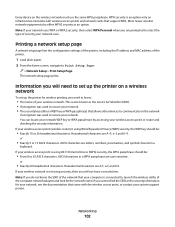
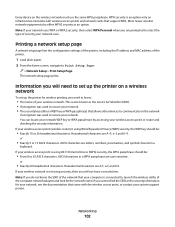
... will not have a security key. or
• Exactly 5 or 13 ASCII characters. Note: If you need to set up the printer on a wireless network
To set up the printer for wireless printing, you do not know :
• The name of the computer network adapter and look for your network, see the documentation that...
User's Guide - Page 118


... examples appear below.
Wired network example
• A desktop computer, a laptop, and a printer are home networks configured? What is a network?
The password allows you to join your wireless...to the Internet through a wireless connection. Note: The printers in the following diagrams represent printers with internal print servers built in them so that came with each other .
For...
User's Guide - Page 139


...printer. SELECT YOUR PRINTER FROM THE PRINT DIALOG BEFORE SENDING THE PRINT JOB
MAKE SURE THE PRINT JOB IS NOT PAUSED
MAKE SURE YOUR PRINTER IS SET AS THE DEFAULT PRINTER
RECONNECT THE PRINTER POWER SUPPLY
1 Turn off the printer...the back of the printer.
3 Firmly plug the rectangular end of the USB cable into the matching color slot of the printhead.
3 Close the printer. The cartridges should ...
User's Guide - Page 159


.... The
window refreshes when Device Manager recognizes the USB connection.
• If there is activity on Device Manager but the printer will not print wirelessly, then a firewall could be a problem with wireless printing. If there is working, but none of the following:
• Update the firewall using the most recent update available from...
User's Guide - Page 160


... network" on page 160 • "Wi-Fi indicator light is not lit" on page 164 • "Wi-Fi indicator light is green but the printer does not print (Windows only)" on page 164 • "Wi-Fi indicator light is still orange" on page 165 • "Wi-Fi indicator light is blinking orange...
User's Guide - Page 164


... the folder with the matching name and model number followed by "(Network)." 5 Select Use Printer Online from the menu. 6 Close the Printers or Printers and Faxes window and try printing again. SELECT THE WIRELESS PRINTER
You may need to use the printer wirelessly.
1 Click , or click Start and then click Run. 2 In the Start Search or...
User's Guide - Page 176


...include technical inaccuracies or typographical errors. Improvements or changes in conjunction with local law: LEXMARK INTERNATIONAL, INC., PROVIDES THIS PUBLICATION "AS IS" WITHOUT WARRANTY OF ANY KIND, ...not apply to you can contact Lexmark by the manufacturer, are periodically made at any time. Notices
Product information
Product name: Lexmark Pro900 Series Machine type: 4444 Model(s): ...
User's Guide - Page 196


... color effects 45 attaching to e-mail 75 copying photos 59 cropping 45 editing using touch screen 45 enhancing automatically 45 making borderless copies 60 printing using printer control
panel 44 printing using the proof sheet 48 reducing red-eye effect 45 rotating 45 scanning for editing 65 scanning to e-mail 74 photos do not print...
User's Guide - Page 198


...
poor quality at the edges of page 145
slow print speed 146 streaks or lines on printed
image 145 troubleshooting, setup
cannot print through USB 141 incorrect language appears on
display 137 page does not print 139 printer does not respond 140 printer printing blank pages 140 printhead error 137 software did not install 138 troubleshooting, wireless...
User's Guide - Page 199


... settings after installation (Windows) 106 photos do not print from memory card across wireless network 156 printer and computer on different networks 124 printer works intermittently on wireless network 173 Wi-Fi indicator...indicator description of colors 104 light is not lit 164 location 10
Wi-Fi indicator light is blinking orange 166 Wi-Fi indicator light is green
printer does not print 164 Wi-Fi...
Quick Reference - Page 2


...print cartridges and their contents are always made with this product or a 26 AWG or larger replacement when connecting this printer. Visit www.lexmark.com/recycle to abrasion or stress. This patented printer...components may be refilled by you 're sending single-color tanks, we encourage our customers to be used with the licensed printer. If any subsequent user of such problems. Remove ...
Quick Reference - Page 3
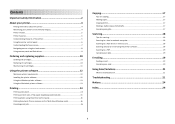
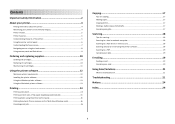
... software 12
Minimum system requirements 12 Installing the printer software 12 Using the Windows printer software 13 Using the Macintosh printer software 13
Printing 14
Printing a document...14 Printing on both sides of the paper (duplexing) automatically 15 Printing photos using the printer control panel 15 Printing documents from a memory card or flash drive (Windows only 16 Canceling...
Quick Reference - Page 4


... to a computer program, application, or flash drive for ?
You can print up to Power Saver mode after the printer has been idle for reuse or recycling through the Lexmark Cartridge Collection Program. Use the preview features found in the Finder, double-click the printer folder.
2 Double-click User's Guide.
Before replacing and recycling your...
Quick Reference - Page 5


...Use the full-featured color touch screen for the following printer models: • Lexmark Pro905 • Lexmark Pro904 • Lexmark Pro903
Printer features
Your printer comes with your printer works for fast, easy... redial, junk fax blocking, and caller ID. • Photo printing. Load paper. Print and scan from discarded print jobs. • Use recycled paper. The large screen also allows...
Quick Reference - Page 10


... ink cartridges
Make sure you have a new ink cartridge or cartridges before you begin.
Lexmark Pro900 Series models
Item
Return Program
Regular cartridge2
Cartridge1
Black cartridge
100
100A
High yield black cartridge
100XL, 105XL
100XLA
Yellow color cartridge
100
100A
High yield yellow color cartridge
100XL
100XLA
1 Licensed for a single use , return this cartridge to...
Quick Reference - Page 14


... OS X version 10.6) Set up the printer on the
computer.
Use Customer Support Lexmark Software Updates Lexmark Online Order Supplies Online Printer Registration Visit Lexmark SmartSolutions
To Contact technical support. Order ink or supplies.
Note: Your printer may not come with cartridge installation. • Print a test page. • Print an alignment page. • Clean the printhead...
Quick Reference - Page 23


... click Add. MAKE SURE THE PRINT JOB IS NOT PAUSED
MAKE SURE YOUR PRINTER IS SET AS THE DEFAULT PRINTER
RECONNECT THE PRINTER POWER SUPPLY
1 Turn off the printer. 2 Pull out the power cord from the printer, and then reinsert it. 3 Plug the power cord into the matching color slot of the printer control panel, navigate to Deep...
Similar Questions
Lexmark S400 Series Printer Will Not Print Color
(Posted by lamp1tmcca 9 years ago)
My Lexmark 900 Printer Will Not Print Color
(Posted by gti16johnep 9 years ago)
How To Print In Color On A Mac With A Lexmark Pro 900 Series Printer
(Posted by lyonicog 9 years ago)
Lexmark S300-s400 Series Printer Won't Print In Color
(Posted by Emebhis 10 years ago)
Why Does My Lexmark Pro 900 Series Printer Keep Defaulting To Fax When I Try To
print
(Posted by uenneCo 10 years ago)

