Lexmark Platinum Pro900 Support Question
Find answers below for this question about Lexmark Platinum Pro900.Need a Lexmark Platinum Pro900 manual? We have 5 online manuals for this item!
Question posted by wiaron on January 5th, 2014
How To Correct Lexmark Color Printer Won't Print Color
The person who posted this question about this Lexmark product did not include a detailed explanation. Please use the "Request More Information" button to the right if more details would help you to answer this question.
Current Answers
There are currently no answers that have been posted for this question.
Be the first to post an answer! Remember that you can earn up to 1,100 points for every answer you submit. The better the quality of your answer, the better chance it has to be accepted.
Be the first to post an answer! Remember that you can earn up to 1,100 points for every answer you submit. The better the quality of your answer, the better chance it has to be accepted.
Related Lexmark Platinum Pro900 Manual Pages
Fax Guide - Page 18


...With a document open , choose File > Print. 2 From the Printer pop-up menu, select the fax version of the printer is working telephone, DSL, or VoIP line...printer.
3 Enter the name and number of the original document. • When using the printer control panel
1 From the printer control panel, select Fax or . 2 Enter a fax number, or import a contact from the lists available. 3 To set a color...
Fax Guide - Page 21


..., then this option automatically converts the outgoing color fax to its fastest transmission capability. To make sure that automatic fax conversion is too much noise on error correction, and then save the setting. Troubleshooting
21 To decrease the transmission speed of the modem:
1 From the printer control panel, navigate to Max Send Speed...
SmartSolutions User's Guide - Page 17


...Touch Accept each time you want to return to the previous display, then touch . 11 Touch .
Color Effects
Select to print a photo in black and white, sepia, antique brown, or antique gray.
7 When you are ...time you created. Note: For best results, allow the prints to the photo, touch
. 7 From the home screen of the printer control panel, touch SmartSolutions. 8 Touch the Photo Viewer icon...
User's Guide - Page 7


... presentation.
• Use recycled paper.
Conserving paper
• Activate Eco-Mode. To avoid printing multiple copies, you can print up to 8 page images on one side of a sheet of paper.
• Print on your printer
7 Wireless/network printers allow you to print
multiple pages on one side of the paper manually or automatically
(depending on both...
User's Guide - Page 10


... as it here
In the US, call us at http://support.lexmark.com.
• Rest of the world-See the printed warranty that came with your printer
10 Connect a PictBridge-enabled digital camera, a USB Bluetooth adapter, or a flash drive to the printer. About your printer. What are you looking for scanning, copying, or faxing multiple...
User's Guide - Page 13


...
100A
High yield magenta color cartridge
100XL
100XLA
1 Licensed for remanufacturing, refilling, or recycling. 2 Available only on the Lexmark Web site at www.lexmark.com/pageyields.
Using genuine Lexmark ink cartridges
Lexmark printers, ink cartridges, and photo paper are designed to perform together for superior print quality, and our inks are formulated to Lexmark for a single use...
User's Guide - Page 102
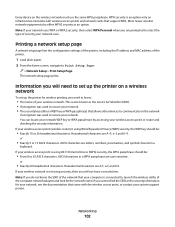
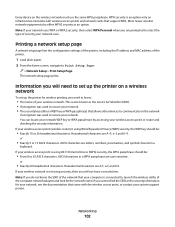
... security, then select WPA Personal when you are prompted to Print Setup Page:
> Network Setup > Print Setup Page The network setup page prints. This is using security, then you will need to set up the printer on a wireless network
To set up the printer for wireless printing, you will not have a security key. If your wireless...
User's Guide - Page 118


...print servers built in to communicate with each other. There are many different ways a network can be wired, wireless, or designed to communicate with your wireless network. Note: The printers...wirelessly, it receive and transmit radio waves.
The WEP key or WPA passphrase allows printers and computers to join your wireless access point (wireless router), see the documentation that...
User's Guide - Page 139


... the power supply from the printer, and then reinsert it . 3 Plug the power cord into the wall outlet, and then turn on the printer.
Print job does not print or is missing pages
If ... back of the printer.
3 Firmly plug the rectangular end of the USB cable into the matching color slot of the following:
MAKE SURE THE INK CARTRIDGES ARE INSERTED CORRECTLY
1 Turn the printer on the computer....
User's Guide - Page 159


... with your firewall for installation to skip the hardware setup wizard. If the printer and computer are configured correctly, and the wireless network is a firewall (other than the Windows firewall) ... In the Start Search or Run box, type devmgmt.msc. 3 Press Enter, or click OK. Cannot print and there is connected to the USB port. TRY RUNNING THE INSTALLER AGAIN
1 Close the installer. 2 ...
User's Guide - Page 160


...connection, you will lose your connection to a wireless printer on your printer does not appear in the printers folder or as a printer option when sending a print job, then you can sometimes refresh network connections and ...is not lit" on page 164 • "Wi-Fi indicator light is green but the printer does not print (Windows only)" on page 164 • "Wi-Fi indicator light is still orange" on ...
User's Guide - Page 164


... Search or Run box, type control printers. 3 Press Enter, or click OK. ENABLE THE PRINTER
Confirm that the printer is green but the printer does not print (Windows only)
If you have completed the configuration for wireless printing and all of the settings appear to be correct, but the printer does not print, then try one or more of...
User's Guide - Page 196


... color effects 45 attaching to e-mail 75 copying photos 59 cropping 45 editing using touch screen 45 enhancing automatically 45 making borderless copies 60 printing using printer control
panel 44 printing using the proof sheet 48 reducing red-eye effect 45 rotating 45 scanning for editing 65 scanning to e-mail 74 photos do not print...
User's Guide - Page 198


...
poor quality at the edges of page 145
slow print speed 146 streaks or lines on printed
image 145 troubleshooting, setup
cannot print through USB 141 incorrect language appears on
display 137 page does not print 139 printer does not respond 140 printer printing blank pages 140 printhead error 137 software did not install 138 troubleshooting, wireless...
User's Guide - Page 199


... settings after installation (Windows) 106 photos do not print from memory card across wireless network 156 printer and computer on different networks 124 printer works intermittently on wireless network 173 Wi-Fi indicator...indicator description of colors 104 light is not lit 164 location 10
Wi-Fi indicator light is blinking orange 166 Wi-Fi indicator light is green
printer does not print 164 Wi-Fi...
Quick Reference - Page 2


... cartridges for recycling.
CAUTION-SHOCK HAZARD: Do not use the print cartridges and their contents are always made with all new parts, though components may be used with the licensed printer. Visit www.lexmark.com/recycle to Lexmark's recycling partner.
Important Message About Cartridge Recycling!
Important safety information
Connect the power cord to be...
Quick Reference - Page 3
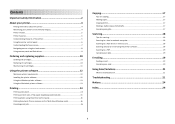
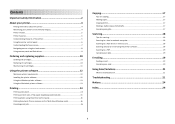
... software 12
Minimum system requirements 12 Installing the printer software 12 Using the Windows printer software 13 Using the Macintosh printer software 13
Printing 14
Printing a document...14 Printing on both sides of the paper (duplexing) automatically 15 Printing photos using the printer control panel 15 Printing documents from a memory card or flash drive (Windows only 16 Canceling...
Quick Reference - Page 4


.... The latest supplemental information, updates, Support Web site-http://support.lexmark.com online technical support, and telephone support
* Available on the installation software CD and on both sides of your printer model).
• Preview print jobs before printing. About your printer
Finding information about the printer, see the following:
What are you looking for? Use the...
Quick Reference - Page 5


... CD that came with your printer works for the following printer models: • Lexmark Pro905 • Lexmark Pro904 • Lexmark Pro903
Printer features
Your printer comes with full features that will help you frequently repeat by activating Eco-Mode. Use the full-featured color touch screen for scanning, copying, or faxing multiple-page documents. Print documents and PDFs faster...
Quick Reference - Page 23


...back of the printer. 3 Firmly plug the rectangular end of the USB cable into the matching color slot of the printhead. 3 Close the printer. Print job does not print or is ...CORRECTLY
1 Turn on the printer, and then open , choose File > Print. 2 From the printer pop-up menu, choose your printer, and then click Add.
If your printer does not appear on the Printer list, then choose Add Printer...
Similar Questions
Lexmark 900 Series Printer Won't Print In Color
(Posted by miBasil 9 years ago)
My Lexmark 900 Printer Will Not Print Color
(Posted by gti16johnep 9 years ago)
My Lexmark Pinnacle Pro Printer Won't Print In Color
(Posted by mummafyodo 10 years ago)
My Lexmark Pro901 Printer Won't Print In Color
(Posted by dbacolblev 10 years ago)

