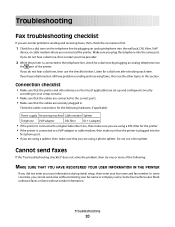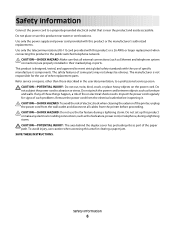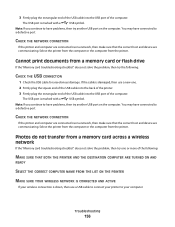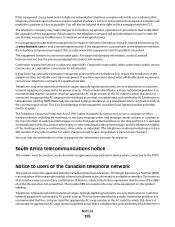Lexmark Pinnacle Pro901 Support Question
Find answers below for this question about Lexmark Pinnacle Pro901.Need a Lexmark Pinnacle Pro901 manual? We have 5 online manuals for this item!
Question posted by michalou1 on October 12th, 2012
Problem
Current Answers
Answer #1: Posted by LexmarkListens on October 15th, 2012 6:15 AM
If the steps provided doesn't resolve the problem and your printer is still under warranty, please contact us via email or phone.
Lexmark Listens
Phone:
USA: 1-800-539-6275
Canada: (877) 856-5540
UK: 0800 121 4726
South Africa: 0800 981 435
Related Lexmark Pinnacle Pro901 Manual Pages
Similar Questions
My lexmark S300-S400 series was working just fine just now. I have had it for about 1 month and have...
my printer wirless light is red and wireless not working