Lexmark Pinnacle Pro901 Support Question
Find answers below for this question about Lexmark Pinnacle Pro901.Need a Lexmark Pinnacle Pro901 manual? We have 5 online manuals for this item!
Question posted by ragnaselgas on June 18th, 2014
Problem Setting Up Pinnacle Pro901, Cant Find Printer
The person who posted this question about this Lexmark product did not include a detailed explanation. Please use the "Request More Information" button to the right if more details would help you to answer this question.
Current Answers
There are currently no answers that have been posted for this question.
Be the first to post an answer! Remember that you can earn up to 1,100 points for every answer you submit. The better the quality of your answer, the better chance it has to be accepted.
Be the first to post an answer! Remember that you can earn up to 1,100 points for every answer you submit. The better the quality of your answer, the better chance it has to be accepted.
Related Lexmark Pinnacle Pro901 Manual Pages
Network Guide - Page 2


... Interpreting the colors of the Wi-Fi indicator light...6 Special wireless installation instructions...6
Ethernet networking 8
Information you will need to set up the printer on an Ethernet network 8 Installing the printer on an Ethernet network...8
Troubleshooting 10
Network troubleshooting checklist...10 Locating IP addresses...11 Wireless troubleshooting...12
Notices 17
Edition notice...17...
Network Guide - Page 3


... Make sure you to access the wireless access point settings, while the WEP key or WPA passphrase allows printers and computers to join your wireless network. Select No ...about the printer
The Network Getting Started Guide helps you add the printer to your wireless network and troubleshoot basic networking problems. For additional networking information or other information about the printer, see ...
Network Guide - Page 4


...-Fi Protected Setup (WPS) is entered into the access point. • Push Button Configuration (PBC)-The user pushes a button on the installation dialog to set up the printer. WPS configures the network name (SSID) and WPA passphrase for a secure wireless network without requiring prior knowledge of Wi-Fi technology. We support the...
Network Guide - Page 5


...need to configure the printer again, although you will need to set up your PIN.
WPS is set up on the wireless network, it . In order to use WPS to enter your printer, then insert the CD...and security information when prompted.
• If you are using the PIN method to add your printer using WPS, make sure you type all eight digits when you are automatically detected and configured ...
Network Guide - Page 8


.... 3 Follow the instructions on the network. Use a new network cable when possible to avoid potential problems caused by a damaged cable.
Ethernet networking
Information you will need to set up the printer on an Ethernet network
To configure your printer for an Ethernet network, organize the following :
a Click , or click Start and then click Run...
User's Guide - Page 4


... an e-mail contact list...72 Sending e-mail...74 Canceling an e-mail...76
Faxing 77
Setting up the printer to fax...77 Configuring the fax settings...88 Creating a contact list...90 Sending faxes...91 Receiving faxes...93 Faxing FAQ...94
Networking 101
Installing the printer on a wireless network...101 Advanced wireless setup...106 Installing the...
User's Guide - Page 25


... Macintosh users
1 From the Finder desktop, double-click the printer folder. 2 Double-click the Uninstaller icon. 3 Follow the instructions on the computer screen to remove the software. 5 Once the uninstall process in the Printers folder or as a printer option when you set up the printer using the installation software CD, all the necessary software was...
User's Guide - Page 116
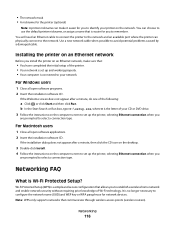
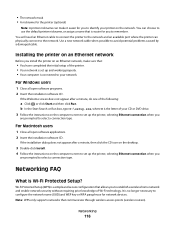
... need an Ethernet cable to connect the printer to the network and an available port where the printer can physically connect to avoid potential problems caused by a damaged cable. Installing the printer on an Ethernet network
Before you install the printer on the computer screen to set up the printer, selecting Ethernet connection when you
are prompted...
User's Guide - Page 154
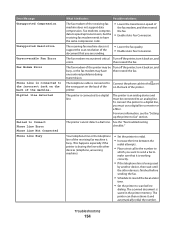
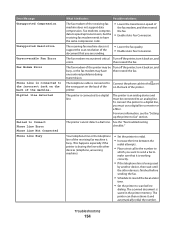
... problems during transmission. The receiving fax machine does not support the scan resolution of the document that it back on the back of the printer. For more information, see the "Setting ...
by another device, then wait until the other devices (telephone, answering machine).
• Set the printer to redial.
• Increase the time between the
redial attempts.
• Place a test...
User's Guide - Page 155


...the receiving fax machine.
• Verify the number, and then resend
the fax.
• Set the printer to resend the fax at a later
time.
Note: Depending on your country or region. Remove...the "Memory card troubleshooting checklist" does not solve the problem, then try one or more of the following checklist to solve most memory card problems:
• Make sure that you troubleshoot, use a ...
User's Guide - Page 159


Notes:
• When you get to the Setting up a
new printer? screen to the USB port. The
window refreshes when Device Manager recognizes the USB connection.
• If there is activity on Device Manager but the printer will not print wirelessly, then a firewall could be a problem with your printer, select Additional Computer when you allow those...
User's Guide - Page 169
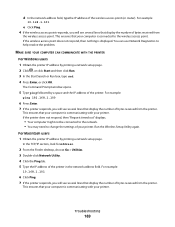
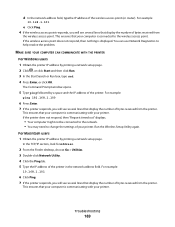
... need to change the settings of bytes received from the printer. For example:
10.168.1.101
6 Click Ping. 7 If the printer responds, you will see several lines that your computer is connected to help resolve the problem. MAKE SURE YOUR COMPUTER CAN COMMUNICATE WITH THE PRINTER
For Windows users
1 Obtain the printer IP address by a space...
User's Guide - Page 170


... use Network Diagnostics to help resolve
the problem.
• You may have a wireless print server installed. Some reasons your settings may need to factory defaults. or the access point having manually changed your printer.
Wireless print server not installed
You may be connected to misconfigurations that the printer does not have changed include your...
User's Guide - Page 196


... panel buttons and icons 16 cleaning 135 location 11
printer does not print wireless 159
printer does not print wirelessly 164 printer does not respond 140 printer memory
fax 100 printer printing blank pages 140 printer problems, basic solutions 136 printer software
installing 26 uninstalling 25 printer solutions 129 printer, setting as default 54 printhead aligning 132 printhead access location...
Quick Reference - Page 21


... the Service Center to solve printer problems
The Service Center provides step-by-step troubleshooting help and contains links to your printer • Live online technical ...printer control panel. SmartSolutions is a set up your printer. Method 2
1 Click or Start. 2 Click All Programs or Programs, and then select the
printer program folder from the home screen. It lets you must first set...
Quick Reference - Page 24
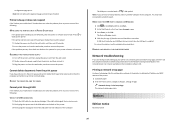
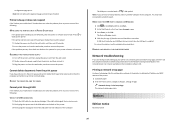
.... Notices
Edition notice
November 2010
24 If USB Host Controller and USB Root Hub are having trouble setting up the printer.
REMOVE AND REINSTALL THE PRINTER SOFTWARE
Network troubleshooting
If you troubleshoot" checklist does not solve the problem, then try another USB port on the installation software CD. Note: Do not remove the alignment...
SmartSolutions User's Guide - Page 2


......9 Create an account to use Solution Center 9 Adding a printer...10
Updating your printer 11
Using SmartSolutions on your printer 12
Modifying printer screen saver settings 13
Setting solutions as the printer screen saver 13 Adjusting screen saver settings using the printer control panel 13
FAQ...15
How can I fix network printer problems with the Wireless Setup Utility 15 How do I delete...
SmartSolutions User's Guide - Page 18


... ink cartridges. • Remove each connected to solve most SmartSolutions problems. Make sure:
• Your printer and computer are each sheet as it is printed when printing photos or when working if you send a fax:
• Make sure that your printer is correctly set up the e-mail
function, see the E-mailing chapter of typing...
SmartSolutions User's Guide - Page 20


... came with the wireless
signal. If you set up your access point. - Note: If you do not know how to the access point.
- Wait one minute for the printer to the wireless network.
• Make sure the SSID is causing the problem.
• Make sure the printer and the computer are not separated by...
SmartSolutions User's Guide - Page 22
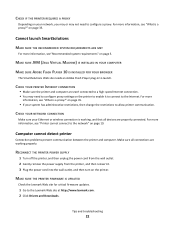
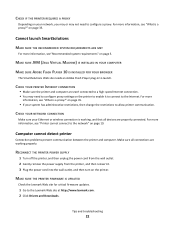
... proxy settings on the printer to enable it . 3 Plug the power cord into the wall outlet, and then turn on the printer. For more information, see "Printer cannot connect...?" Computer cannot detect printer
Connection problems prevent communication between the printer and computer.
For more information, see "What is working properly.
CHECK IF THE PRINTER REQUIRES A PROXY
Depending...
Similar Questions
How To Change Default Settings On Lexmark Pinnacle Pro901 Printer
(Posted by manlit 10 years ago)
How To I Connect My Lexmark Pinnacle Pro901 Printer To My Network?
(Posted by kibepet 10 years ago)
Lexmark Pinnacle Pro901 Printer Won't Print Yellow
(Posted by stamy2 10 years ago)
How Do I Correct The Slow Printing Speed On A Lexmark Pinnacle Pro901 Printer
(Posted by marRei 10 years ago)

