Lexmark Pinnacle Pro901 Support Question
Find answers below for this question about Lexmark Pinnacle Pro901.Need a Lexmark Pinnacle Pro901 manual? We have 5 online manuals for this item!
Question posted by akhe on November 2nd, 2013
How To Install A Lexmark Printhead Pro901
The person who posted this question about this Lexmark product did not include a detailed explanation. Please use the "Request More Information" button to the right if more details would help you to answer this question.
Current Answers
There are currently no answers that have been posted for this question.
Be the first to post an answer! Remember that you can earn up to 1,100 points for every answer you submit. The better the quality of your answer, the better chance it has to be accepted.
Be the first to post an answer! Remember that you can earn up to 1,100 points for every answer you submit. The better the quality of your answer, the better chance it has to be accepted.
Related Lexmark Pinnacle Pro901 Manual Pages
Network Guide - Page 6


... instructions apply to communicate with the network.
-
The printer is powering up .
Either the configured printer or the wireless access point has been turned off or is configured for installing a configured printer on a wireless network.
Special wireless installation instructions
The following : - I am installing it is not currently communicating with your box.
•...
Network Guide - Page 12


... Wi-Fi Protected Access (WPA) security, then the WPA passphrase should be :
• From 8 to access the printer over wireless network
If you encountered problems while installing, or if your printer does not appear in the printers folder or as LiveBox, AliceBox, N9UF Box, FreeBox, or Club Internet may require you to press an...
User's Guide - Page 9


... link to view context-sensitive
information. to view basic SmartSolutions
information, or click ? Creating and customizing printer solutions, depending on the installation software CD.
For updates, check our Web site at http://support.lexmark.com.
http://support.lexmark.com
Note: Select your region, and then select your product to view context-sensitive information.
Click...
User's Guide - Page 11


...
5 LINE Port
To
• Access the ink cartridges and printhead. • Remove paper jams.
Install, replace, or remove ink cartridges.
Note: Remove the plug to access the port.
7 Power supply with port Connect the printer to the printer and the telephone line.
Note: Your printer model may not have a dedicated fax line for certain types...
User's Guide - Page 12


About your printer
12
Use the 8 Duplex unit
9 Printhead access
To
• Print on both sides of a sheet of paper. • Remove paper jams.
Install the printhead. Note: The carrier moves to the printhead access area when no printhead is installed in the printer.
User's Guide - Page 21


... OpenSUSE 11.0 and 11.1 (Web only)1 • Linux Fedora 10 (Web only)1
1 The printer driver for this operating system is available only at http://support.lexmark.com. Using the printer software
21
If you did not install these additional programs during printer installation
When you do. You may have chosen to 500 MB of various software...
User's Guide - Page 22


..., edit, or delete contacts in the built-in phone book. • Access the Lexmark Fax Setup Utility in four-in-one printers. Printer software
Use the LexmarkTM Printer Home (referred to as Printer Home)
Lexmark Fast Pics (referred to as Fast Pics) Lexmark Toolbar (referred to as Toolbar)
Lexmark Tools for Office (referred to as Tools for Office...
User's Guide - Page 23


... are saved in Mac OS X v10.5 or later)
• Access the printer utility. • Troubleshoot. • Order ink or supplies. • Contact Lexmark. • Check the printer software version installed on the Finder desktop after installation.
1 From the Finder desktop, double-click the printer folder. 2 Double-click the icon of the application that you purchased. The...
User's Guide - Page 25


... automatic updates from the web for updates. 6 Follow the instructions on the computer screen. Reinstalling the printer software
When you encountered problems while installing, or if your printer does not appear in complete, restart your printer from the printer drop-down list. 5 From the Support tab, select Check for my software. 5 Click OK.
Using the...
User's Guide - Page 107
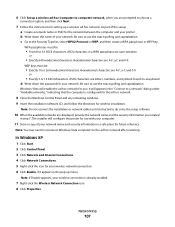
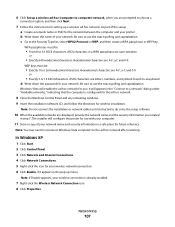
... hoc network after restarting. ASCII characters in a safe place for future reference.
Hexadecimal characters are A-F, a-f, and 0-9.
The installer will configure the printer for use the exact spelling and capitalization. Note: If Disable appears, your printer. As part of the setup: a Create a network name or SSID for the network between the computer and your...
User's Guide - Page 138
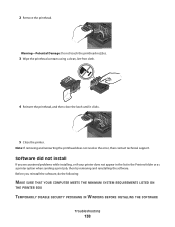
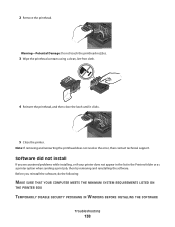
..., do the following:
MAKE SURE THAT YOUR COMPUTER MEETS THE MINIMUM SYSTEM REQUIREMENTS LISTED ON
THE PRINTER BOX
TEMPORARILY DISABLE SECURITY PROGRAMS IN WINDOWS BEFORE INSTALLING THE SOFTWARE
Troubleshooting
138
Note: If removing and reinserting the printhead does not resolve the error, then contact technical support. Warning-Potential Damage: Do not touch the...
User's Guide - Page 196


...printer does not print wirelessly 164 printer does not respond 140 printer memory
fax 100 printer printing blank pages 140 printer problems, basic solutions 136 printer software
installing 26 uninstalling 25 printer solutions 129 printer, setting as default 54 printhead aligning 132 printhead access location 10 printhead error 137 printhead... 93, 94 recycling 7 Lexmark products 15 WEEE statement 178...
Quick Reference - Page 4


... and for using the printer software
Software HelpHelp installed automatically with the printer software.* Click Help from the list.
3 Select View User's Guide. These features clean the printhead nozzles to request a ...may be used to print multiple pages on the Lexmark Web site at http://support.lexmark.com.
By selecting certain printer settings or tasks, you can be able to ...
Quick Reference - Page 5


... default settings so the printer pulls paper from Tray 2 for the following printer models: • Lexmark Pro905 • Lexmark Pro904 • Lexmark Pro903
Printer features
Your printer comes with the high ... them to all the printer menus.
Printer models
The installation software CD that you can choose the printer tasks that came with your printer as magazine clippings) into...
Quick Reference - Page 6


... 4 USB port
5 LINE Port
To
• Access the ink cartridges and printhead. • Remove paper jams.
Install, replace, or remove ink cartridges.
Note: The carrier moves to the printhead access area when no printhead is not available.
1
2
3
4
7
6
5
Use 1 Power
2 Back
To
• Turn the printer on , press
to a higher one.
3 Touch screen display
• Navigate...
Quick Reference - Page 13


...program from Windows.
Using the Windows printer software
Software installed during printer installation
When you set Ringing and Answering, and print fax history and status reports.
Printer software
Use the LexmarkTM Printer Home (referred to as Printer Home)
Lexmark Fast Pics (referred to as Fast Pics) Lexmark Toolbar (referred to as Toolbar)
Lexmark Tools for Office (referred to as...
Quick Reference - Page 14


... cartridge installation. • Print a test page. • Print an alignment page. • Clean the printhead nozzles. • Order ink or supplies. • Register the printer. • Contact technical support.
Use the
To
Print dialog
Adjust the print settings and schedule print jobs.
Network Card Reader (in Mac OS X version 10.6) or Lexmark Network Card...
Quick Reference - Page 22
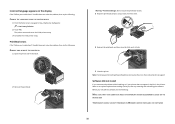
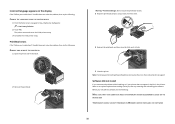
... you troubleshoot" checklist does not solve the problem, then try removing and reinstalling the software. Printhead errors
If the "Before you encountered problems while installing, or if your printer does not appear in the list in the Printers folder or as a printer option when sending a print job, then try the following:
REMOVE AND REINSERT THE...
SmartSolutions User's Guide - Page 6
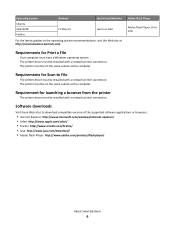
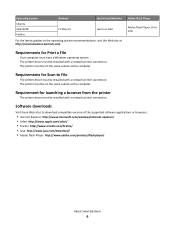
...Web sites to File
The printer driver must be installed with a network printer connection. The printer must be installed with a network printer connection. Requirements for Print ... http://www.adobe.com/products/flashplayer/
About SmartSolutions
6 The printer must be installed with a network printer connection.
Operating System
Browser
Java Virtual Machine
Ubuntu
OpenSUSE
Firefox ...
SmartSolutions User's Guide - Page 9


...then select the printer program folder from the list. For Macintosh users
From the Finder desktop, double-click the printer program folder.
2 Click Visit Lexmark SmartSolutions.
Note: ...make sure:
• Your printer and computer are each connected to the Internet through an Ethernet or wireless connection. • Your printer is installed.
1 Open the printer program folder:
For Windows users...
Similar Questions
How To Install Printhead On Lexmark Pinnacle Pro901
(Posted by nellpsc 10 years ago)
Lexmark Printhead Cannot Move Pinnacle Pro901
(Posted by rehRideo 10 years ago)
How To Clean Printhead On Lexmark Pinnacle Pro901
(Posted by Garycandi 10 years ago)

