Lexmark Pinnacle Pro901 Support Question
Find answers below for this question about Lexmark Pinnacle Pro901.Need a Lexmark Pinnacle Pro901 manual? We have 5 online manuals for this item!
Question posted by chfoufou on December 26th, 2013
How To Change My Printer Settings To Color On Lexmark Pinnacle Pro901
The person who posted this question about this Lexmark product did not include a detailed explanation. Please use the "Request More Information" button to the right if more details would help you to answer this question.
Current Answers
There are currently no answers that have been posted for this question.
Be the first to post an answer! Remember that you can earn up to 1,100 points for every answer you submit. The better the quality of your answer, the better chance it has to be accepted.
Be the first to post an answer! Remember that you can earn up to 1,100 points for every answer you submit. The better the quality of your answer, the better chance it has to be accepted.
Related Lexmark Pinnacle Pro901 Manual Pages
User's Guide - Page 7


... performance and value with the printer, and then skim the User's Guide to learn how to perform basic tasks. This feature sets the screen brightness to low and sets the printer to change to a
computer program, application... paper
• Activate Eco-Mode.
By selecting certain printer settings or tasks, you may be delighted to make sure you to reduce your needs.
To start ...
User's Guide - Page 9


... the desktop, depending on your SmartSolutions User's Guide and Help
printer model
Go to http://smartsolutions.lexmark.com. Help using printer software • Setting up and using the printer software
Windows or Mac Help
Open a printer software program or application, and then click Help. http://support.lexmark.com
Note: Select your region, and then select your operating...
User's Guide - Page 17
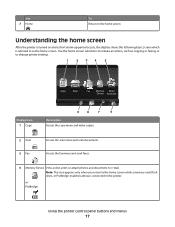
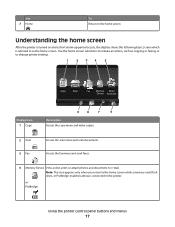
..., or PictBridge-enabled camera is referred to as copying or faxing, or to the printer. Access the scan menu and scan documents.
3 Fax
Access the fax menu and send...printer control panel buttons and menus
17 Understanding the home screen
After the printer is turned on and a short warm-up period occurs, the display shows the following basic screen which is connected to change printer settings...
User's Guide - Page 18


.... • Access cartridge maintenance and information functions.
7 Setup icon
Access the setup menu and change printer settings.
8 2-Sided icon Print on both sides of a sheet of paper.
12
9 Eco-Mode...options:
• Print on both sides of the paper (duplex). • Change to Power Saver mode after the printer is left .
2 Right arrow Scroll right.
Navigating menus using the touch screen
...
User's Guide - Page 19


... it . • If necessary, touch Accept, OK, or after making a selection or changing a setting.
Using the printer control panel buttons and menus
19 Changing the Power Saver timeout
The Power Saver timeout is left idle.
This saves the setting. To save the setting. The Power Saver feature optimizes energy efficiency by touching it, and then touch...
User's Guide - Page 20
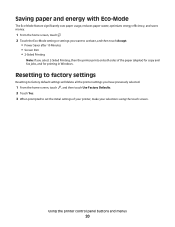
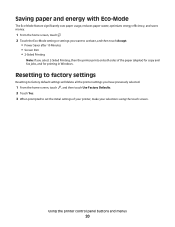
... panel buttons and menus
20
Resetting to factory settings
Resetting to factory default settings will delete all the printer settings you have previously selected.
1 From the home screen, touch , and then touch Use Factory Defaults. 2 Touch Yes. 3 When prompted to activate, and then touch Accept.
&#...
User's Guide - Page 71
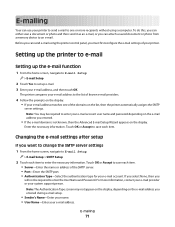
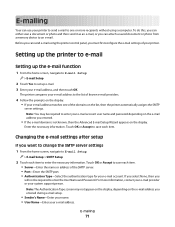
... the Advanced E-mail Setup Wizard appears on the display.
For more recipients without using the printer control panel, you must first configure the e-mail settings of your printer.
Changing the e-mail settings after setup
If you want to change the SMTP server settings
1 From the home screen, navigate to E-mail Setup:
> E-mail Setup > SMTP Setup
2 Touch each...
User's Guide - Page 106
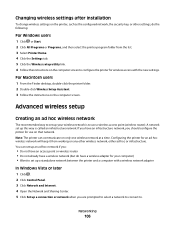
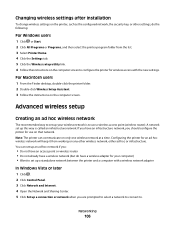
...
106 Changing wireless settings after installation
To change wireless settings on the printer, such as the configured network, the security key, or other wireless network, either ad hoc or infrastructure.
If you have an infrastructure network, you are prompted to select a network to connect to set up a standalone network between the printer and a computer with the new settings...
User's Guide - Page 169
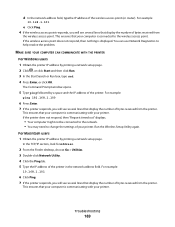
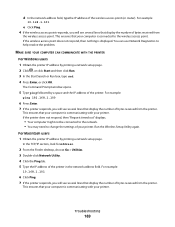
... ping followed by a space and the IP address of the printer in the network address field. If the printer does not respond, then "Request timed out" displays.
• Your computer might not be connected to the network. • You may need to change the settings of the wireless access point (or router). This ensures...
User's Guide - Page 170


... instructions on the computer screen. or the access point having manually changed your printer.
Run the Wireless Setup Assistant again. Some reasons your settings may need to change the
settings on all the network devices before you change network settings, change them on all the other network settings; Notes:
• If you can also resolve issues due to the...
User's Guide - Page 192


... send e-mail 149 cannot send faxes 150 cartridges, ink
ordering 13 using genuine Lexmark 13 changing Power Saver timeout 19 changing printing mode 55 changing wireless settings after installation (Mac) 106 changing wireless settings after installation (Windows) 106
Index
192
checking an unresponsive printer 136 checking ink levels 132 checking the dial tone 96 checklist
before you troubleshoot...
User's Guide - Page 196


... printing in draft mode 55
printing mode changing 55
proof sheet using 48
protocol 127 publications
finding 8
R
received history report 99 receiving faxes
Auto Answer setting 93, 94 automatically 93 manually 94 tips 93, 94 recycling 7 Lexmark products 15 WEEE statement 178 redial attempts setting 89 redial time setting 89 reducing an image 60 repeating...
User's Guide - Page 198


... language appears on
display 137 page does not print 139 printer does not respond 140 printer printing blank pages 140 printhead error 137 software did not install 138 troubleshooting, wireless cannot print over wireless
network 160 changing wireless settings after
installation (Mac) 106 changing wireless settings after
installation (Windows) 106 photos do not print from memory...
User's Guide - Page 199


... changing wireless settings after installation (Mac) 106 changing wireless settings after installation (Windows) 106 photos do not print from memory card across wireless network 156 printer and computer on different networks 124 printer ...indicator description of colors 104 light is not lit 164 location 10
Wi-Fi indicator light is blinking orange 166 Wi-Fi indicator light is green
printer does not ...
Quick Reference - Page 2


... place or use the print cartridges and their contents are available through www.lexmark.com and may contain recycled material. Do not set up this printer.
Inspect the power cord regularly for recycling. CAUTION-POTENTIAL INJURY: Do not... arrive within 7-10 days. If you're sending single-color tanks, we encourage our customers to landfills. printer except as furniture and walls.
Quick Reference - Page 4


..., updates, Support Web site-http://support.lexmark.com online technical support, and telephone support
* Available on the installation software CD and on one side of time (the Power Saver timeout).
• Share your printer. This feature sets the screen brightness to low and sets the printer to change to accomplish common printer tasks like printing, copying, and...
Quick Reference - Page 7
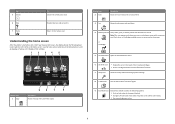
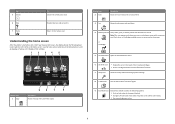
....
8 2-Sided icon Print on both sides of the installed cartridges. • Access cartridge maintenance and information functions.
7 Setup icon
Access the setup menu and change printer settings.
1
2
34
5
A Copy
Scan
Fax
Memory Smart
Device Solutions
12
9
8
7
6
Display item 1 Copy
AA
Description Access the copy menu and make copies.
Understanding the home screen
...
Quick Reference - Page 8


... menus using the scrollbar or arrows) to view the list of paper types. 7 Select a paper type setting by touching it . • If necessary, touch Accept, OK, or after making a selection or changing a setting. This saves the
setting.
Note: All the instructions in this guide start from the home screen. 2 Touch Copy. 3 Touch More Options...
Quick Reference - Page 14


... with these Web Links, depending on the features of the printer that you purchased. Note: Your printer may not come with these applications, depending on the features of the printer that you want to access the Print dialog.
Printer Settings (in Mac OS X version 10.6) or Lexmark AIO Setup Utility (in Mac OS X version 10.5 or...
SmartSolutions User's Guide - Page 13
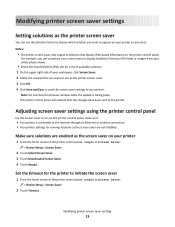
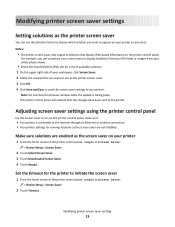
... that you want to Screen Saver:
> Device Setup > Screen Saver
2 Touch Timeout.
Set the timeout for running solutions as the printer screen saver. 3 Click OK. 4 Click Save and Sync to send the screen saver settings to your workspace, click Screen Saver. 2 Select the solution that the changes have been sent to appear on your...
Similar Questions
Lexmark Pinnacle Pro901 How To Change Print Settings
(Posted by jeffGORBO 9 years ago)
Problem Setting Up Pinnacle Pro901, Cant Find Printer
(Posted by ragnaselgas 10 years ago)
How To Clean Printer Heads Lexmark Pinnacle Pro901
(Posted by alipkcnaz 10 years ago)
How To Change Default Settings On Lexmark Pinnacle Pro901 Printer
(Posted by manlit 10 years ago)

