Lexmark Pinnacle Pro901 Support Question
Find answers below for this question about Lexmark Pinnacle Pro901.Need a Lexmark Pinnacle Pro901 manual? We have 5 online manuals for this item!
Question posted by jeffGORBO on September 4th, 2014
Lexmark Pinnacle Pro901 How To Change Print Settings
The person who posted this question about this Lexmark product did not include a detailed explanation. Please use the "Request More Information" button to the right if more details would help you to answer this question.
Current Answers
There are currently no answers that have been posted for this question.
Be the first to post an answer! Remember that you can earn up to 1,100 points for every answer you submit. The better the quality of your answer, the better chance it has to be accepted.
Be the first to post an answer! Remember that you can earn up to 1,100 points for every answer you submit. The better the quality of your answer, the better chance it has to be accepted.
Related Lexmark Pinnacle Pro901 Manual Pages
Network Guide - Page 3


..., you must begin with a computer that is connected to the wireless network where you want to install the printer. Use the space provided below to set up the printer on our Web site at www.lexmark.com/publications/. If your wireless network is not secure.
While not recommended, some wireless networks are not the...
Network Guide - Page 14


... is connected to is typically the wireless access point . • The IP address appears as four sets of the router when prompted. The SSID of the wireless access point, then do not know the ... ipconfig, and then press Enter. d On the main page, click Wireless or any capital letters.
2 Print the printer network setup page.
e Write down the SSID. If the SSIDs are not the same, then run the...
Fax Guide - Page 4


... Started Guide helps you set up a fax connection, perform basic faxing tasks, and troubleshoot faxing problems. For additional faxing information or other information about the printer, see the comprehensive User's Guide available in your printer program folder, on the installation software CD, or on our Web site at www.lexmark.com/publications/. Getting started...
User's Guide - Page 19


... then touch Accept to Power Saver mode when the printer is the time it takes for the printer to switch to save the most energy, select the lowest Power Saver timeout.
1 From the home screen, navigate to Paper Type and change the paper type setting:
1 Touch . For example, to navigate to Power Saver:
> Device...
User's Guide - Page 23


...
To
When you want to use.
Use the Lexmark All-In-One Center (referred to as All-In-One Center)
Lexmark AIO Setup Utility (referred to print. • Print two-sided copies. • Select the paper type. • Add a watermark. • Enhance images. • Save settings. Note: Your printer may not come with a document open and...
User's Guide - Page 42


... pop-up menu, choose Quality & Media or Print Settings.
• From the Paper Type pop-up menu, choose the printer.
For Windows users
1 With a document open , choose File > Print.
If
no paper size
matches the label sheet size, then set a custom size. If necessary, choose the appropriate type of the label sheet. • Use full...
User's Guide - Page 45
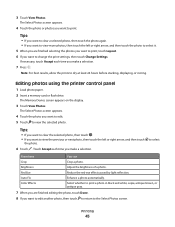
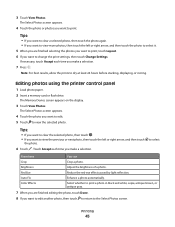
... right arrow, and then touch
the photo.
6 Touch .
The Select Photos screen appears.
4 Touch the photo you want to edit. 5 Touch to change the print settings, then touch Change Settings.
Editing photos using the printer control panel
1 Load photo paper. 2 Insert a memory card or flash drive.
Auto Fix
Enhance a photo automatically. 3 Touch View Photos.
Color Effects...
User's Guide - Page 46
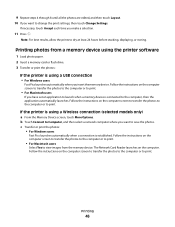
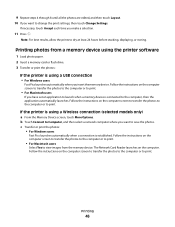
... only)
a From the Memory Device screen, touch More Options. b Touch Connect to Computer, and then select a network computer where you want to change the print settings, then touch Change Settings.
If the printer is connected to the computer, then the application automatically launches. If necessary, touch Accept each time you make a selection.
11 Press .
Follow the...
User's Guide - Page 48


Note: The printer will use the default print settings unless you change the default print settings: a Touch More Options to print.
The Memory Device screen appears on the scanner glass. 8 Touch Scan Proof Sheet, and then touch Continue. You can print a proof sheet:
• For the 20 most recent photos, if there are 20 or more photos on the...
User's Guide - Page 55


... Best.
For Macintosh users
1 With a document open, choose File > Print. 2 From the printer pop-up menu, choose the printer. 3 From the print options pop-up menu, choose Print Settings or Quality & Media, depending on your operating system. Changing the printing mode
To conserve ink, you can change the default print mode:
For Windows users
1 Click , or click Start and then...
User's Guide - Page 162


... how to make these changes, then see the documentation that came with the wireless router, or contact the person who set up the printer on your wireless network,...printer.
MAKE SURE YOUR COMPUTER IS CONNECTED TO YOUR WIRELESS ACCESS POINT (WIRELESS ROUTER)
• See if you copy it exactly, including any site. • If there are other selection where settings are connected to print...
User's Guide - Page 169
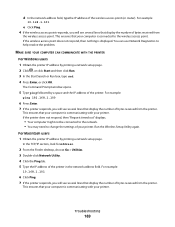
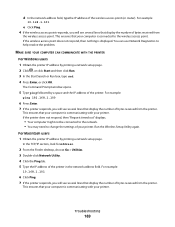
...Enter, or click OK. For Macintosh users
1 Obtain the printer IP address by printing a network setup page. Troubleshooting
169
In the TCP/IP ...printer in the network address field. If the printer does not respond, then "Request timed out" displays.
• Your computer might not be connected to the network. • You may need to change the settings of bytes received from the printer...
User's Guide - Page 170


... not installed
You may need to misconfigurations that the printer does not have changed the wireless network settings on the network. You can also resolve issues due to change the
settings on .
Note: You may have a wireless print server installed. Troubleshooting
170 If the printer does not respond, then nothing is displayed.
• Your computer might not...
User's Guide - Page 192


... send e-mail 149 cannot send faxes 150 cartridges, ink
ordering 13 using genuine Lexmark 13 changing Power Saver timeout 19 changing printing mode 55 changing wireless settings after installation (Mac) 106 changing wireless settings after installation (Windows) 106
Index
192
checking an unresponsive printer 136 checking ink levels 132 checking the dial tone 96 checklist
before you troubleshoot...
User's Guide - Page 194


...) 103 on wireless network
(Windows) 103 installing printer on wired network (Macintosh) 116 installing printer on wired network (Windows) 116 installing printer software 26 installing wireless printer
additional computers 103 interactive solutions 129 interference
wireless network 123 internal wireless print server
resetting to factory default settings 160
IP address 127 configuring 105
IP address...
User's Guide - Page 196


... order 38 tips 37 two-sided 52, 53 printing a confirmation page 99 printing in draft mode 55
printing mode changing 55
proof sheet using 48
protocol 127 publications
finding 8
R
received history report 99 receiving faxes
Auto Answer setting 93, 94 automatically 93 manually 94 tips 93, 94 recycling 7 Lexmark products 15 WEEE statement 178 redial attempts...
User's Guide - Page 198


... appears on
display 137 page does not print 139 printer does not respond 140 printer printing blank pages 140 printhead error 137 software did not install 138 troubleshooting, wireless cannot print over wireless
network 160 changing wireless settings after
installation (Mac) 106 changing wireless settings after
installation (Windows) 106 photos do not print from memory
card across wireless network...
User's Guide - Page 199


wireless troubleshooting cannot print over wireless network 160 changing wireless settings after installation (Mac) 106 changing wireless settings after installation (Windows) 106 photos do not print from memory card across wireless network 156 printer and computer on different networks 124 printer works intermittently on wireless network 173 Wi-Fi indicator light is blinking orange 166 Wi-Fi ...
Quick Reference - Page 14


...links to as AIO Setup Utility)
• Customize settings for scan jobs. In Mac OS X version 10.6 1 From the Finder, navigate to access the Print dialog. Use Customer Support Lexmark Software Updates Lexmark Online Order Supplies Online Printer Registration Visit Lexmark SmartSolutions
To Contact technical support. Order ink or supplies. Printing
Printing a document
For Windows users
1 With...
Quick Reference - Page 16
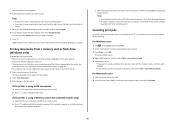
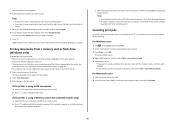
.... 4 Touch the photo or photos you want to change the print settings, then touch Change Settings. Tips:
• If you want to clear a selected photo, then touch the photo again. • If you want to enter a PIN if the computer requires it . 5 When you are supported by the printer.
Printing documents from a memory card or flash drive...
Similar Questions
How To Change Default Settings On Lexmark Pinnacle Pro901 Printer
(Posted by manlit 10 years ago)
How Can Change Printing From Lighter To Darker Lexmark Pinnacle Pro901
(Posted by intTro 10 years ago)

