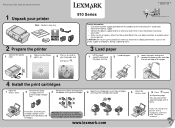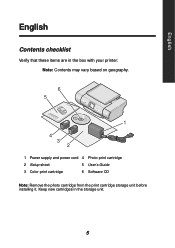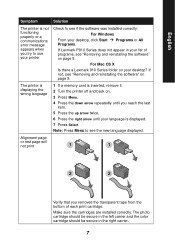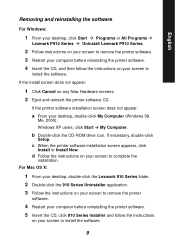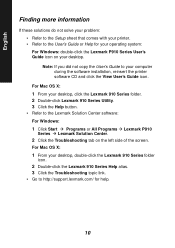Lexmark P915 Support Question
Find answers below for this question about Lexmark P915.Need a Lexmark P915 manual? We have 2 online manuals for this item!
Question posted by waterman on May 1st, 2011
P915 Manual
The person who posted this question about this Lexmark product did not include a detailed explanation. Please use the "Request More Information" button to the right if more details would help you to answer this question.
Current Answers
Related Lexmark P915 Manual Pages
Similar Questions
I Need A Manual For A Lexmark platinum 905 printer Please
how can I get a manual for a lexmarkplatinum905printer Thank you
how can I get a manual for a lexmarkplatinum905printer Thank you
(Posted by Maze1974 3 years ago)
How Do I Obtain A Installition Disk For
My X2350 Lexmark Printer & Free Manual?
(Posted by computerlew20 11 years ago)
I Have Been Given A Lexmark Printer P450 And Can You Give Me A Manual?
(Posted by mjlatshaw 12 years ago)